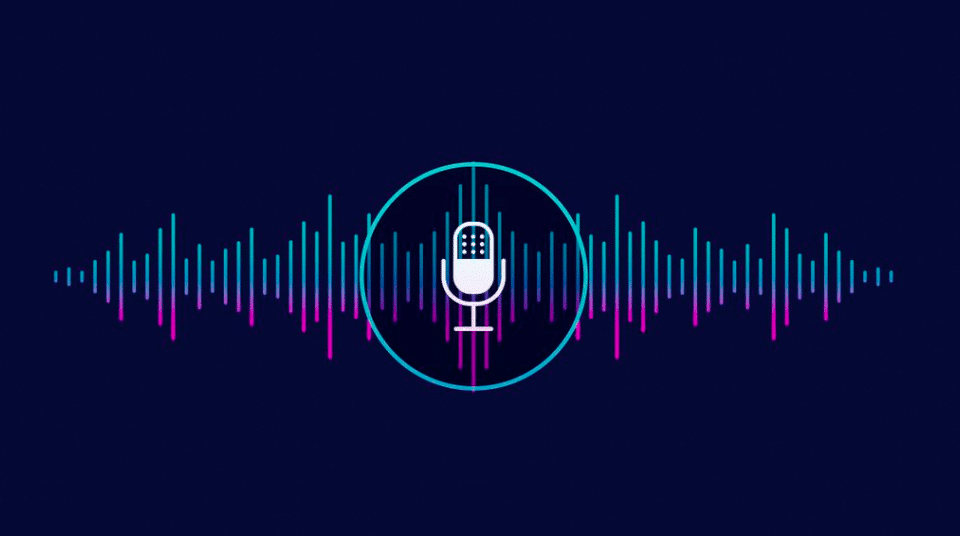Android Pie became official earlier this month and with it came a laundry list of new features such as new Material Theme UI for many apps, Digital Wellbeing, gesture navigation and more.
All these new features are great and will indeed come in handy in daily use; also there’s one essential functionality that was left out from the Android Pie, and that is phone call recording.
However, Google has now made some changes and plugged the workaround that will enable users to record calls using any third-party app without having to root their devices.
You see, the latest Android update though renders non-root call recording apps unless, thus, making it difficult for most users to record calls for privacy or security reasons. It might be related to the security changes made to the Android Pie, which blocks apps in the background from accessing your mic and camera.
Though rooted apps still work if you want to avoid taking away the warranty by rooting your device, then you are not alone. Here are some nifty workarounds to overcome the Android Pie limitation on call recording.
Call Recording via Wired Headset
One of the best ways to overcome the problem at hand is using a wired headset for calls and recording the conversation using the inline microphone. Though it’s a little weird, it gives you the best results regarding sound quality and clarity.
Note that you will have to answer the calls using one of the earbuds and put the other over the inline microphone so the recipient’s voice can be recorded. This will enable you to answer the call, record both you and the person on the other end.
Also, remember that you can’t just put the call on speaker and expect it to be recorded via the built-in mic because it’s already in use.
Record Calls on Speaker
If the previous workaround is not convenient for you and it seems like a chore, then you can try putting your calls on speaker and record them using a second phone. It won’t be, but you will be able to bypass the call recording limitations added with the new Android Pie update.
Whether it’s an incoming or outgoing call, first start the voice recorder app on the other phone and answer the call while on speaker mode.
The recording app on the other device will record both ends of the call with ease. You can play the recording on the second phone or transfer it to your primary device.
Don’t Update to Android Pie
If you are someone who is into the recording of calls for legal or for record purpose only and don’t want to take calls via the speaker, the easiest way is for you to stick to a smartphone that runs an older version of Android.
However, only a few selected devices will have received Android Pie update by the end of the year, even if Google improve the situation on Android Pie.
And if you are so keen on using the latest flavour of Android, you can always keep two phones in handy, a primary phone with the latest Android update and a secondary phone with Android 8.0 Oreo just for recording and calling purposes.
This will allow you to experience the newest feature thereby not compromising on the functionality.
I’m hoping at least one of the measures can come in handy for recording calls when you are running the Android Pie if it makes it to your device at all.