Advanced data monitoring apps help you manage and monitor data usage effectively on your Android device. Using these smart solutions, you can monitor and limit resource hungry apps and optimize overall data usage on your device.
Let’s discuss top 6 apps for monitoring mobile data usage you should try now.
Check Data Usage
Check Data Usage is meticulously designed data monitoring app that helps you monitor and manage your data usage effectively. It helps you optimize your Internet usage where it kills all unnecessary background services.
It also helps you clean RAM and cache files to speed up your device performance. It helps you customize settings to get better results effortlessly.
It displays a detailed data use chart for better understanding of how data is consumed on your device. It further displays plan summary and usage by app to provide better insights on data usage.
Further, it sends you alerts when you reach maximum data usage limit and helps you optimize your usage. Download Here
Mobile Data
Use this one of the best data monitoring apps for Android to keep tab on your data usage on your device. It works on advanced data compression techniques to help you save data and money.
It works automatically to save you up to 40% data usage while browsing on your favorite websites. You can use its data compression VPN to compress your data traffic to optimize data usage.
You can even completely block those apps that you never use. It sends you notifications when you reach close to maximum data usage limit. Thus, you can monitor and keep tab on data usage charges effectively.
It further helps you identify resource hungry apps and visualize you reports with beautiful charts & graphs. Download Here
Data Usage Monitor & Manager
Use this lightweight and effective app to closely monitor your Wi-Fi and mobile data usage with higher accuracy. It helps you analyze and demonstrate your data usage & traffic at regular intervals i.e. hour, day, week and month.
It offers bunch of useful features to make data usage monitoring job easy for you. Here, you can use its data usage traffic monitoring feature to monitor your data usage both on Wi-Fi and mobile network automatically with accurate sampling algorithms. Its history data traffic chart allows you to browse data traffic bar chart in date range, app usage and connection type.
Further, it offers data usage details where it breaks down your app’s data usage in further details i.e. Upload, Download, Background, and Foreground. You can click on its data plan shortcut button to instantly launch the Android system’s data usage screen. Download Here
Smart Data Usage Monitor & Speed Test:
Use this tool to monitor your incoming & outgoing calls, data usage on different networks and on roaming. It is powerful tool that helps you track which apps are consuming the most of your data and helps you understand distributed data consumption on 2G, 3G, 4G and Wi-Fi network.
You can use this tool to measure latency, upload speed and download speed on your mobile network and Wi-Fi network with Speed Test. It also helps you monitor network quality while streaming videos, browsing or video calling.
You can further share this data with your friends to compare it with their connection. You can even use this tool to monitor individual app usage to manage resource-hungry apps.
Its real-time data counter helps you understand how much data you have consumed while watching a video or browsing etc. You can use its Data Saver feature to kill background services to optimize and save data usage. Download Here
Data Usage & Internet Speed
Use this smart solution to track your daily and monthly data usage on mobile and Wi-Fi network both. It sends you alerts when you reach close to plan data usage to help you optimize your data consumption. Here, you can view current Internet speed in the app or in notification bar.
Further, it displays data usage in percent of limit and graphical representation for better understanding.
It even shows you the validity or remaining days before plan expires. Using this tool, you can also set up mobile or Wi-Fi data usage plans as per your needs. It sends you alerts prior three, two and then one day before your plan expires. Download Here
DataFlow
This easy yet powerful app is designed to help you track and control data usage effectively on your Android device. It helps you measure mobile and Wi-Fi data usage automatically to save your time & efforts.
It further sends you information about SMS count and calls statistics to understand top contacts and your interaction with them.
It works as an automatic data traffic measurement tool where it offers a precise measurement of data usage. It helps you monitor data usage on mobile & Wi-Fi network, call usage and SMS usage for better data usage management.
It displays data usage information on daily, weekly and monthly basis. Here, it displays information like roaming data usage, data usage by apps, calls & SMS usage, real-time alerts, data traffic usage widgets and more. Download Here
Conclusion
Data usage monitoring apps work automatically to help you track and manage data usage on your Android device.
Using these apps, you can optimize your data usage and save some money on it. Here, we have discussed some of these effective apps. If you know more such data usage monitoring apps, feel free to comment below.


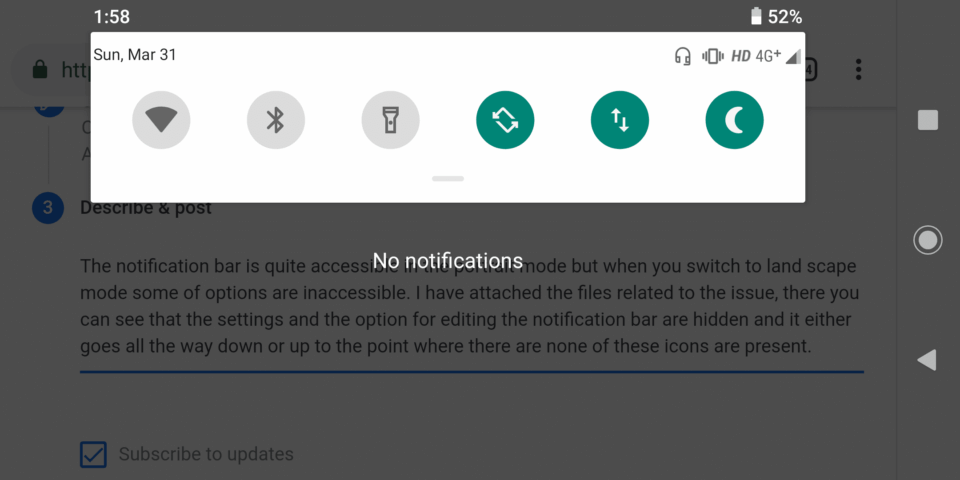

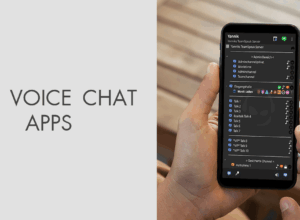
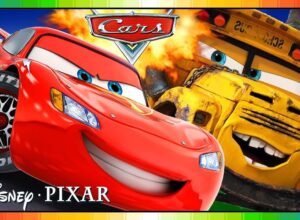

wonderful piece