Unless you are a real saint, we have all got some skeletons hidden in our social media closets. Maybe it’s an off-colour joke or something that we accidentally posted or retweeted on Twitter, and we didn’t bother to go back and correct them.
Anyway, it’s not the kind of stuff that you would want to be hanging around the internet, easily visible to new employers, existing ones or even potential life mates. Nobody wants to lose out on something important because of something they did four years ago.
It’s arguable if they deserve to lose out if the violation was maybe six days ago, but anyway, with TwitWipe those stupid tweets of days passed by will be wiped from your timeline like nothing ever happened.
It will not delete them from anywhere that has stored your tweets, maybe a third-party app connected to your twitter account, but not having them easily searchable from your Twitter profile is a relief.
Here’s how you can use TwitWipe
Note: TwitWipe won’t remove your followers of those you are following, so it is a great way to sanitise your timeline while going forward to enjoying the twitter experience.
First, you will need to get the archive of your tweets from Twitter by signing in, going further to Settings and clicking Request my archive. So since TwitWipe does not archive anything and its deletions are final. It is the only way to be sure you don’t delete some important contents along with your tweets.
Archive in hand:
- Head on over to TwitWipe
- Sign in using the twitter account that you want to scrub
- Hit the Orange TwitWipe! Button and then leave the tab open while it puts all your tweets through the mulcher.
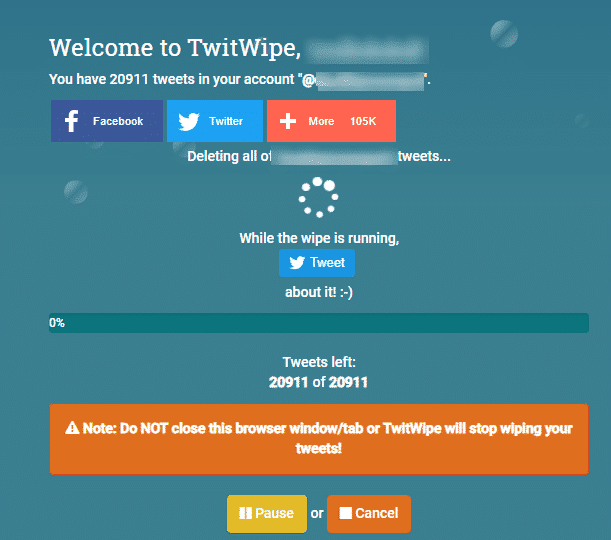
Note that it’ll take a while before a full cleanup of your timeline can be done but when it’s done, tweets, retweets and favourites will all be gone, leaving behind an out-of-the-box experience on Twitter again. It starts with your newest tweets first, so be aware that your account will get its content nuked from orbit. So if you only want to get rid of your older tweets, be kind enough to use TweetDelete instead of TwitWipe.
Is this service something you are planning to use? Or have you tried it before? Let us know your reply by using the comments section below.





