There are a variety of video marketing tools on the market that you can put to great use. These tools simplify your marketing campaigns and other operations.
An example of such a tool, (and an important one at that) is Hubspot video by Hippo Video.
However, another tool to be aware of is a screen recorder.
Screen Recorders
Screen recorders allow you to capture whatever is shown on your computer screen. You can use them to make video tutorials, track your employees, hold maintenance procedures, and so forth.
Screen recorders are known to have several features, including screenshots, voice recorder audio, and High Definition (HD) video recording. Many screen recorders also have a variety of editing tools.
Why go for screen recorders?
If you are wondering if you need a screen recorder, here are a few compelling reasons to pick one up:
Monitor your employees
To ensure consistent productivity in the long-run, you need to hold your employees accountable. Otherwise, you run the risk of seeing a decline in productivity and very little progress.
You can use a screen recorder to monitor your employees’ activities and performance to determine the amount of work they are doing every day. If you want to hold them accountable, implement this immediately.
With a screen recorder in place, you increase the chances of your employees meeting their respective deadlines. Consider using a screen recorder by Hippo Video to track your employees.
Besides this, you need to reward employees who deserve it. A screen recorder can help you identify employees’ activities, performance, and overall productivity, making it easy to reward those who deserve it.
Connecting with clients becomes easy
Sure, it is difficult to meet your clients in this day and age, which means the next best way to connect with them is through video calls. You can use a screen recorder to save and broadcast your live streaming sessions and send them to multiple people.
Given how most people will fail to attend your sessions, the provision to save them is incredibly useful. In a nutshell, screen recorders can save a lot of time and keep your clients in the loop.
Additionally, you should have no problem clarifying your terms and conditions and other details.
Easy to train and recruit
Today, there are tons of video tutorials, webinars, Q&A, etc. In other words, tons of video content. As a recruiter, teacher, or lecturer, you can use video content to get through to your audience using a screen recorder.
Teaching, training, and recruiting become a breeze since your attendees can clear their doubts on the fly, thus saving you a lot of time, while simultaneously enhancing your communication with your audience. You can also give step-by-step instructions to your students and fix any issues they might be facing yourself.
In other words, video content to educate and inform is a viable and widely used option, thanks to screen recorders.
Debugging becomes easy
You are bound to encounter a wide variety of technical issues when you get your brand up and running. You will run into software crashes, network errors, and so on.
The problem arises when you find the errors but do not rectify them immediately, causing you to spend a lot of money and time getting technicians to fix everything from scratch.
The alternative to frequent technical blunders is using a screen recorder to help identify and record errors as they occur. Doing this can help technicians solve your issues efficiently, thus saving you heaps of time and money, both of which you could spend on other business operations.
Want to ease the troubleshooting process? Use a screen recorder now!
Easy to identify customer requirements
Brand building and expansion requires many things in place, primarily identifying your target audience and what it needs. The best way to do this is to track their online activity.
This is where a screen recorder comes into play. You may use a screen recorder to fetch the vital data you need to enhance your video marketing.
Stream videos with ease
There are tons of brands coming up with videos every day. A large chunk of them are live streams. Chances are you aren’t watching all of them. If you are using a screen recorder, you can save multiple live streams and watch them later.
What are the features of an excellent screen recorder?
If you’ve decided to pick up a screen recorder, here are a few things you should look for:
- A provision to record mic and system audio.
- A feature to record the whole screen, one window, or a specific area.
- A feature for in-built video sharing, easy exporting tools, or ideally both.
- The provision to superimpose a webcam feed over the screen capture.
- A simple user interface that you can navigate without much effort
Conclusion
There you have it – the gist of screen recorders for the average joe. As you may have gathered by now, screen recorders are immensely useful. Be sure to use the information in this article to make an informed choice when you decide to pick up a screen recorder for your business.
You could use a free screen recorder to see how it works before you move on to a paid one.
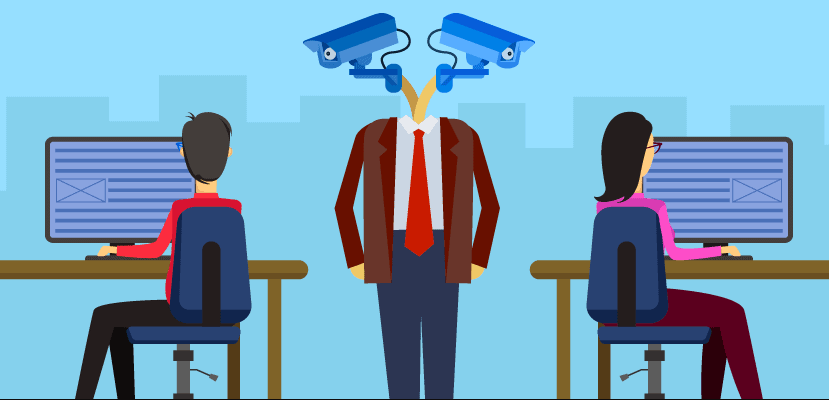






You very rightly named this article as the nuts and bolts of screen recorders. They look simple but their functionality can benefit much if you use them properly. I am a user of OBS and ScreenRec. Both are free and excellent screen recording applications. Why should consider a paid one if they are doing great for me.