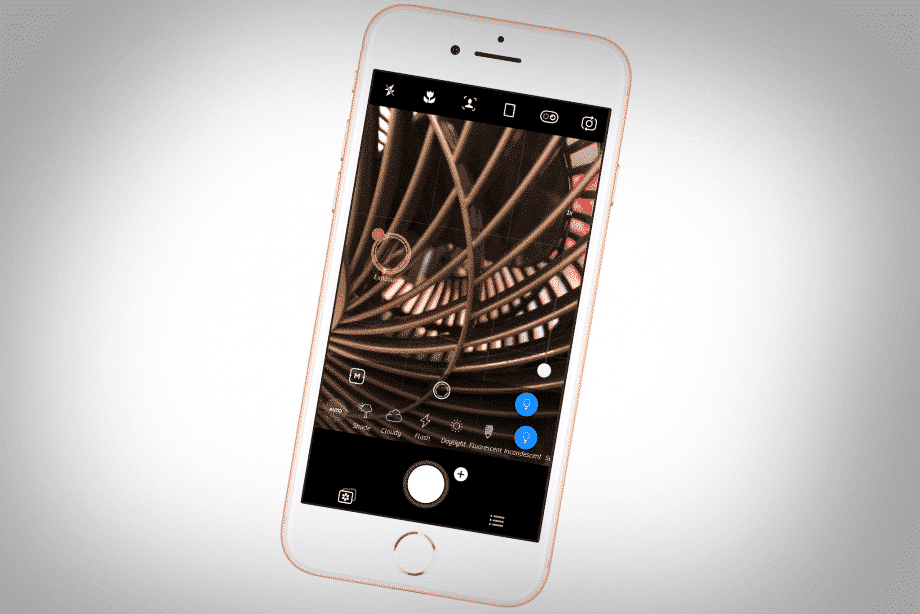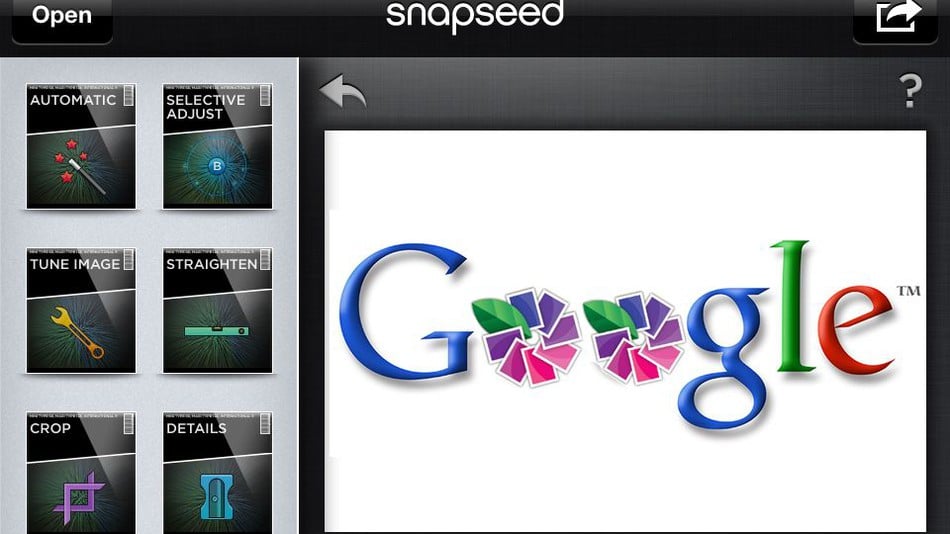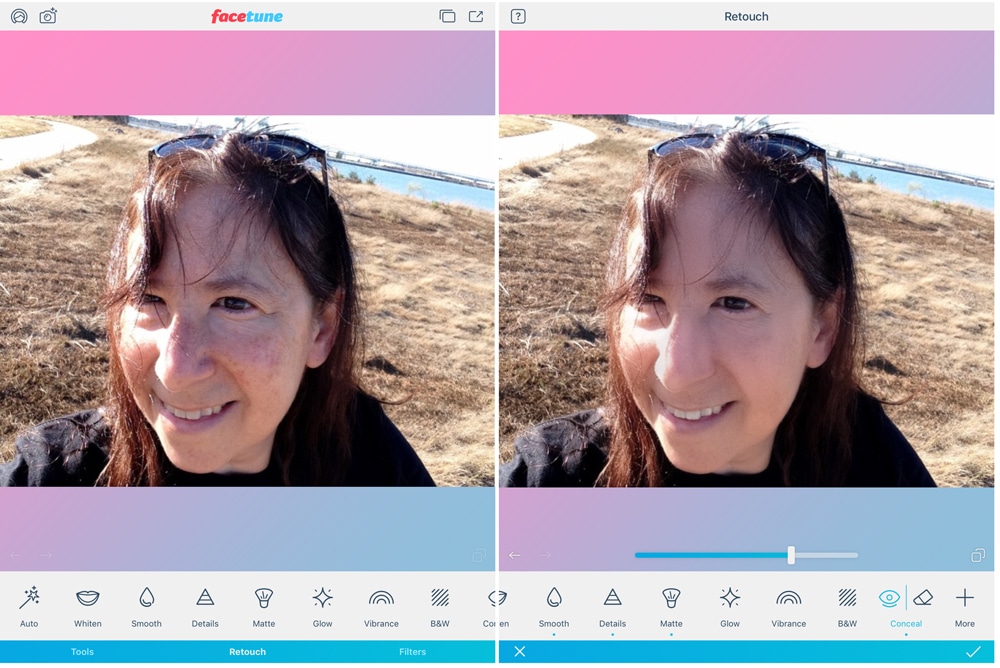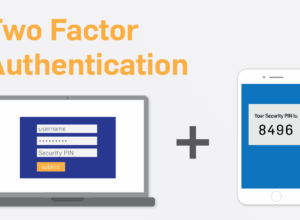In the emerging digital world, we are being surprised with innovating apps every day. The smartphones are developing consistently and offering refined features. In the midst of innovations, fanatics find it mesmerizing to edit and witness the magically refined photos of them.
Be it the complexion, background, overall lightening, face structure, or even the thinning hairline or patchy beards, the amazing photo editing software can transform your photos into compelling ones.
If you go through the App Store or Play Store, you may come across a massive list of photo editing software and apps.
In reality, you can get confused with a massive list of apps where each of them claim to offer amazing results. You will have to download each, test it, discard a few or many, and then come up with a worthy photo editing app.
To rid netizens from the mere distress, we have created this guide to share the best photo editing apps with you. Also, you can download one of the best App Killers if you are facing degraded performance on your Android device.
After reading this guide, you will discover the best photo-editing app to install on your Android or iOS device.
Adobe Photoshop Express
Adobe Photoshop Express stands as the leading photo-editing tool. The tool offers best editing experience even on the phones with small screens. However, you will require to sign up for free of cost Adobe ID through utilizing an email address.
Alternatively, you can utilize a Facebook or Google account as well. You can utilize this ID to sign up on more Adobe offering too. In case, you are ready to create an Adobe ID, then you can use it hassle freely.
Afterward, you can choose an image for editing, take a photograph, and even utilize an image available on the Adobe Creative Cloud.
This is a fantastic way to organize workflow, making the images available on almost any device. Adobe Photoshop Express offers the essential tools, counting on the red-eye reduction, brightness setting, rotation, and much more.
The smart filters provide solution to commonly faced issues such as fog, improper exposure, color temperature, and much more. Users can choose from a broad range of artistic effects and borders, which can be adjusted through utilizing sliders.
When you finish editing photos, you can store the finalized version, upload it on Adobe Creative Cloud, and even share it on one of the social media networks.
Google Snapseed
Google Snapseed stands as the great app that comes equipped with features and filters of a premium desktop app. Above all, the crop, and rotate tools allow a user to customize the depth-of-field, brightness, curves, and even more features.
Among the best features of Snapseed is the Expand feature that can measure the area around a specific subject in a photograph.
The data can be utilized to create a large-sized canvas. Considering the features of the app, Google Snapseed works better for images with abstract background (indoor images), instead of the ones captured outdoor.
Snapseed is highly useful for selfies along with portrait photographs. The tool comes with a handy feature that can recognize human face in images, allowing a user to change the direction of a face. This app can discover and brighten face seamlessly.
Snapseed offer a massive range of filters that are customizable. Apart from this, the tool offers various video tutorials, helping you understand about the filters and in-app features.
Through utilizing these features, it will not be wrong to say that Google Snapseed is actually one of the best photo-editing tool for smartphones.
Facetune
If you happen to befall among the list of selfiholics, then Facetune is the app for you. The app offers fantastic filters and editing features.
This app allows color adjustment, teeth whitening, blur effects, face restructuring, and much more with just a few swipes and taps.
All a person needs to do is choose a tool, and swipe through guidelines. Afterwards, you can apply a favorite filter to your photograph.
Moreover, you can tap and hold the blue button available on the lower-right corner, toggling between original and refined photograph.
However, you need to ensure that you don’t over edit an image. When you are done editing your photographs, you can apply a filter and share it on social networking platforms.
Facetune holds a significant fans? base, who show affection towards Facetune through reviews. The app serves best for those looking for decent edits and refinement of photographs.
Author Bio:
Gerry Wilson is a blog writer who is working in the writing industry since his university days. He loves writing about latest trends of tech industry. Currently he is associated with LogoVentures as a resident author. Follow @GerryyWilson on twitter for more updates.