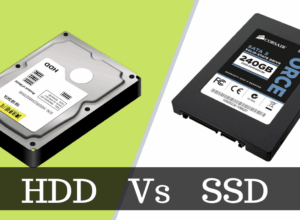Are you a Sterling Bank costumer who is in need of shortcuts to getting your transactions done, or you are just an aspiring customer?
This article is specially created to help you have a seamless banking experience with one of Nigeria’s finest financial institutions.
Read further to find out about Sterling Bank USSD code, Sterling bank internet banking, Sterling bank customer care, and how to open a Sterling Bank account.
About Sterling Bank
Sterling Bank Nigeria began operations In 1960 as Nigeria Acceptances Limited (NAL) and was later granted license in 1969 as Nigeria’s first merchant bank.
In 1972 Sterling bank was subsequently nationalized following the Indigenization Decree of 1972, which lead to its restructuring to a government-owned baking institution.
Per information available on the Sterling Bank official website, the bank was eventually privatized in 1992 and was later named as a public company on the Nigerian Stock Exchange (NSE).
Eight years after its privatization, Sterling Bank was then turned into a fully privatized banking institution after the government eventually sold its residual interest.
As one of the pre-eminent investment banking institution in Nigeria, Sterling Bank Plc at present is a full service national commercial bank with a total of 189 branches across the country.
Sterling Bank Nigeria Internet Banking
We live in a time and age where there is a constant and speedy technological growth in almost every facet of life. Thus, it is expected that banking, which is an important activity, should be hassle-free, reliable, and convenient.
This is the exact reason that Sterling Bank thought of a very user-friendly online banking platform, that allows clients to easily make banking transactions without needing to line up on a queue in the banking hall.
Gladly, this online platform can be used for a variety of purposes such as bill payments, receiving money from fellow Sterling Bank account holders and people with other bank account.
The sterling bank’s internet service is also very useful if you want to transfer funds locally from a Third Party Bank account to another, if you wish to transfer international funds from Nigeria to different countries around the world, pay utilities, purchase airtime and check or download your bank statement online.
Note that the sterling bank internet service is different from the sterling bank USSD.
How Do I Register for Sterling Bank Internet Banking Service?
Check online for the nearest sterling bank branch to you and visit the branch
Walk up to the bank’s customer help desk and make a request for internet banking registration
The customer care representatives would hand you an internet banking application form to fill
Make sure you fill the application form correctly, with every necessary information related to your Sterling bank account.
Return the filled application form to the customer care representatives and give them a few minutes for processing.
Once your application is successfully processed by the customer care report and approved, you will be sent a mail from Sterling bank containing your first login details.
You can then proceed to change and personalize your login details later.
Sterling Bank will give you the Secure Token Device, which is very handy and you are expected to use any time you have to perform any banking transaction via your internet banking platform.
The Sterling Bank token device is primarily designed to protect Sterling Bank customers from any compromise on their bank account.
How to Log in on Sterling Bank Internet Banking Platform
Visit https://bankonline.sterlingbankng.com/web/guest/welcome.
Look out for the login column at the top right-hand corner of the page.
Type in your login details including your new internet banking login ID and password.
NB: The first thing Sterling Bank expects you to do when you log in to the site is to personalise the default password to a unique one that you won’t easily forget. This is very necessary because it not only makes your account more private, it is a way to make sure your account is well secured.
Sterling bank USSD (Transfer Codes)
Sterling Bank USSD code is another wonderful way to enjoy banking with Sterling Bank. It was specifically created with the aim of harnessing a smooth and seamless transaction via SMS or sterling bank USSD.
This instant banking, as experienced, is an easy one to operate and can function on any type of mobile phone, as long as it carries the SIM card with the number attached to your Sterling bank account, and it has the standard keypad.
The sterling Bank Nigeria short code is 822#. With this sterling bank USSD code, every customer can gain easy access to basic financial services offered by the bank such as bills payment, airtime recharge, money transfer, account balance, BVN matters, and email update which can be carried out on your mobile phone without internet access.
To begin, you need to have registered for the USSD banking service and you can achieve this by following the simple steps below.
With a mobile phone carrying your registered mobile number connected to your bank account, fail *822*1*NUBAN ACCT NUMBER#. The NUBAN ACC NUMBER is your unique 10-digit account number.
You will get a notification to create a 4-digit PIN on your phone in order to authorize banking transactions.
Follow the on-screen command to successfully complete the mobile banking registration process.
Basic steps to Transfer Money with Sterling Bank Money Transfer Code:
Dial *822*4*AMOUNT*NUBAN# (Only for transfers to Sterling bank account holders).
Dial *822*5*AMOUNT*NUBAN# (for mobile transfers to other banks)
To Buy Airtime from your Sterling Bank account (Airtel, 9Mobile, Glo, and MTN):
Dial *822*Amount# to buy airtime for yourself.
Dial *822*Amount*Mobile Number# to buy airtime for others.
To Check Your Sterling Bank Account Balance on Mobile:
Simply Dial *822*6#.
To get your sterling bank account number, dial *822*8#
Please note: Sterling bank customers are only allowed to transfer as much as N50,000 in one transaction and N100,000 daily limit for holders of savings and current account. Also, you do not need to have airtime on your mobile phone before you can carry out any of these transactions.
Sterling Bank Nigeria internet banking service is available to all Sterling bank account holders. To make use of the service, it is vital that you have a mobile phone number registered with your bank account.
The internet and mobile banking service is available to users 24 hours of every day and seven days a week. For airtime purchase, it is open to Airtel, Glo, MTN, and 9Mobile (Etisalat) users.
Customer Care Contacts
There are many ways Sterling Bank Nigeria stays in touch with its clients. The bank takes pride in granting each individual customer an undivided attention as well as the best service.
In as much as Sterling bank goes the extra mile to make sure that its clients are treated well, it has also put in place, avenues where customers can lay their complaints, make requests and inquiries, give feedback, and many more. The sterling bank sector that handles the responsibility of attending to complaints and more is the customer service center.
The customer care center can be contacted anytime through cell phone, physical contact, or email. For phone calls, you can reach out to the sterling Bank customer service center on the following numbers (+234) 0700STERLING, 070078375464, and 01-4484481-5. To contact them through mail, you can reach out via customercare@sterlingbankng.com.
Finally, you can have a one-on-one talk with the Sterling Bank customer care agents by having a meeting with them at the Sterling Towers, 20 Marina, Lagos Island, Lagos.
If you have further questions or would like to share your opinions on this article, please leave a comment below.