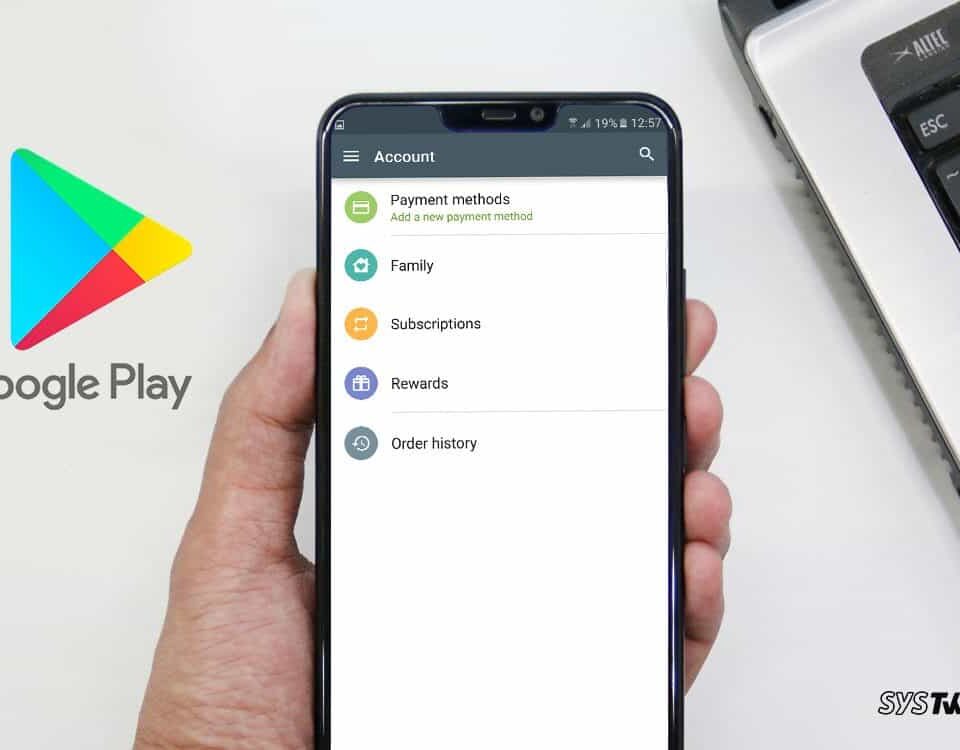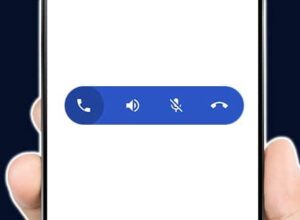Most Android devices come with a pre-installed called the Google Play Store. The Google Play Store houses over 95% of the games and apps of the open-source operating system.
While TV shows, music, magazines, movies and E-books can also be bought from the store, but it’s restricted to some regions so not everyone can gain access to those contents.
Google Play Store refund is usually not the same as it used to be but the refund process is easy. This goes to all the games and apps in the app store.
How to Get a Refund Using Google Play Listing?
While you are buying games and apps, it is easy to understand whether you want to keep the app or game for a longer period or not. It’s a feature that has been added to the Google Play screen.
To see this, tap the “Recent” button and then go to the app you don’t want to see in the Google Play Listing. There you will find a Refund button. There also you can uninstall the app and then get a refund for the app or game.
After confirming the refund, the app will be uninstalled from your device and you can also get a refund in the payment method that you used in the transaction’s process.
How to Get a Refund from the Purchase History of Google Play Store?
To get a refund for multiple purchases, you can do this by heading to the Purchase history which means you will skip the App Listing.
Follow the steps below to do this:
- Open Google Play Store on your device
- Click on the Menu icon at the top left corner of the app.
- Then click on Account and Tap on Purchase History
- Next, click on the Purchased item which you want a refund
- Click on Refund and then tap Yes. If it’s a game or an app, it will be uninstalled from your device.
- After approving the refund, you will see Cancelled written in your purchase history where the price of the item was written.
This is the fastest and easier way to get a refund.
What happens when you can’t get a refund?
For some popular apps, their return policy window is usually 48 hours which means when the app is purchased, you have until 48 hours to return the app else you won’t get a refund.
But if it exceeds two days, refund request will be sent to the developers. You will not get a refund a second time if you bought the app or game twice.
For a watched media content like videos, TV episodes, refunds can only be asked for if it’s a wrong episode or if the file is corrupt. Normally you just have to click on the Play button but even if you have not clicked on the content, you have at least a week to ask for a refund.
For audiobooks and magazines, it’s difficult to get a refund. A refund is only possible if they did not work. So you should not expect a refund because you did not enjoy or like the content because you will not be offered a refund based on your dislike for a content.
Share your feedback on this article with us by using the comments section below.