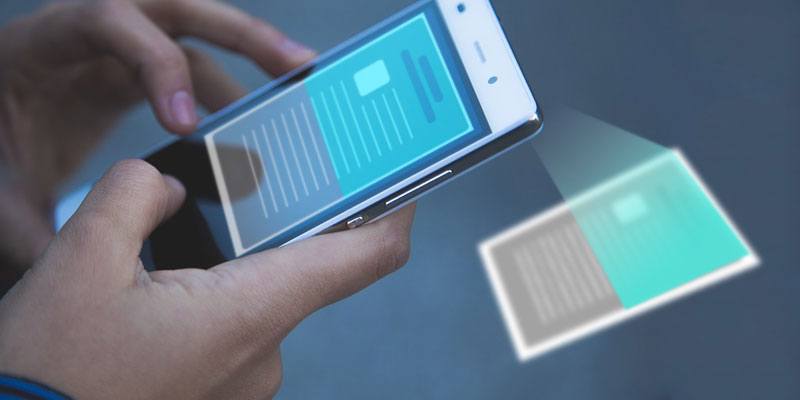As a student or business person, you may sometimes need to scan documents, notes, receipts of business tractions, pictures or passport. There are apps that you can easily download on your android phone to help solve the problem of queuing in a cafe.
These are apps that let you scan your photos and documents in high quality and makes it easier for you to read the texts present. These apps automatically detect the corner of the file or photo you want to scan for better quality and also crop the part of the document that you want to scan.
Apart from scanning, there are many auto-correcting features that the apps provide like adjusting the brightness, removing shadows and straightening the image for the better and good quality result.
1. CamScanner
This is an app that allows you to scan photos and documents, store, synchronize and also share the scanned documents.
The popular CamScanner app attracts more than 50,000 new registrations every day, and it’s pretty impressive. This is because this app is ideal for scanning and storing and makes it easy to collaborate with syncing across smartphones, tablets and PCs as well.
The scanned items can be shared in PDF or JPEG format, email attachments, or by sending the document links, the app also supports third-party cloud storage services such as Google Drive, Box and DropBox.
Other features of CamScanner include; smart cropping and auto enhancing that ensure the text and graphics in the scanned document is clear, quick digitalizing of all kinds of paper documents, extracts text from images, allows you set a passcode for viewing important documents, instantly print out documents with nearby printer via AirPrint.
Although there is a limit to 10 collaborators per document and in-app purchases can be used to upgrade its functionality such as customized watermarks.
2. PhotoScan
This is a Google-owned photo scan app that has a huge amount of offer. To use this app to scan items, move your camera to cover the four corners of the object/item and its done. This functionality is already in the google photos app that is pre-installed on most Android phones.
Some key features of the PhotoScan app include; eliminates glare in images, accessible via google photos, automatic cropping based on edge detection, smart rotation, scan in seconds and more.
3. TurboScan
Turboscan is a reliable app with an easy to use interface and fast processing features that can be used to scan pictures, documents, receipts, etc.
It offers high-quality scanning, and the scanned documents can be sent as JPEG file or multipage PDF as well as email to myself which allows you to send documents to a predefined destination.
Other features of turboscan include; automatic document edge detection, copy pages between stored scan, arrange multiple business cards on a Pdf page, print scanned documents via cloud print, compact attachments with adjustable size and more.
You can send up to three multipage documents with the free version.
4. Office Lens
It is an official Microsoft app that is mostly used for scanning documents and whiteboards for schools and business use. But can also be used to scan photos as well.
It allows you to decide the resolution of your scanned image/document, and images can be converted to pdf, powerpoint, word documents and saved to OneDrive or OneNote.
This app has other exceptional features such as; adding stickers to scanned images, has separate photo, documents and business card present, upload images and documents directly to Microsoft office suite.
5. Photomyne
The photomyne is an app designed to keep photo scanning in mind. It converts photos to live digital records.
It allows you to scan multiple photos in one shot, and it gives you editing options, cropping, photo filters, and allows you to share with friends and family via email, facebook, WhatsApp and other social media. Although the app is only free for seven days and requires a monthly subscription after that.
6. Rapid Scanner
With this app, it is easy to digitize old pictures. You can also use this app to scan documents, bills, whiteboards and ID cards and export them to PDF files.
Other features of the rapid scanner include; in-built gallery, inbuilt organizer, quick search by name scan, clear scanned results, A4, Letter and legal paper size options, QR code reader optimizer, cloud printing options and more.
7. Scanbot
This app allows you to frequently scan pictures and documents. It has a very flexible interface and also allows you to turn on auto upload and access all scanned documents directly on your PC. Scanbot gives onscreen assistance and advice while capturing images.
Other notable features include; full-text search, editing options, QR code scanning, Bar Code scanning, multi-page scanning and OCR text recognition. Although it has a free version, but most of its features are reserved for the pro version.
8. Clear Scanner
With Clear scanner, you can quickly scan any kind of document, images, bills class notes, books and anything you need to be there in your device. It also offers auto correction and detection options as well as filter options.
Files scanned can be shared via email, SkyDrive, Evernote and google drive. You can also covert scanned documents to JPEG format, print scanned documents via cloud print, save images with appropriate names making it easier for you to find the files, professional editing features.
Clear scanner also comes with other amazing features such as; setting page sizes for PDF files (Letter, A4, Legal), Email specific documents or whole documents, page reordering, add or delete specific pages or the whole page, extract text from image OCR and tiny app size.
9. Tiny Scanner
Tiny scanner allows you to scan photos, documents, books and more as PDF or images in colour, black and white or grayscale. Its features include; quick search, passcode protection, automatic detection of page edges, set page sizes for PDF as well as choose to share the scanned documents via cloud services including google drive, OneDrive. Dropbox and email to your computer over WIFI.