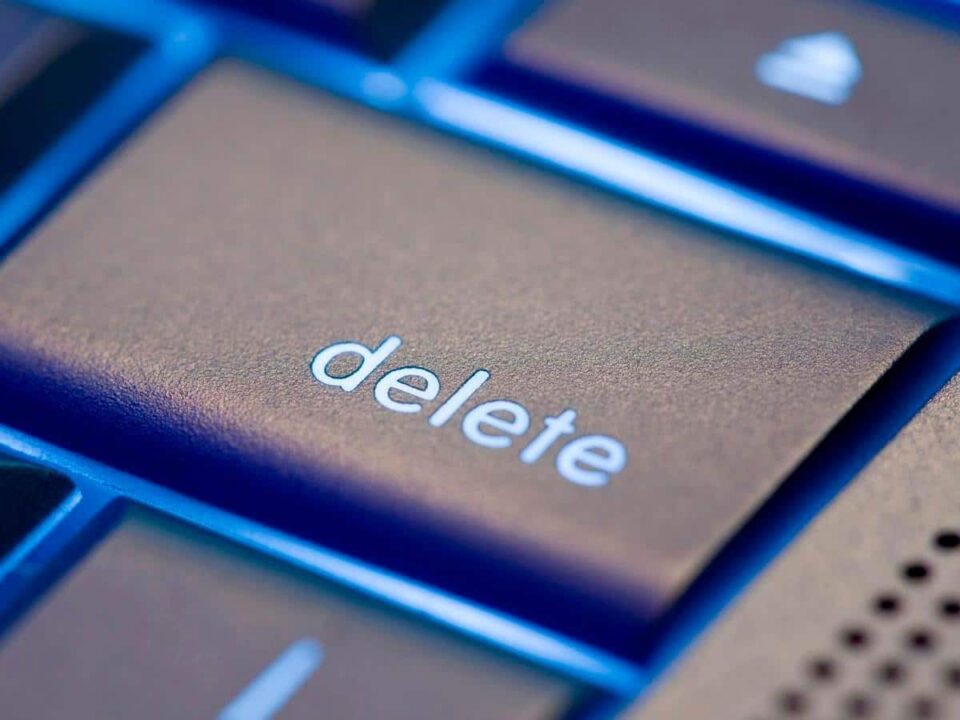Have you recently seen things go wrong with your computer? Like every other product, it also subjects computers to wear and tear.
It will be helpful for you to identify the little problems before they get out of hand. This article will highlight a few red flags you need to know if your computer needs the touch of an engineer.
1. Startup Becomes Too Slow
As time goes by, you will notice how slow your startup time becomes slow. Normally, people ignore this and go about their routines with their computers. Meanwhile, it’s a warning from the computer that it requires repair service.
When a computer boot-up process becomes slow, several things may have caused this. It may be downloaded running in the background, which is slowing down the computer.
Or maybe there is something wrong with the hardware that is causing the system to slow down. Malware that might have infected your computer might also cause it.
So you must pay close attention to the warning signs on your computer and take it to the repair shop so they can find out a remedy to the problem before it gets out of hand.
2. Programs Start Crashing
If you notice your programs crashing on its own, know that your computer is giving you a warning signal that something is wrong. Programs crashing regularly are not something normal to any computer system.
First, you will start seeing programs running slowly and then comes the regular crashing. With this regular crashing, you see glitches on the screen.
Once this occurs, take your computer to be diagnosed and fixed. They are several things that could cause this to occur. It’s not every time you Google a problem; sometimes you should take it up with a technician to get a remedy to the situation.
3. Strange Sounds Coming From Your Computer
There is no other time to visit the repair shop than when you hear a whirring, buzzing or strange sound coming from your computer. Sounds like that signifies physical damage (hardware) on your computer. Most times it’s the fan that has a problem.
4. Getting Too Hot
There are red flags that require immediate consultation with a technician. Like when your computer is getting too hot. A computer should have a built-in fan to regulate the temperature and to prevent it from overheating.
When a computer reaches a certain point, it becomes hot but when it’s getting too hot, then there is a problem that might leave permanent damage to your computer if it’s not fixed early enough.
5. Seeing a Blue or Black Screen
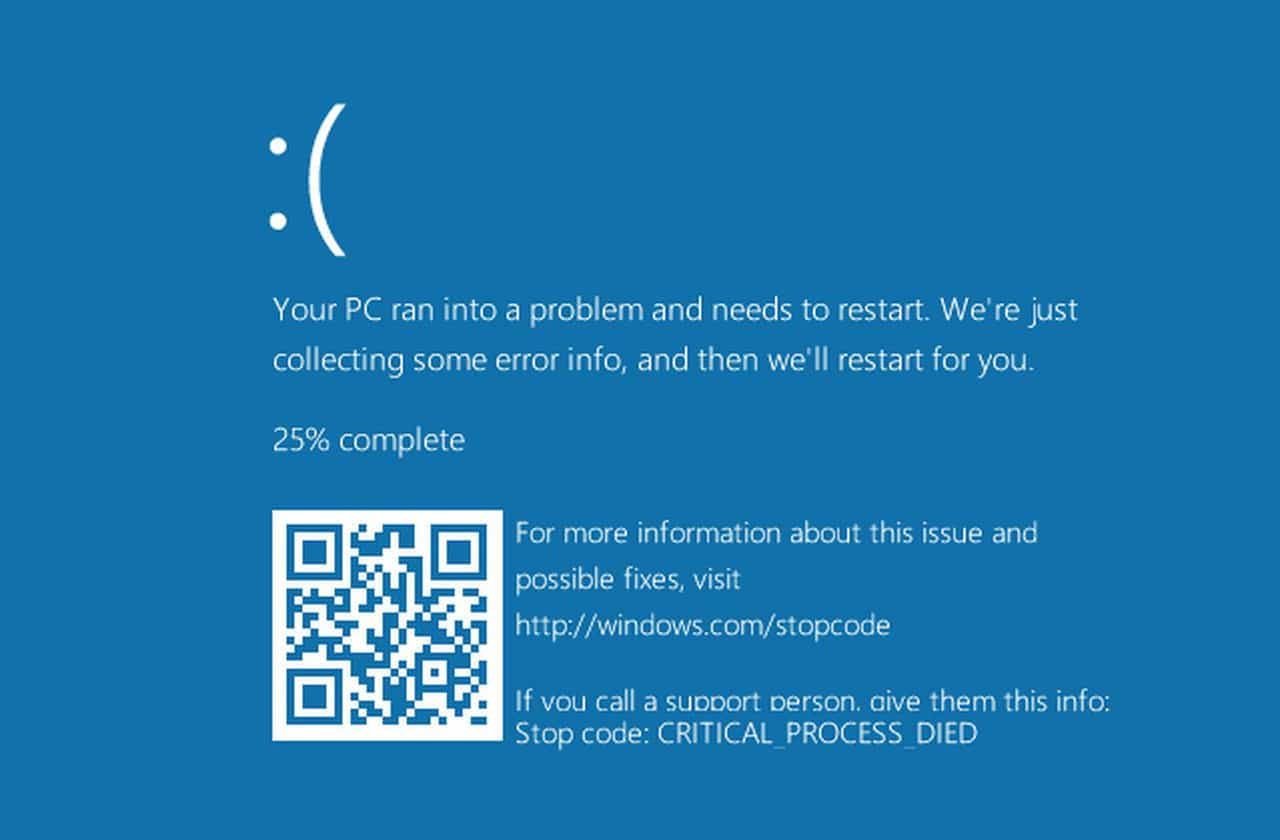
You must have heard of the famous blue screen, which is popularly known as the death screen. Many people experience this, but they do not understand what it means. Black or blue screen is a terrible red flag for your computer.
Blue and a black screen are caused by either a missing file or a virus infection and it might also mean that your hard drive has crashed because of an infection.
Do not Google for solutions because the blue screen is difficult to fix without the intervention of a computer specialist. Let a professional check your computer to diagnose otherwise, you risk losing all your important files and it gets worse, you might have to get a new computer altogether.
6. Missing Files
Every computer owner must have come across this. Files missing out of the blue. If you have noticed this, then it’s a sign that your computer may have been infected with a virus.
You can prevent this by installing a recommended anti-virus or stick with Windows Defender. When you find yourself in this situation, quickly take your computer to the repair shop as soon as possible.
The more time you waste the more you risk getting your files infected. After a fix, the computer technician can recommend an antivirus to secure your computer from another attack.
7. Getting Error Messages on Your Computer
The computer system has its way of communicating with its user whenever there is an issue. Most times it uses error code; these error codes can be used to diagnose a problem.
Error messages happen once in a while, but when you come across an unusual error message, know that your system has been compromised.
You can Google the error codes to get an idea of the problem before taking it to a specialist to get it fixed. To prevent further harm, have the problem remedied by an expert in the relating field. Don’t do it yourself.
It is important to note that preventing is better than a fix. Once you come across these red flags, you immediately contact your technician or specialist before things get out of hands. And to prevent future occurrence, make sure you have taken the precautions.
Share your thoughts and feedback about this article by using the comment section below.