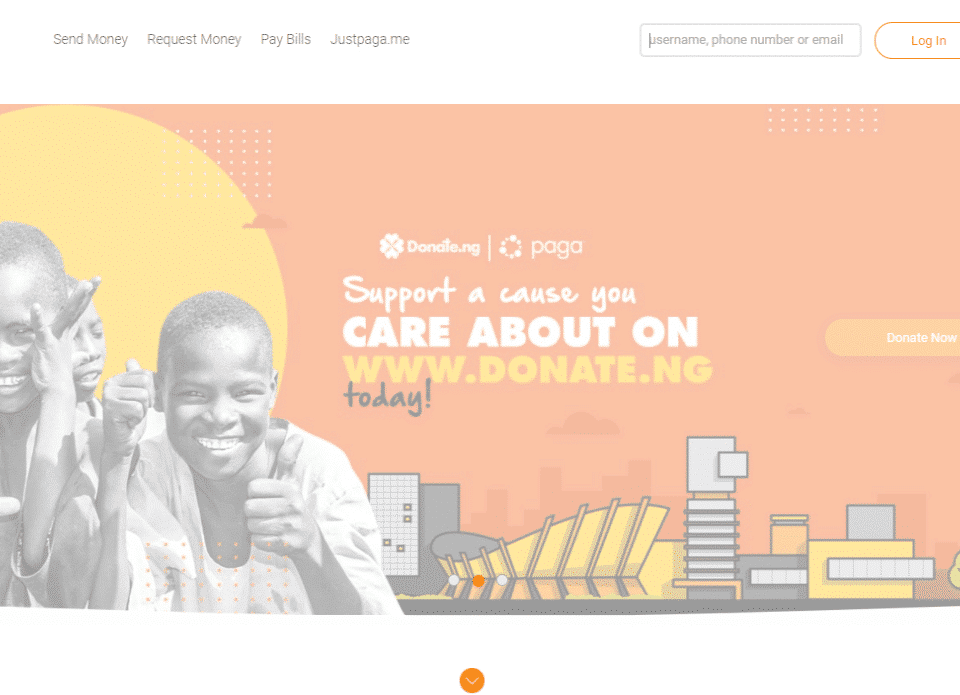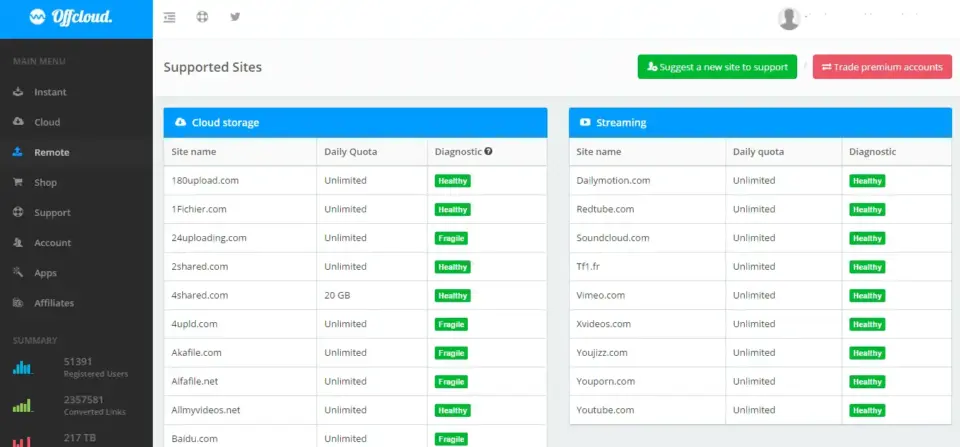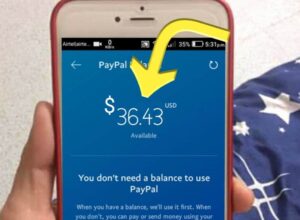MyPaga is different from traditional money transfer companies. MyPaga is a Nigeria-based mobile money payment service that supports over 15 million individuals and businesses, using MyPaga services to send money through a network of over 25,000 agents.
Customers can use MyPaga for various services, such as receiving money from abroad and making local P2P transfers, paying utility bills, buying prepaid time, paying merchants directly for services like driving or to purchase tickets.
It is paramount to note that you can only use MyPaga to receive international transfers. Users cannot use the cross-border payment service. However, we have agreed to a list of the top 10 money transfer companies for sending and receiving money abroad.
Exchange Rate and Payment Rate
Customers who send money transfers to Nigeria do not need a bureau de change as all transactions take place in Naira. For international money transfers, MyPaga uses its global partners who also determine the applicable fees.
Exchange Rates: Depending on the transfer route, overseas buyers can use MyPaga partners such as Moneytrans, WorldRemit, MoneyGlobe, TerraPay and Small World FS, to send money to their Nigerian recipients’ Paga mobile wallets.
The exchange margins charged depend on the international money transfer operators used. For example, WorldRemit charges an exchange rate of around 3.6% for sending money from the UK to Nigeria.
Transfer Fees: International transfer fees also based on the money transfer platform you use. WorldRemit fees to Paga does not charge a fee, while Moneytrans charges a fee of 2.01 GBP.
In addition to international prices, MyPaga also has a price list for local transactions. Here is an outline of the costs involved:
- P2P money transfer: free, customers only pay 5% VAT.
- Paga account financing: free for bank transfers and card payments, excluding 5% VAT.
- Bank deposit: Customers pay transaction fees ranging from N10 to N150.
- Commercial payments: fees vary from Naira to N100.
- ATM transactions: Payment at an ATM or agent charges N100.
Additional costs:
When transferring money internationally to Paga, the bank may charge you a credit card fee to pay for your transfer. Payment of bank deposits costs 1.50% of the transfer amount in debit card fees.
MyPaga Pros and Cons
The payment platform has seen tremendous growth in the financial services industry over the years. Its multichannel network has brought customers many benefits.
Here is little of the pros and cons that will help you get a better idea of the service they provide.
Pros
- Low or no fees: P2P transfers, uploading money to your Pay account, and purchasing free time or data is accessible. For other transactions, a nominal fee of only N10 is charged.
- Multi platform: Customers can execute transactions online, through their mobile devices, or using a network of over 25,000 agents.
- Internet Chat: Most questions are answered through Pag’s extensive knowledge base. You can also create a network map and ask the support team to resolve your issue.
- Additional Services: In addition to money transfers, users can pay their bills, take a taxi, purchase transfer time, purchase tickets, and many other services.
- Extensive local network: With more than 15.6 million customers and 25,000 agents, customers benefit from a large and dynamic financial ecosystem.
Cons
- They cannot send abroad: Paga users can receive funds sent from abroad only in their mobile wallet and exchange them locally, but they cannot send funds abroad.
- Limited Countries: MyPaga has partnerships with only around 15 international money transfer operators, limiting global coverage for customers who wish to send money to family members in Nigeria.
- One currency: MyPaga can only hold and transact in one currency, the Naira.
How to Register MyPaga
Among other things, the connection to Mypaga is straightforward. You can do this by following the steps below:
- Go to MyPaga.com
- Click Start at the top right of the page.
- Fill out the available form, which includes Paga’s invoice and the phone number of everyone who referred you. If no one asks you, you can choose No to the question: Did someone ask you to pay and continue?
- Select your security image and enter the password. Then click on Next.
- Accept the terms, then click Connect.
- You’ll then need to confirm your account by selecting a confirmation, and a message will be sent to your phone. Enter the numbers received, and you are good to go.
Services Provided by MyPaga
There are different services that you can pay to use the platform, including those listed below:
- Payment Account: Some accounts you can pay include DSTV, ConSat, GOtv, StarTime, and you can subscribe like Smile, Spectranet, and Swift. Plus, among other things, you can pay for a UK visa and make WAEC payments.
- Earn: Instead of going to the bank to make a money transfer, you can use MyPaga to facilitate the money transfer. You can also use it to demand payment from other people.
- Buy Streaming Time: You can use both phone time and data on all networks without the need for scratches.
- Shopping: The platform also allows online shopping.
How can I Finance MyPaga Account?
There are different options for someone who wants to fund their account:
- Auto deposit at partner banks: visit one of the banks to request funds for your account: Access Bank, FCMB, First Bank, GTBank, Skye Bank, UBA and Zenith Bank.
- Bank transfer (instant): if you have a mobile application or via internet banking, you can deposit funds in your wallet by logging in and selecting “Paga” or “Pagatech” as the beneficiary bank, then entering your account, your amount number, your PIN-code and complete the process.
- Electronic NIBSS Bill Payment: visit any bank and request funds for bills to pay through NIBSS Electronic Bill Payment.
- Debit Card: After logging into your account, select MyPaga from your wallet, then click Add Card. Follow the procedures and after entering the password and saving the data, click on add money. Follow the instructions below, and you will be able to fund your wallet.
- GT Collections: this procedure is for someone who has a GTB account. Log into your GTB account through the mobile app or online banking, then select Payments> More payments> Infotechs and other services> Pagatech Limited> Paga Collections> you can now enter your Paga account number and others details before choosing to continue, then confirm.
- GTBank 737: Another straightforward method for GTB users is to dial *737*the amount*145#, then enter your paid account number, validate, enter your PIN and send.
- Paid Agents: You can also fund your account by merely visiting an agent.
How to send and receive money via MyPaga
MyPaga has simplified payments to individuals and businesses in Nigeria, as well as users who make transfers to Pag accounts from abroad. This includes the actions of sending and receiving payments.
How to send money via MyPaga
If you are transferring funds from abroad, the money transfer company you are sending money to for the Paga wallet will establish the following procedure.
This is a local payment procedure on the MyPaga platform.
- Create an Account: Customers can create a Paga account in four ways: by visiting the website, using the MyPaga mobile app, through an agent or by dialling *242# on their phone and following the instructions.
- Account verification: This procedure takes place at three levels, as follows:
Level I: Customers only give their phone number and full name.
Level II: To verify at this level, users must provide their full name, phone number, and address.
Level III: To reach this level, in addition to the data included in level II, you must provide two references and a credit check report.
- Account Funding: After confirming the account, you can now fund the account with temporary deposits, currency backs, or debit cards.
- Transfer funds: Now you can transfer funds to the recipient as you want, and the transfer is instant. Users can register in the system or add during the transaction.
How to receive money via MyPaga
MyPaga can transfer funds to a specific recipient’s bank accounts, Paga’s mobile wallets, business accounts, or even non-Paga recipients, using Nigerian email addresses or phone numbers.
Does Mypaga have a mobile application?
This MyPaga has a mobile application through which customers can do the following:
- Create an account
- Send money
- I’m looking for money
- Pay the bills
- Win time
- Buy data
- View transaction activity
Visit Google Playstore for Android and App Store for iPhone Users.