All the time, people whine about their data plan being exhausted and the cost of internet data bundle. Those who operate in the postpaid environment are often shocked when they see the data bills.
So what is mobile data anyways? What are data plans?
Mobile Data and Subscriptions: The Oxygen
Mobile data is the result of an agreement between you and a mobile carrier (MTN, GLO, AIRTEL 9mobile). The contract specifies how much internet content you can access for a specified duration.
A 2GB mobile data simply means you van access 2GB worth of multimedia content via the internet. A data plan is a service that operators offer you to get internet connectivity.
The traditional gsm network only provided simple text and voice subscription. The data plan service allows access to advanced multimedia resources like videos, images etc.
Subscriptions have to do with consenting to the agreement of using the data plan. Only now, you pay money to use the service. Nobody likes to be out of data or have their subscription expire since it grants us access to lots of stuff on the internet.
Data plans are now getting expensive as 2GB can cost as much as $200 in the US (2GB costs Below $5 in Nigeria) and unlimited data costing way more.
2 GB of data would be ideal if I were to be dealing with text media only. Now there are video and image contents everywhere from YouTube to Instagram to Facebook draining our data.
The only thing here is that different carriers have different understanding on how much data they can give you. Also, the speed at which the data is exhausted is alarming.
Everybody knows a 200mAh battery last longer than MTN and 9 Mobile data plans. The MTN and Airtel Night Plans are more affordable. Glo offers more data, but download speed is painfully slow.
Why Do I Need A Data Plan
For what it is worth, without a mobile data plan, you cannot access the internet, except you are on a WiFi network.
Thanks to the internet, the world is now a global village with millions of contents flowing into the network daily. Without a data plan, you will be left out of all the fun.
Nobody wants to be left out (unless you are a hermit). There are mails to check, trends to catch up to, online shopping from the comfort of your home and even working remotely.
All these and many other actions require that you connect to the internet. In the absence of wifi, data plans make that happen.
What is the Difference Between Wi-Fi and Mobile Data?
Not much actually. WiFi and mobile data allows you to have access to the internet. The significant difference is the cost of both.
When you access the internet via WiFi connection, whoever gives you WiFi access via hotspot bears the cost of the subscription. For mobile data, you access the internet via a mobile carrier and your data plan is charged. The cost is borne by you.
Both have advantage and disadvantage. WiFi gives you free internet access within a range. Mobile data allows you to have internet access anywhere, but you end up being charged for it.
How Do I Subscribe to a Data Plan?
The four major network providers in Nigeria offers different data plans for almost the same price. Some plans are meant to be exhausted within a day, others are meant for weekends.
- See Spectranet data plans
- See MTN data plans
- See GLO data plans
- See Airtel data plans
- See Etisalat/9mobile data plans
- See Smile 4G data plans
My Data Drains Fast; What Should I Do?
Data draining very fast is a common thing we all experience. I still can’t explain what I did with that 30GB data I exhausted. Those new on the Android platform usually suffer more. Uncheck app updates and downloads generally increase bills.
If you are roaming, then the bills can be a pain unless the data is capped or you are disconnected immediately you exhaust your data package. If your data drains too fast, here is how to manage it and save more;
Avoid Streaming Videos (If you can’t afford it)
Videos are massive, and many more formats are being added. On average, 6 hours of video streaming consumes up to 1 GB of data. This can go up to 3GB per hour, depending on the video resolution on Netflix.
Avoid streaming videos on Netflix, Mobdro, Kodi, YouTube, Twitter, Instagram, Facebook etc. if you cannot afford it.
Turn On Data Saving feature
Most browsers and a few other social apps now allow you to turn on the data saving feature. On Telegram, you can set multimedia downloads from automatic to how you want it.
Also, Facebook, Twitter, Chrome, Opera, many others all have their data saving features. On WhatsApp, you turn off media auto-download to help you save data.
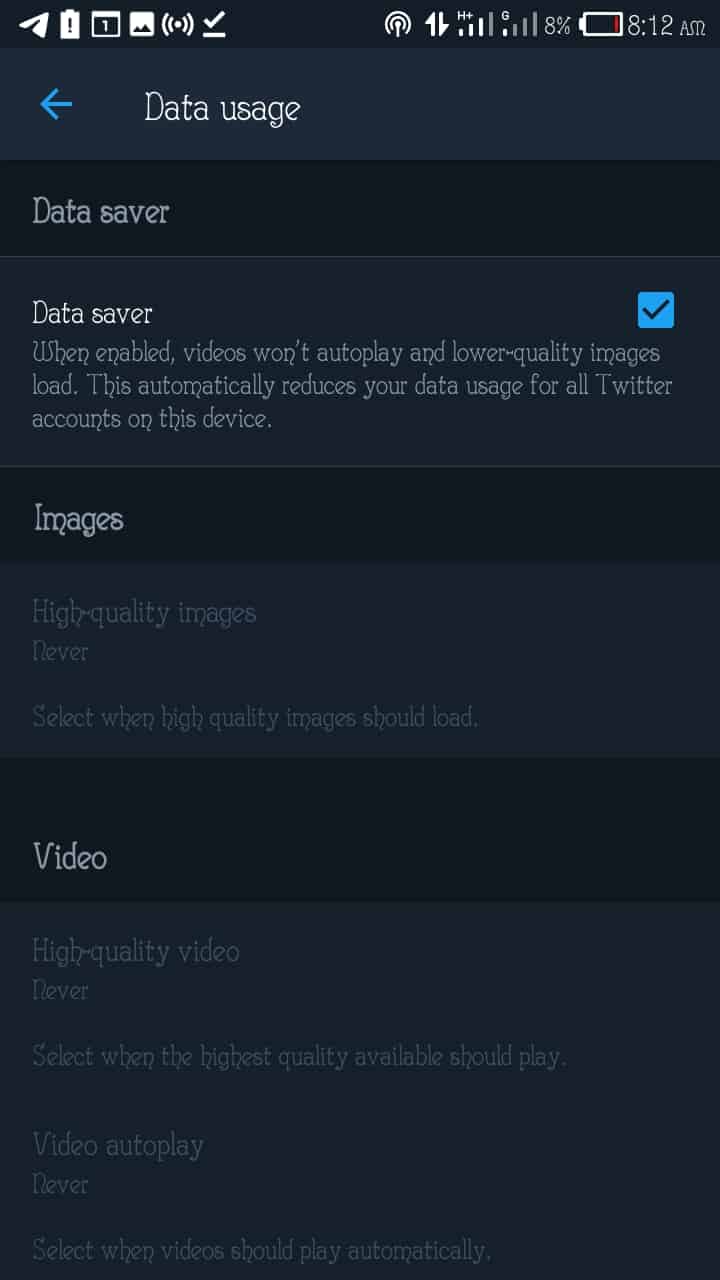
For Twitter: Settings and Privacy > Data Usage > Turn On Data Saver
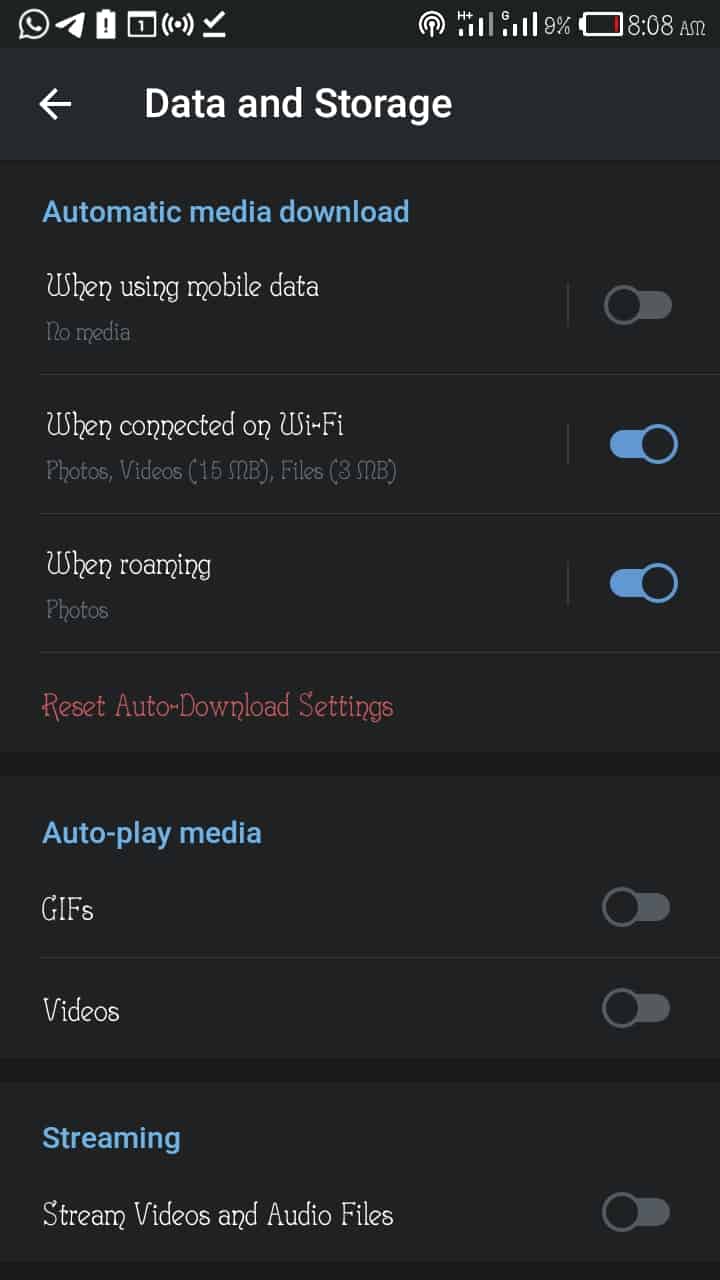
Telegram: Settings > Data and Storage> Automatic Media Download > Turn off ‘when using mobile data,’ Also turn off ‘Auto-play media’
Messenger: Tap on your display picture > Data Saver > Turn it on
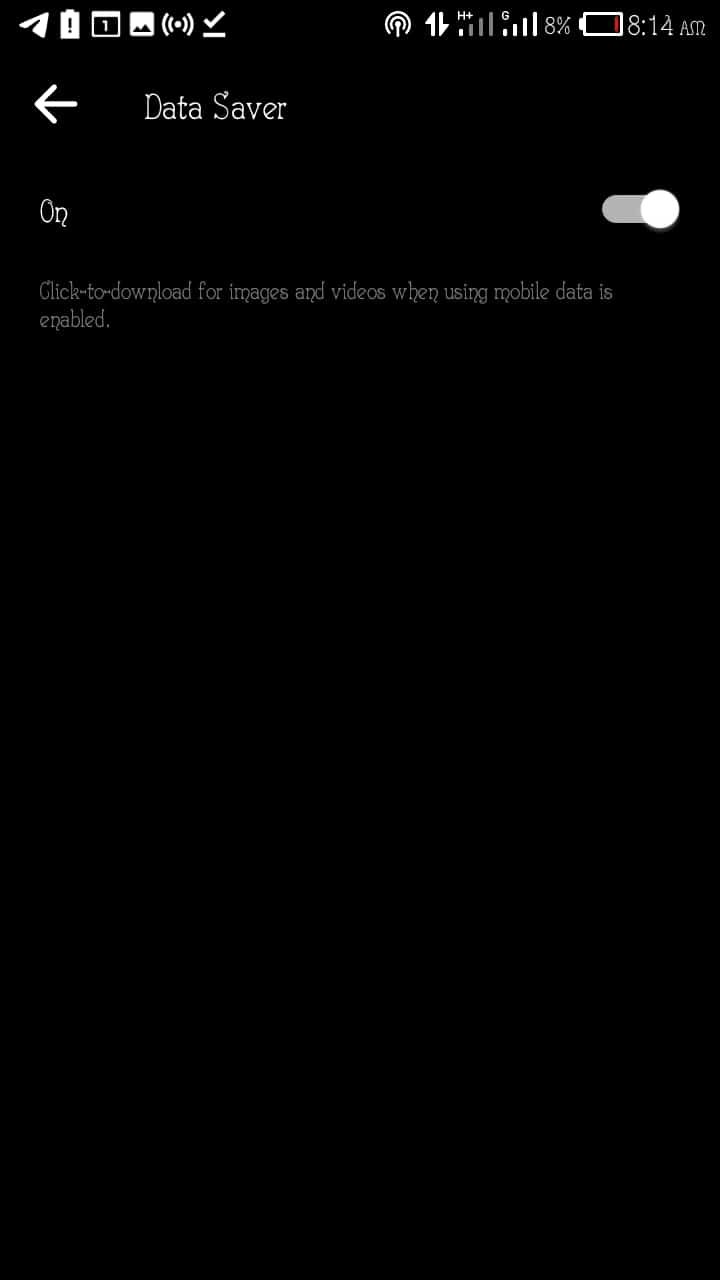
Chrome: Tap on the three Dotted menu > Settings > Lite Mode > Turn it on
Facebook App: Tap Menu > Tap Data Saver > Turn It On
Use LITE apps
Lite apps are stripped-down versions of their parent apps. Some of the popular lite apps are Facebook Lite, Messenger Lite, Twitter Lite, LinkedIn Lite, PhotoGrid Lite. These apps are capable of carrying out the essential functions you need them to without draining your data.
Use FireWall Apps
I mainly use NoRoot Firewall app to block apps from accessing internet indiscriminately. The app is free and works wonders.
It can only help you to restrict apps from connecting to the internet by serving as an advanced app to restrict background data. You can choose which apps will automatically access the internet when connected to a WiFi network.
Restrict Playstore Auto Update
While it is good to always keep your app up to date, some updates are minor. If you are running low on data or want to save more, go to the play store app and turn off automatic updates on mobile data.
Turn off Internet Connectivity When Not In Use
Some of us are notorious for leaving our data connectivity on when we are not using our phones. This drains both data and battery. It is wise to turn off your internet connectivity when not in use.
Disable Data Roaming and Look For Free WiFi
Disable data roaming to avoid unnecessary charges and also, switch to free WiFi when available to reduce data consumption.
Use Mobile View On The Internet
Many websites now understand that a large percentage of their readers uses mobile phones. This has led them to optimise their webpages for mobile view. Some sites even have mobile versions.
Whenever you can, use the mobile version of any website. The mobile version is highly optimised to prevent data drainage.
Do Not Clear Browser Cache
Website cache (images and other components) are stored in your phone to make sure a website loads faster when next you visit it. The cache is a component that stores data ready for use. Since the cache is already on your device, the browser loads it faster and saves data.
Clearing your cache memory means the browser will use more data to download the contents again and save time.
Use Text Only Browsers
There are third party browsers that extract and displays only text media on a website. This means that there will be no images or videos or intrusive ads.
Since text media is relatively small, less data is used when browsing. Here is one of the text only browsers





