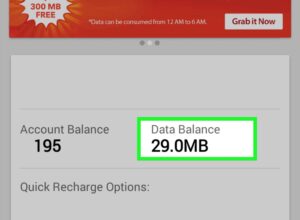Startup sounds on Windows operating system always brings back old memories and, as such, identifies to any ears that a Windows operating system is starting up.
Every version of Windows OS comes with its startup sound, and a lot of people have noticed the absence of a startup sound in Windows 10. Also, a lot of people think it has been removed permanently from the Operating System.
Well, startup sound was not removed from Windows 10, but was disabled by default; however, with the help of this article, lovers of Windows startup sound who migrated to Windows 10 can once again have that feeling.
Follow the simple steps below to enable Windows 10 startup sound.
How to Enable Windows 10 Startup Sound
Open the Settings windows on your Windows 10. You can do this by using the startup menu or using the shortcut keys ‘Windows Key + I ‘.
In the Settings, go to System. Click ‘Sound’ from the side menu in the System section and look out for ‘Sound Control Panel.’ It’s located on the right side of the screen.
Alternatively, you may choose to go another route by accessing the Sound Control Panel from the old Control Panel’s Hardware and Sound category.
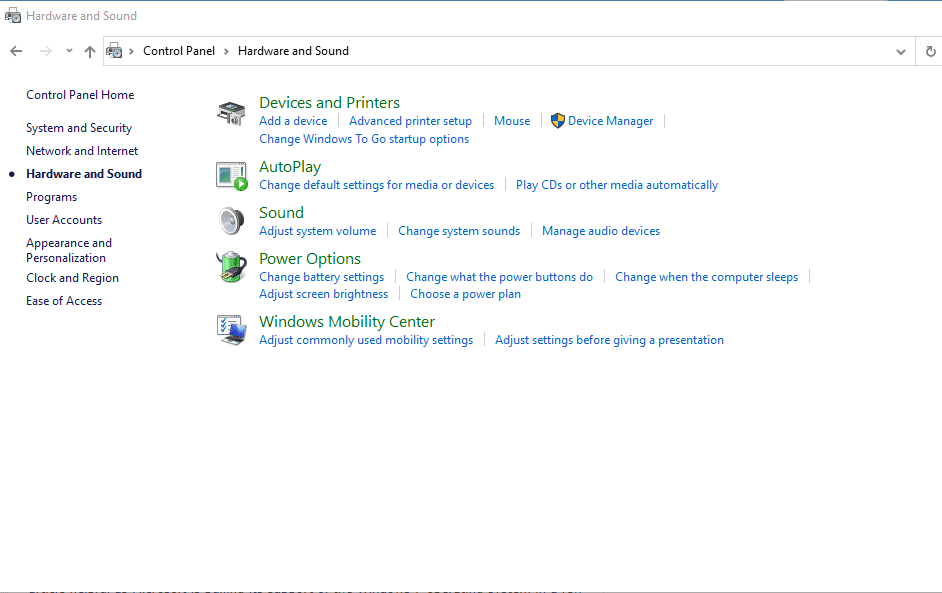
While in the Sound Control Panel, click on the Sounds tab to reveal all the Windows default sounds. Below, you will see the ‘Play Windows Startup sound’ option, click to enable it, and then click on Apply to allow the settings to take effect.
After enabling the Startup sound, you are required to restart your Windows PC; you will hear the startup sound when the PC reboots.
If you’ve gotten to this point in this article, it means you can enable the startup sounds on Windows 10. We expect anyone who migrated from other lesser OS versions to find this article helpful as Microsoft is pulling its support of the Windows 7 operating system in a few days.
Share your thoughts with us about this article and ways we can improve our content by using the comments section below.