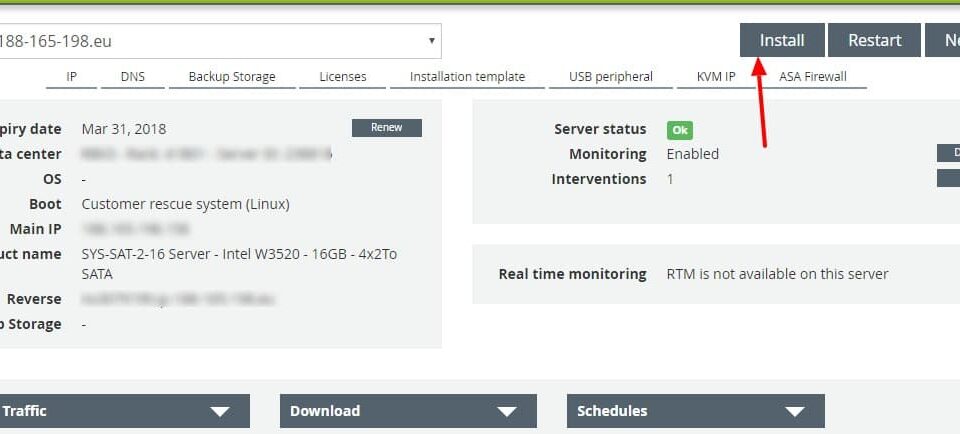Some months ago I started using dedicated server to host my sites and that of my clients (people I help with their WordPress)
I settled with soyoustart part of OVH, at first it was not easy after so many trials and errors I was able to come through of course with help from one or two persons on webhostingtalk.
I will be sharing the steps and details of what to do just in case you want to get your hands dirty like me.
So let’s get started;
1. After your server is set up and you logged in, there will be a notification button telling you to click on “install”
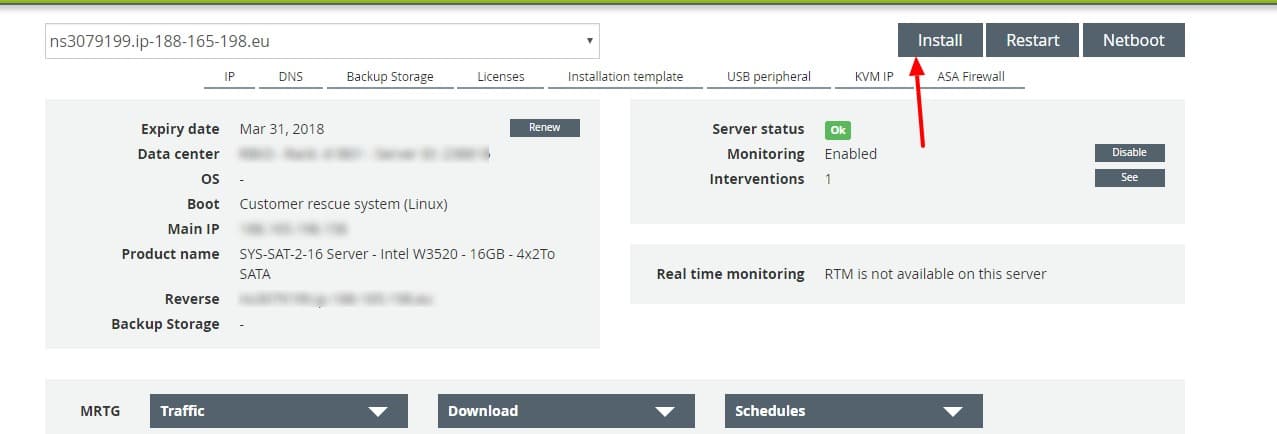
2. Click on it and you will be taken to the next screen which is shown below, here you have to select or pick your preferred template or operating system depending on the type you choose additional liences is required.

3. Here we will then partition our disk as you can see I have just 2 partition, I don’t really know if this is safer or better but I don’t want to start increasing disk space to a particular partition later in the future.
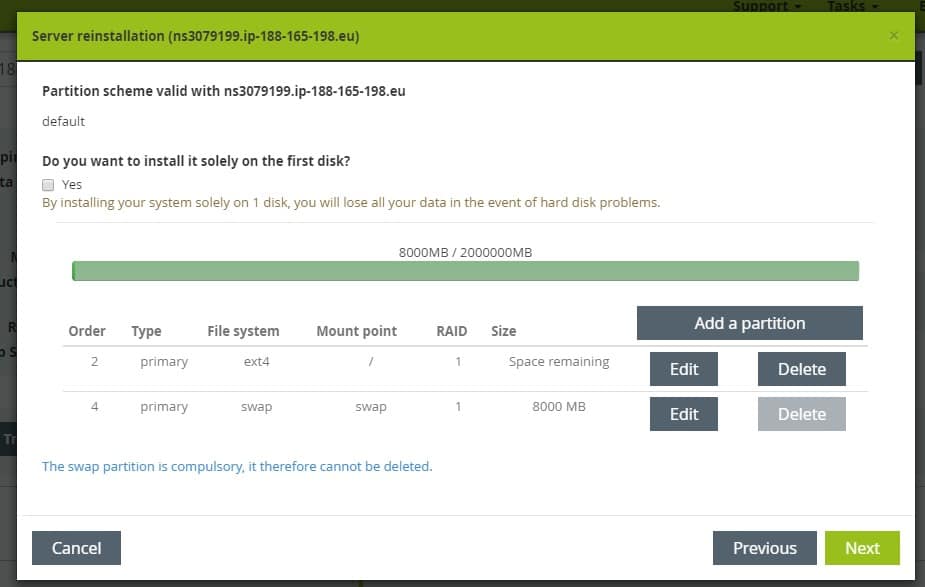
4. In this step we will then add our hostname its like a subdomain (pleskpanel.mydomain.com) this is what you will use to access plesk admin area though you can use the IP address of the server as well.
Make sure use the distribution kernel is checked.
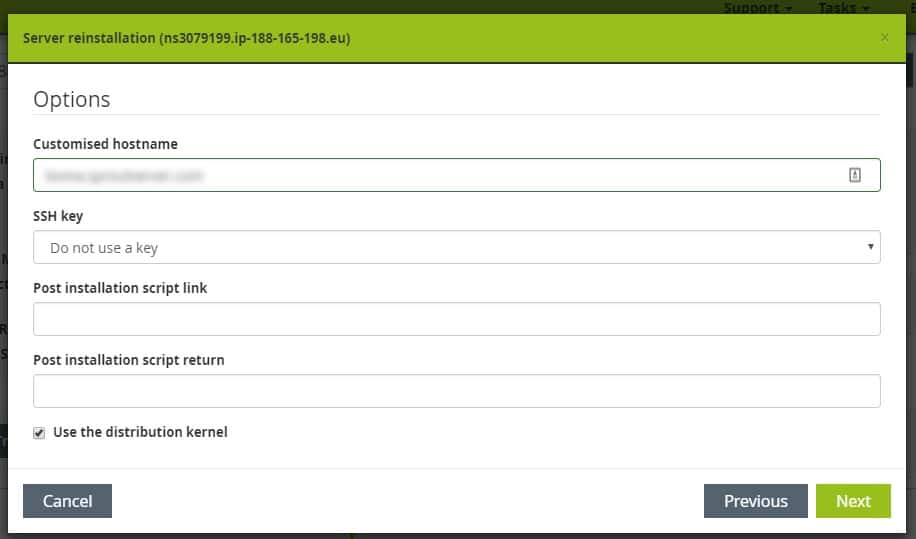
Once you are satisfied with your settings click next and follow the instruction and wait for the installation to complete then check your email for the password and then you can login and do your thing like installing plesk.