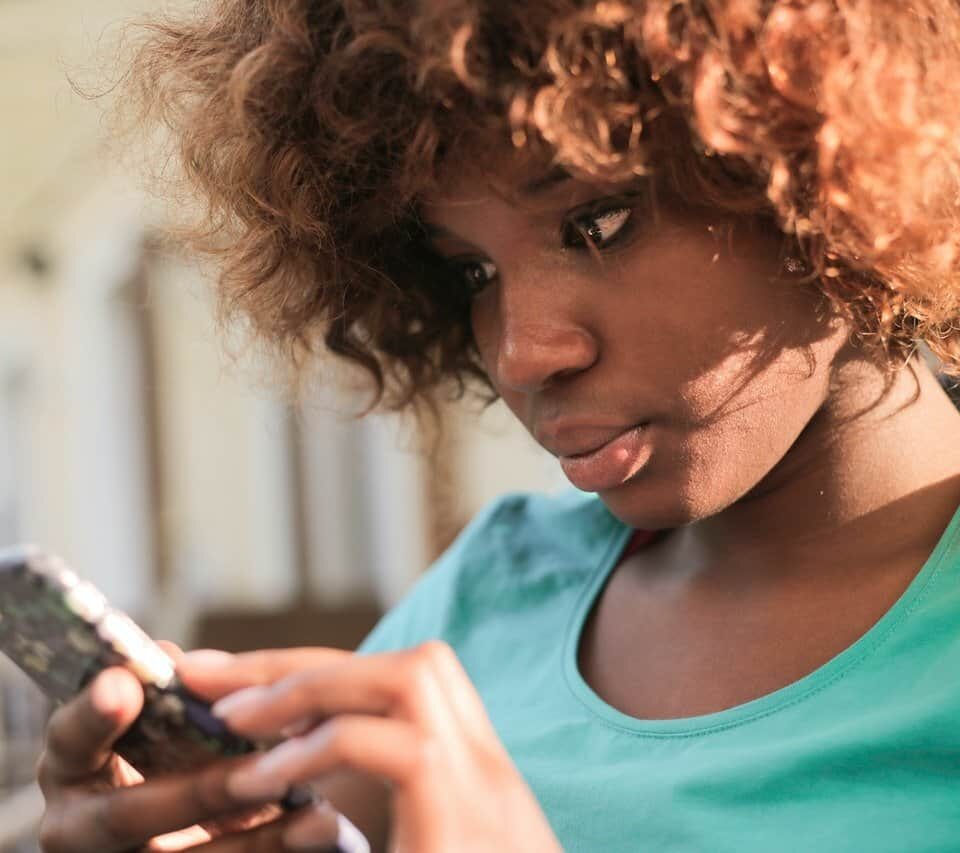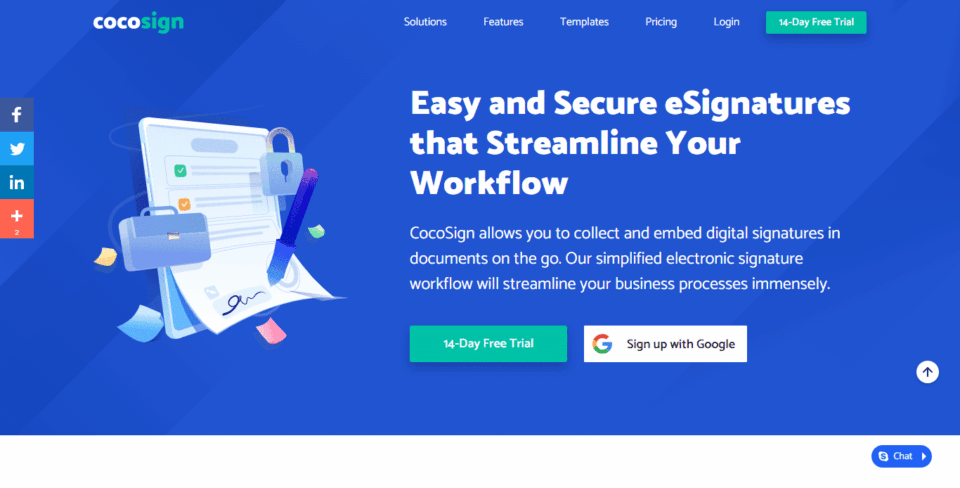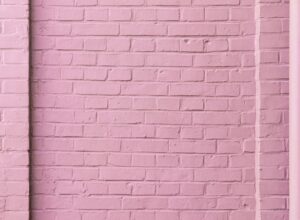Many Nigerians living at home and in Diaspora have been notified to link their Nigerian mobile phone numbers with their National Identity Number (NIN).
This article will teach you how to link your MTN number with your NIN in less than 60 seconds. You’ll also learn what NIN is, How to get one, and why it is essential to complete the NIN and SIM harmonization process.
Before we give you answers to other NIN related questions, we will quickly run through the options available to MTN subscribers who wish to link their NIN with their MTN numbers:
How to Link Your NIN With MTN
There are four ways to link your NIN with MTN.
- To link your NIN with MTN, simply dial *785# using the mobile number you want to connect, enter your NIN and then send it.
- Dial *785# from the mobile number you want to connect to your NIN#. The number will automatically be connected to your NIN.
- Alternatively, use your phone or any smart device to visit https://nin.mtnonline.com/ using. You will have access to a NIN Linking Form. You’ll have to enter your name, phone number, NIN, and email address to complete the NIN linking form. Send the form as soon as you have finished and wait for network feedback.
- You can download the MyMtn app from play store and connect your NIN from there.
What is NIN?
The National Identification Number (NIN) is the special number that identifies you as a Nigerian and is given to you by NIMC upon registration (the National Identity Management Commission). It is used in the National Identification Database during verification and authentication to fit your biometric data and other information.
The Nigerian Communications Commission (NCC) has reportedly directed telecommunications companies in the country to block all SIM cards that are not registered with NIN within 2 weeks.
This means that by December 31, 2020, the inability of subscribers to update their registration records with NIN operators would result in the disabling or disconnection of the line, although there has been a massive public uproar about the sudden introduction of the policy and the short implementation duration. Nevertheless, as of December 21, there was news that the deadline could be extended to February 2021.
Why do I need a NIN?
The NIN is used in the National Identity Database to connect all records of an individual and is often used as a legitimate means of defining or checking individual identity.
How do I register for NIN?
It is necessary for those who are not yet enrolled for the NIN with the NIMC to do so in order to meet whatever deadline is set. To get your enrolment done;
- Walk into any of the offices of NIMC nearest to you and ask to be registered
- You can register with other approved agents as well
How to use USSD to retrieve NIN numbers
You will follow these measures to search your NIN number on your mobile if you are already registered for the National Identification Number.
- Access the dialer on your mobile phone and dial *346#
- If you dial *346# via the phone number you used to register your NIN, type ‘1’ to select the NIN Retrieval Option.
- If you have lost your number, type’2 ‘to select NIN Quest. You will be required to enter some of your registration information.
- Congratulations once you have retrieved your NIN.
If I try to retrieve my NIN from my line and I’m not registered, will I still pay N20?
No, you won’t have to pay. An error message will appear on your phone to show that the transaction has not been successful.
I receive an error when I dial *346# does it function on all networks?
Yes, for all networks, the USSD code works. If, however, you have registered for a NIN and you still receive an error message, please dial the helpline of your service provider.
Please visit any NIMC ECRs (Enrollment Centers) near you to register or visit www.nimc.gov.ng for a list of all enrollment centres nationwide if you have yet to register for NIN.
Final thoughts
While the NIN registration process may seem stressful, it is quite essential and must be taken seriously. Once your NIN is acquired, linking it with any sim card you own can be done in less than 30 seconds. If you own more than one sim card, you can connect them with your National Identity number.