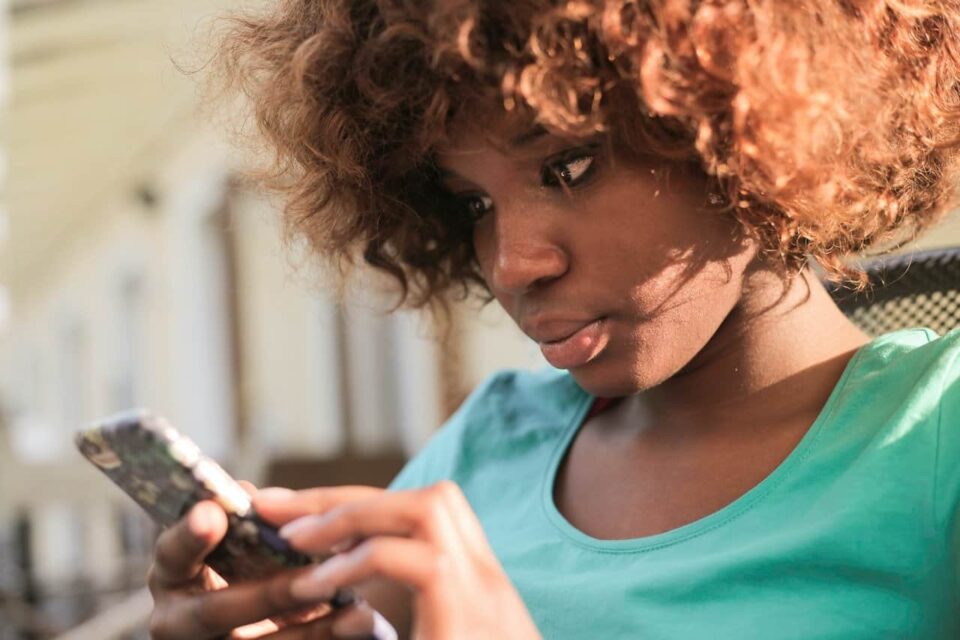It is no news that all residents of Nigeria have been given a deadline to link their mobile numbers with their NIN (National Identity number).
Airtel users who are yet to have their sim cards linked may search for the easiest way to do so. For this reason, we have put this article together to help you with all the details you will need concerning Airtel sim and NIN linkage.
You will also discover what NIN means, and how you can register to get your’s if you don’t already have it. Kindly be aware that while the deadline for NIN and SIM linkage was fixed at the end on December 2020, it has now been extended to February 2021.
This should afford Airtel users enough time to both generate a NIN and have it connected to their Airtel sim.
How to Link your NIN with Airtel
There are two straightforward methods to connect your Airtel Sim with your NIN:
Alternative 1
Use the USSD and follow the steps below to connect your NIN to your Airtel phone number:
- Dial *121# on the Airtel line that you want to link to
- “Type 1 Reply for “NIN Capture
- To enter your government-approved NIN number, you will be asked to type 1 again.
- Type and give your 11-digit NIN.
- Wait for the message that will validate your submission. If you make a mistake, try again before you succeed.
Alternative 2
By visiting the Airtel website here, Airtel subscribers can also connect their sim with their NIN online.
- Enter the number of mobile devices and click SEND OTP
- To confirm your number, type the OTP in the space below
- Enter your 11 Digit NIN afterwards and send
What is NIN?
The governments of many countries use a national identification number, national identity number, or national insurance number as a way to track their citizens, permanent residents, and temporary residents for the purposes of employment, taxes, government benefits, health care, and other government-related functions.
The number appears on identification documents released by many countries.
In Nigeria, when they register with NIMC, the NIN is an 11-digit number issued to citizens and legal residents. For all round identification, it is required that every Nigerian be enrolled and issued the NIN.
This number is to be correlated with all individual activities, including financial transactions in recent times and maybe in the foreseeable future.
How do I register for NIN
There are two ways to register for NIN. One requires you to start the process online before proceeding to a registered NIMC centre, while the other requires you to go straight to the NIMC registration centre.
Option One
This requires a pre-registration that can be done on your smart device before you proceed to a NIMC centre.
Phase 1
- Visit the NIMC Pre Registration Portal here
- In all the essential fields on the form, enter the correct data about yourself.
- Download and print out a 2D Barcode description sheet and go to any NIMC Enrolment Centre.
Phase 2
- Submit Your Request
- Visit the nearest NIMC Registration Centre and ensure that the original and correct means of identification and all supporting documentation are given (e.g., Birth Certificate or court affidavit)
- The applicant must capture his/her headshot picture, fingerprints and signature.
Phase 3
Collect the NIN
Once the applicant’s registration is recognized; two slips are produced and given to the applicant: (a) Transaction Slip (b) NIN Slip showing registration completion.
Option 2
Walk into any NIMC registration location near you and carry out the process. Once you fill a form and your data is uploaded successfully, you will be issued a NIN.
How to generate lost NIN
If you have lost the sim you registered for NIN with or lost your NIN, there is no need to panic. You can simply visit any bank in your area and pay N500 via Remita. Once this is done, take your payment slip to any NIMC centre and have your 11 digit National Identity Number re-generated for you.
How to get your NIN via USSD
You could follow these measures to search your NIN number on your mobile if you are already registered for the National Identification Number.
Open the dialer on your handset and dial *346#
If you enter the *346# code on the phone number you used to register your NIN, simply type ‘1’ to select the NIN Retrieval Option.
Suppose you have lost your number, type’2 ‘to select NIN Quest. You will be required to enter some of your registration information.
Once you have been able to retrieve your NIN, you can link your NIN with Airtel.
Conclusion
If you have a NIN, then all it takes to link your NIN with Airtel is a few seconds. Do well to get your registration done early.