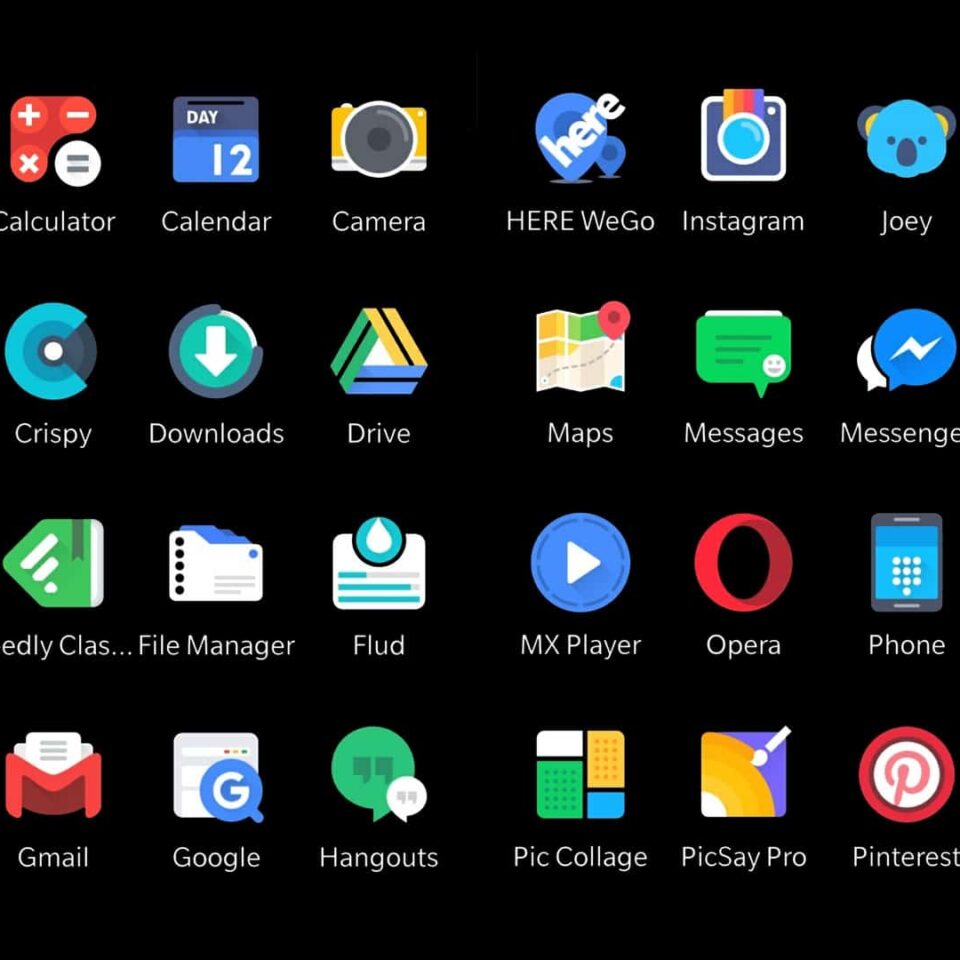Apart from speed and ease of use with exceptional battery life, one of the best things about owning a Chromebook is knowing you can now install and run your favourite Android apps (though not all) on your PC.
This development is highly welcomed as you can easily synchronise app data across devices.
How to Install Android Apps on Your Chromebook?
Step 1: Check if your Chromebook is running Android apps. Check, by tapping or clicking on the status area or the Settings cog. Next, you click About Chrome OS at the top of your screen to display the information.
Step 2: Check for updates. To do this, in the About window, tap or click the Check for and apply updates button. Download the updates if available and restart the device.
Step 3: Once your Chromebook is updated, go to the status area and click the Settings cog, navigate to the Google Play Store section, and check Enable Google Play Store on your Chromebook. Agree to Google’s terms of service to continue.
Step 4: The Google Play Store app will open, and you’ll accept additional terms and conditions to proceed. Once you’ve done this, you can proceed to step 5.
Step 5: To install an Android app, locate it in the Play Store, click on its entry, and click the Install button.
Step 6: The app should start installing and may pause to ask about any required authorisations. Accept them if requested. Installed apps will show in your Chrome OS apps tray. Click on the app’s icon to run it.
You can manage the Android apps the same way you handle the Chrome OS Apps as both apps are in the same window.
Chromebooks that can install Android Games
|
Manufacturer |
Device |
Status |
|
Acer |
Chromebook R11 (CB5-132T, C738T)* |
Stable Channel |
|
Chromebook Spin 11 (R751T) |
Stable Channel | |
|
Chromebook R13 (CB5-312T)* |
Stable Channel | |
|
Chromebook 11 N7 (C731, C731T)* |
Stable Channel | |
|
Chromebook 11 (C771, C771T)* |
Stable Channel | |
|
Chromebook 14 (CB3-431)* |
Stable Channel | |
|
Chromebook 14 for Work (CP5-471)* |
Stable Channel | |
|
Chromebook 15 (CB3-532)* |
Stable Channel | |
|
Chromebook 15 (CB515-1HT/1H) |
Stable Channel | |
|
Chromebook 11 (C740)* |
Stable Channel | |
|
Chromebook 15 (CB5-571 / C910) |
Stable Channel | |
|
Chromebook 11 (C730 / CB3-111 / C730E / CB3-131) |
Planned | |
|
Chromebook 15 (CB3-531) |
Planned | |
|
Chromebox CXI2 |
Planned | |
|
Chromebase 24 |
Planned | |
|
AOpen |
Chromebox Mini* |
Stable Channel |
|
Chromebase Mini* |
Stable Channel | |
|
Chromebox Commercial |
Planned | |
|
Chromebase Commercial |
Planned | |
|
Asus |
Chromebook Flip C100PA* |
Stable Channel |
|
Chromebook Flip C101PA* |
Stable Channel | |
|
Chromebook Flip C213 |
Stable Channel | |
|
Chromebook C202SA* |
Stable Channel | |
|
Chromebook C300SA / C301SA* |
Stable Channel | |
|
Chromebook Flip C302* |
Stable Channel | |
|
Chromebit CS10 |
Planned | |
|
Chromebook C200MA |
Planned | |
|
Chromebook C201PA |
Planned | |
|
Chromebook C300MA |
Planned | |
|
Chromebox CN62 |
Planned | |
|
Bobicus |
Chromebook 11 |
Planned |
|
CTL |
NL61 Chromebook* |
Stable Channel |
|
J2 / J4 Chromebook* |
Stable Channel | |
|
J5 Convertible Chromebook* |
Stable Channel | |
|
N6 Education Chromebook |
Planned | |
|
Dell |
Chromebook 11 (3180)* |
Stable Channel |
|
Chromebook 11 (5190) |
Stable Channel | |
|
Chromebook 11 2-in-1 (3189)* |
Stable Channel | |
|
Chromebook 11 2-in-1 (5190) |
Stable Channel | |
|
Chromebook 13 (3380)* |
Stable Channel | |
|
Chromebook 13 (7310)* |
Stable Channel | |
|
Chromebook 11 (3120) |
Planned | |
|
eduGear |
Chromebook K Series* |
Stable Channel |
|
Chromebook M Series* |
Stable Channel | |
|
CMT Chromebook* |
Stable Channel | |
|
Chromebook R Series |
Planned | |
|
Edxis |
Education Chromebook* |
Stable Channel |
|
Chromebook |
Planned | |
|
|
Chromebook Pixel (2015)* |
Stable Channel |
|
Pixelbook |
Stable Channel | |
|
Haier |
Chromebook 11e* |
Stable Channel |
|
Chromebook 11 C* |
Stable Channel | |
|
Chromebook 11 |
Planned | |
|
Chromebook 11 G2 |
Planned | |
|
Hexa |
Chromebook Pi |
Planned |
|
HiSense |
Chromebook 11* |
Stable Channel |
|
Lava |
Xolo Chromebook |
Planned |
|
HP |
Chromebook 11 G5 EE* |
Stable Channel |
|
Chromebook 11 G5* |
Stable Channel | |
|
Chromebook 11 G6 EE |
Stable Channel | |
|
Chromebook x360 11 G1 EE |
Stable Channel | |
|
Chromebook 13 G1* |
Stable Channel | |
|
Chromebook 14 G5 |
Stable Channel | |
|
Chromebook 11 G3 |
Planned | |
|
Chromebook 11 G4 / G4 EE |
Planned | |
|
Chromebook 14 G4 |
Planned | |
|
Lenovo |
Thinkpad 11e Chromebook (Gen 3)* |
Stable Channel |
|
ThinkPad 11e Yoga Chromebook (Gen 3)* |
Stable Channel | |
|
ThinkPad 11e Chromebook (Gen 4) |
Stable Channel | |
|
Thinkpad 11e Yoga Chromebook (Gen 4) |
Stable Channel | |
|
N22 Chromebook* |
Stable Channel | |
|
N23 Chromebook* |
Stable Channel | |
|
100e Chromebook |
Stable Channel | |
|
Flex 11 Chromebook* |
Stable Channel | |
|
N23 Yoga Chromebook* |
Stable Channel | |
|
300e Chromebook |
Stable Channel | |
|
500e Chromebook |
Stable Channel | |
|
N42 Chromebook* |
Stable Channel | |
|
Thinkpad 13 Chromebook* |
Stable Channel | |
|
100S Chromebook |
Planned | |
|
N20 / N20P Chromebook |
Planned | |
|
N21 Chromebook |
Planned | |
|
ThinkPad 11e Chromebook |
Planned | |
|
ThinkPad 11e Yoga Chromebook |
Planned | |
|
ThinkCentre Chromebox |
Planned | |
|
Medion |
Chromebook S2015* |
Stable Channel |
|
Chromebook Akoya S2013 |
Planned | |
|
M&A |
Chromebook |
Planned |
|
Mercer |
Chromebook NL6D* |
Stable Channel |
|
Multilaser |
Chromebook M11C |
Stable Channel |
|
NComputing |
Chromebook CX100* |
Stable Channel |
|
Nexian | Chromebook 11.6* |
Stable Channel |
|
PCMerge |
Chromebook PCM-116E* |
Stable Channel |
|
Chromebook PCM-116T-432B* |
Stable Channel | |
|
Prowise |
Chromebook Entryline* |
Stable Channel |
|
Chromebook Proline* |
Stable Channel | |
|
Poin2 |
Chromebook 11* |
Stable Channel |
|
Chromebook 14* |
Stable Channel | |
|
Positivo |
Chromebook CH1190* |
Stable Channel |
|
Chromebook C216B* |
Stable Channel | |
|
Samsung |
Chromebook Plus* |
Stable Channel |
|
Chromebook Pro |
Stable Channel | |
|
Chromebook 3* |
Stable Channel | |
|
Chromebook 2 11″ – XE500C12 |
Planned | |
|
Sector 5 |
E1 Rugged Chromebook* |
Stable Channel |
|
Senkatel |
C1101 Chromebook |
Planned |
|
Toshiba |
Chromebook 2 (2015)* |
Beta Channel |
|
Chromebook 2 |
Planned | |
|
True IDC |
Chromebook 11 |
Planned |
|
Viglen |
Chromebook 11* |
Stable Channel |
|
Chromebook 360* |
Stable Channel |
Devices with a (*) next to them are older devices and will require that the user profiles perform a one-time file-system migration to support Android on these older devices.