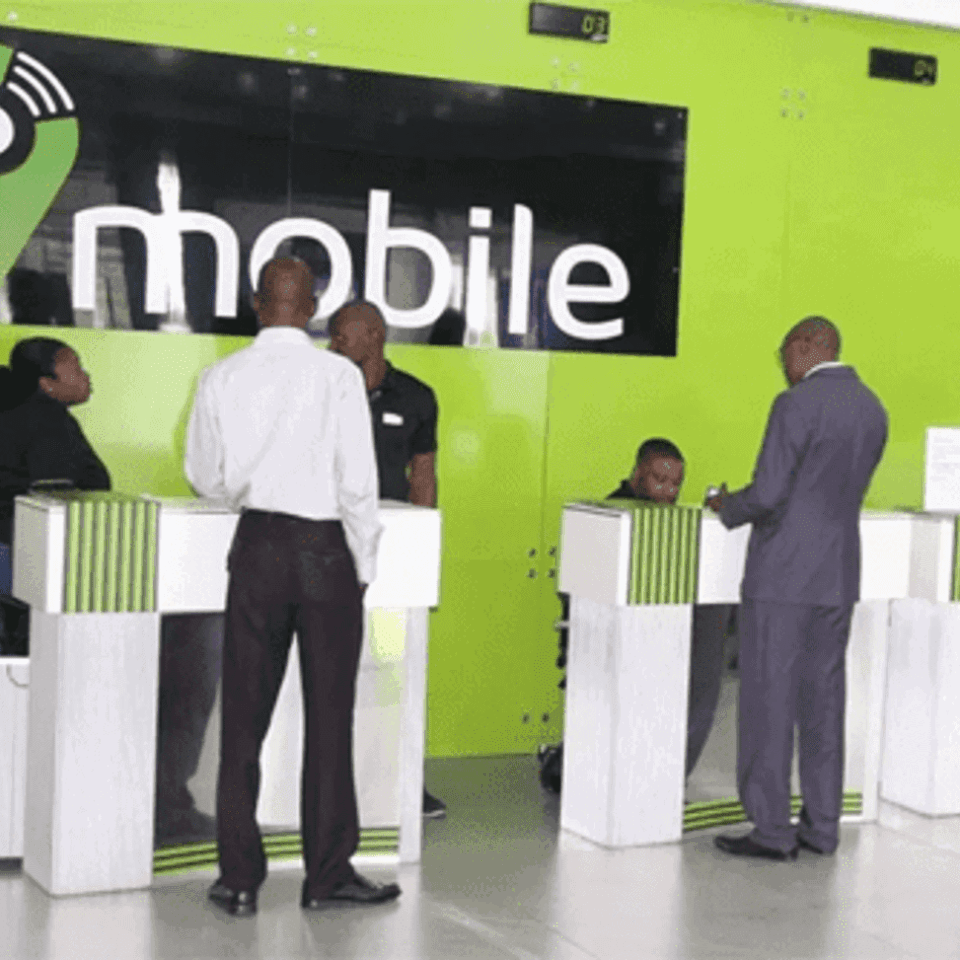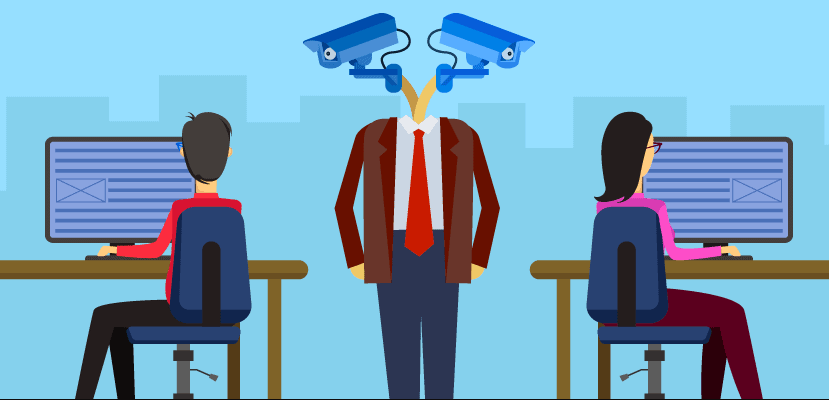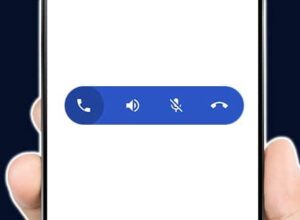Through the Nigerian Communications Commission (NCC), the Federal Government has directed that every SIM card must be linked to a national identification number (NIN).
Failure to do it by 30 December 2020 would result in a blockage of the line. Thus, many people have been on the quest for a place to register for NIN and seek a way to link their NIN with their 9mobile sim.
In this article on how to link your NIN with 9mobile, you will be taught how to get your NIN, retrieve lost NIN, and generate your NIN from anywhere and anytime.
It is also great to bear in mind that Sim and NIN linkage deadline has been extended to February 2021, so you have enough time to link your NIN with 9mobile.
How to link NIN with 9mobile
There are two methods of linking your NIN to with 9mobile. One is via the website, while the other is via a shortcode.
Link via the website
- Visit here
- Tap on ‘Verify and link your NIN’
- Fill in the details needed and send it.
Link via a shortcode
Here’s what you need to do to connect your NIN to the 9Mobile line via the shortcode:
- On the 9Mobile line, dial *200*8#
- Join the NIN and hit the send button
- Wait for the network’s reviews to validate your good request.
Visit any 9mobile office near you if you are having any problems and email your NIN to them. In a matter of minutes, they should be able to complete the connection.
What is NIN
The National Identification Number (NIN) is the unique number that recognizes you for life. After your enrollment, it is given to you by NIMC. It is used during identification and authentication to align you with your biometric data and other information in the National Identity Database.
How to apply for a NIN
There are two ways to register for your Nigerian National Identity Number. One requires you to use a pre-registration process that will help speed things up before going to a NIMC registration centre.
The other requires you to simply visit a NIMC registration centre, and carry out the entire process.
Using the pre-registration process
Phase 1
- Complete the online pre-enrollment form, download and print the Pre Enrollment Slip
- Complete the online NIMC Pre Enrolment form by visiting the Pre Enrolment Portal
- All mandatory fields need to be filled with correct information in full
- Download and print your NIN Pre-Enrolment Slip
Phase 2
Submit your downloaded application
- With any of the downloaded original and correct supporting documents, walk into the nearest NIMC Registration Centre.
- You will be directed to a counter at the Enrolment Centre, where an Enrolment Officer will check all your application information’s existence and enforcement.
- If your application is in order, you will be directed by the Enrolment Officer to continue to capture biometrics (ten fingerprints and facial images) and obtain the Account ID Slip as proof of the transaction.
Phase 3
Issuing NINs
- The standard time period for the National Identification Number (NIN) Slip to be released is 2 to 3 working days from the time the biometric information is collected at registration centres.
- Owing to the validation of data at NIMC, the issuance of NIN may take longer in some cases. VFS does not have a role to play in speeding up such situations.
- The applicant must carefully store the Transaction ID Slip as it must be submitted at the time of collection of the NIN Slip signalling completion of enrollment.
Option 2
Simply visit the NIMC office closest to you and pick up a form. Once you have filled the NIN form, submit it and upload your information to the NIMC site.
How to generate your NIN from anywhere
Just dial *346# on the SIM card you enrolled with the National Identity Management Centre (NIMC) if you don’t know your NIN.
It will show a message containing your NIN, just copy it somewhere safe. Notice that it only costs N20 to check your NIN through the USSD given above. If you’re having linking problems, you can have to visit your network provider’s office to file a complaint.
Alternatively, contact the network provider’s customer service line to provide information on the problems you are facing.
Conclusion
Linking your NIN with 9mobile is pretty easy. You can also link more than one 9mobile sim to your NIN.