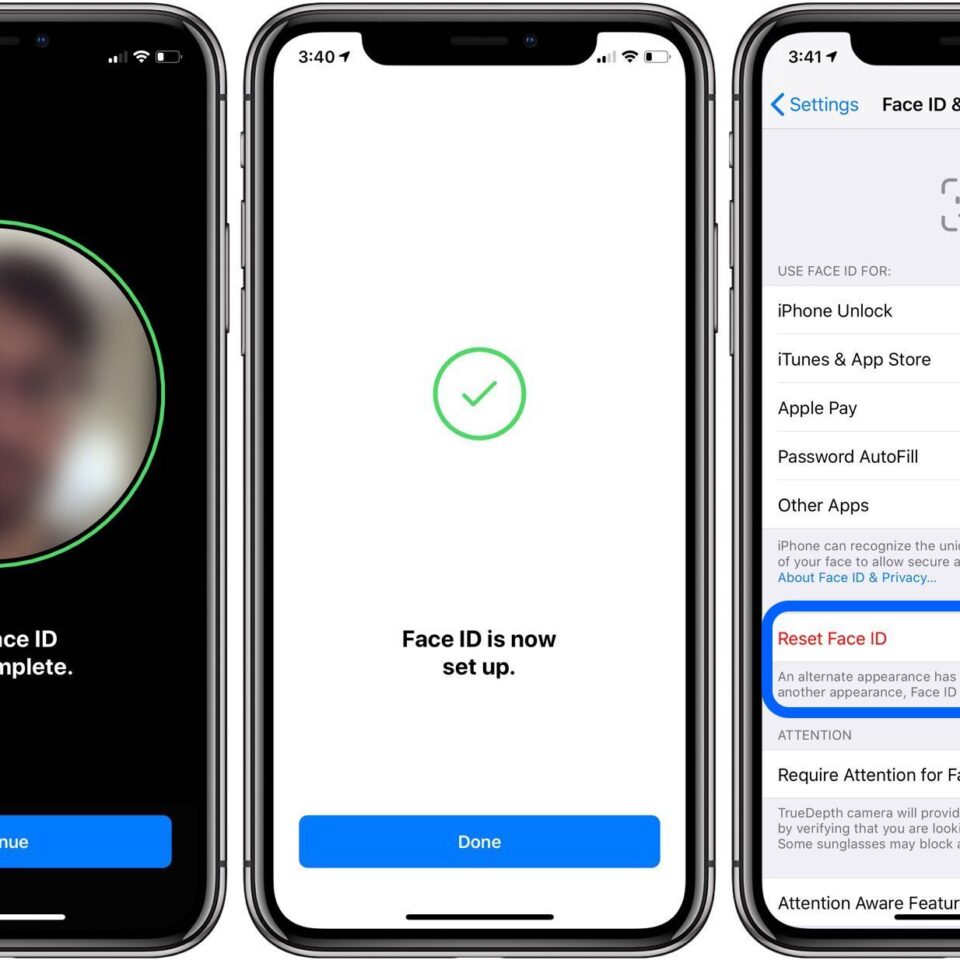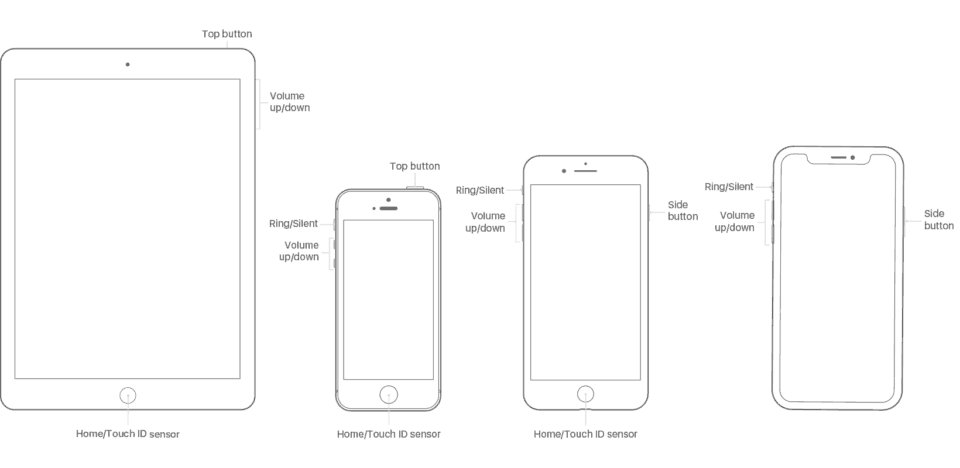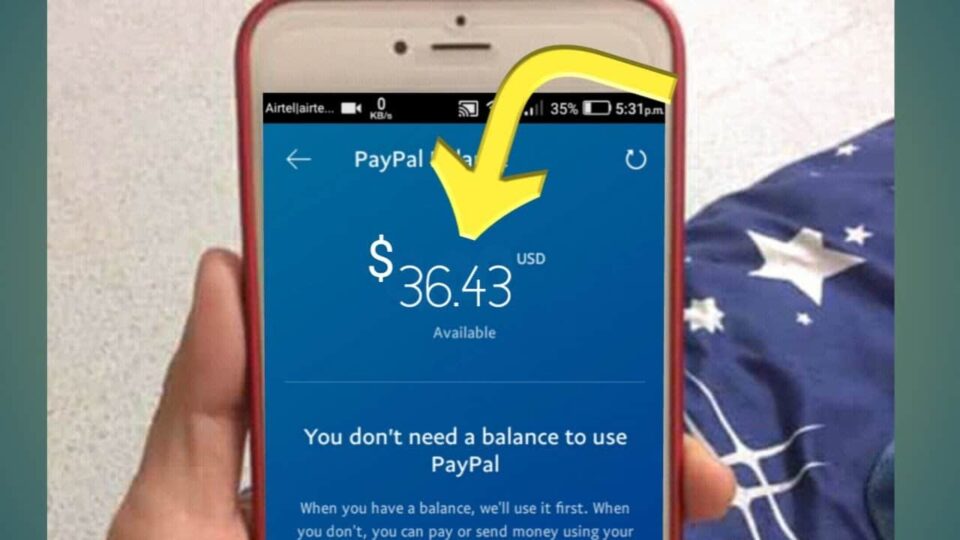After Apple’s launch of the iPhone X last year, the Face ID technology has received so many positive reviews across the globe, there are also brands who have taken ideas from the iPhone X and introduced ‘Face ID’ technology on their smartphones, but there are not as good as Apple’s True Depth Camera sensor.
At the time of the launch, the smartphone was capable of enrolling only one Face ID to unlock the phone, but thanks to the latest iOS update (iOS 12), the company has come up with an option to add a second person Face ID.
The Cupertino announced the launch of the latest operating system for its iPhone flagship iOS 12 back in June, even though at that time, the company did not disclose or highlight that they are going to make this change a part of the release of iOS 12.
This new feature will aid a lot of users just like the fingerprint scanner. Here’s how you can add the secondary Face ID, but before that, please make sure you have updated to the iOS 12, else you won’t be able to use this feature.
How to add a secondary Face ID on iPhone iOS 12
The first thing you have to do is navigate to the settings app of your phone. Then swipe down where you will get an option “Face ID and Passcode”.
You will need to tap the option where you will see ‘Set Up an Alternate Appearance’.
Tap on the Option and add the Face ID with whom you want to keep as an alternate. The person you are adding will go through two facial scans, and when they are successfully added, you will see a green check mark notifying you that the Face ID is now set up. Once you’re done with the process, you are good to go.
Please note that if you want to add someone else, or want to remove the secondary user from the Face ID, you will need to reset the Face ID which will ultimately remove both users. Again you will be required to enroll your face with the Face ID.
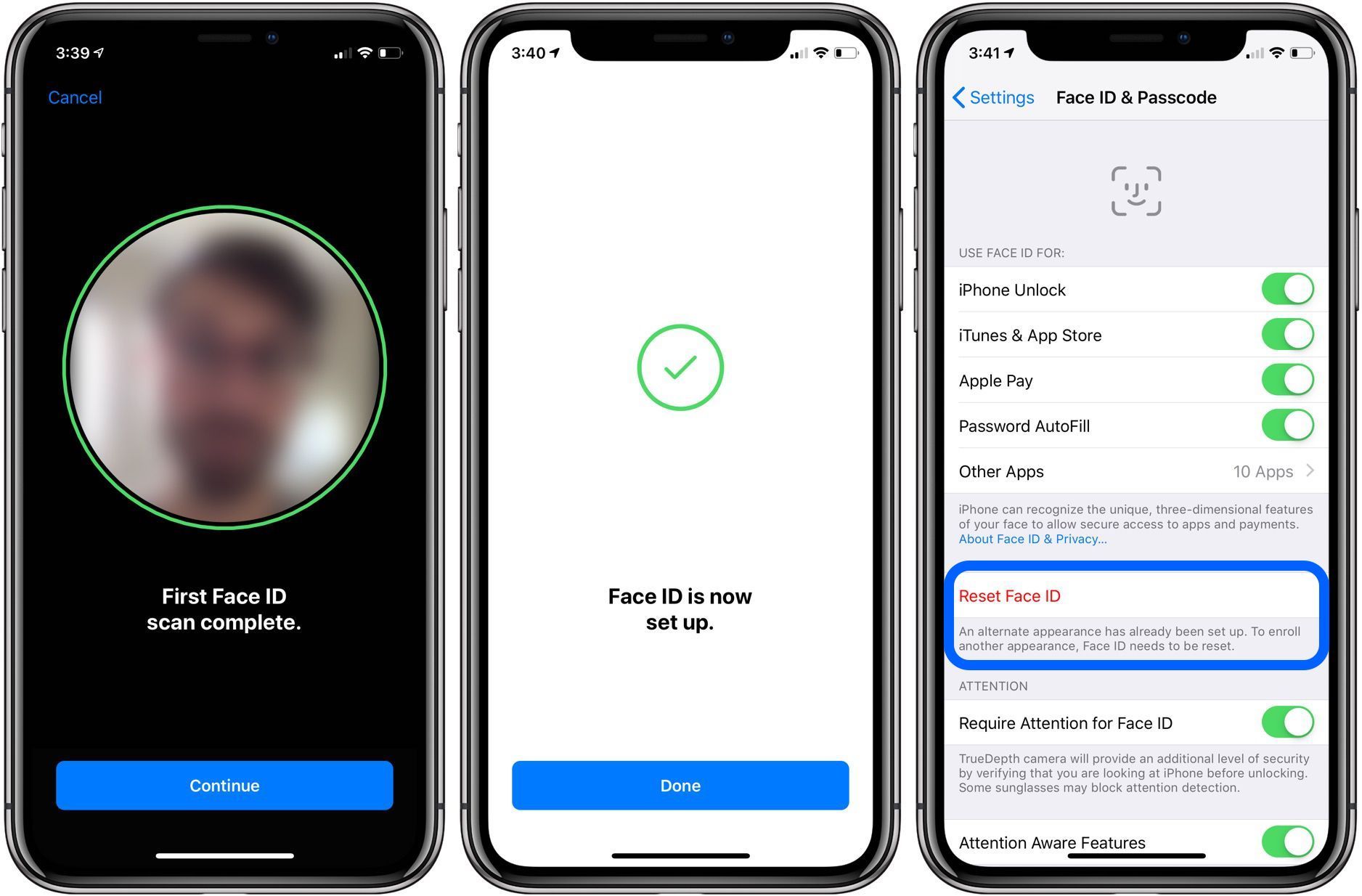
However, you are not going to get any warning asking if you would like to proceed when you tap ‘Reset Face ID’. Just one tap and it will wipe up all the Face ID data. Other iPhone users and I are expecting Apple to do something about this issue soon.