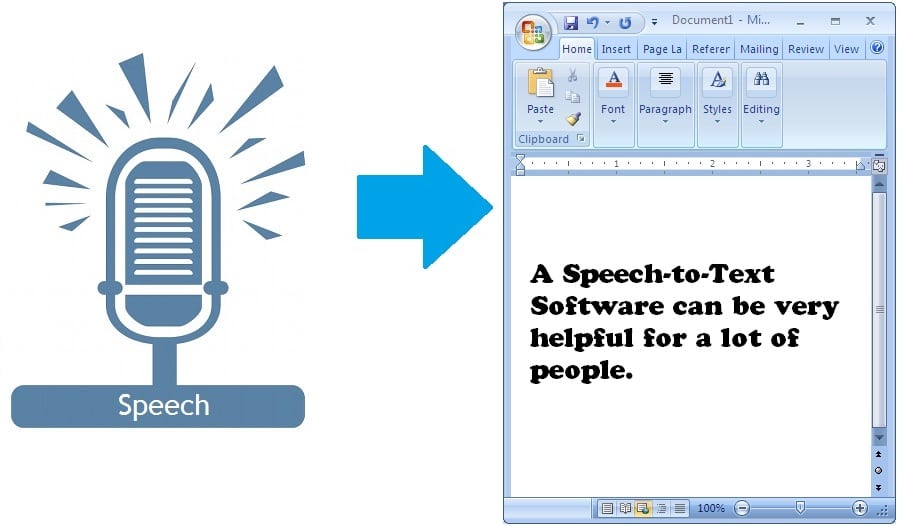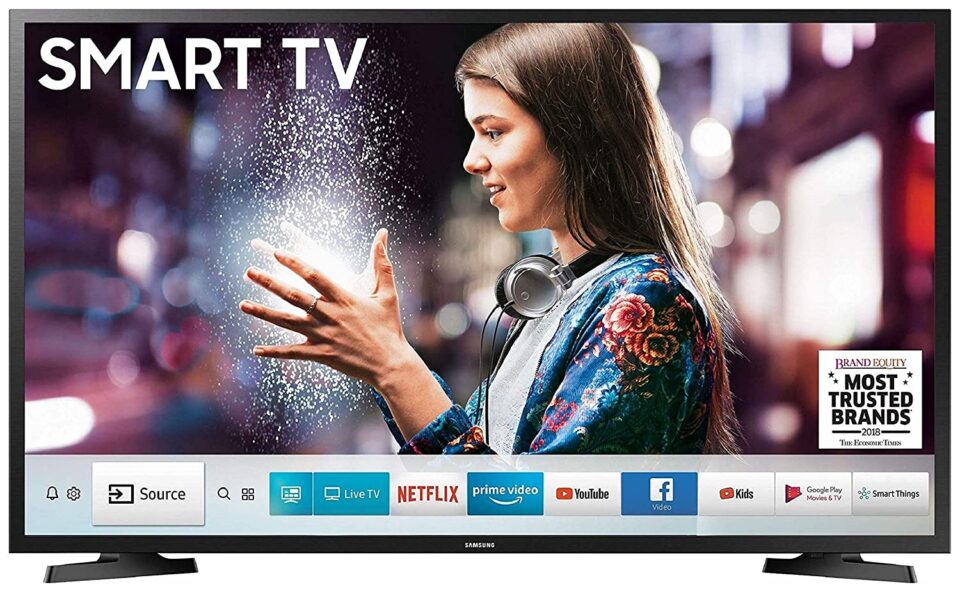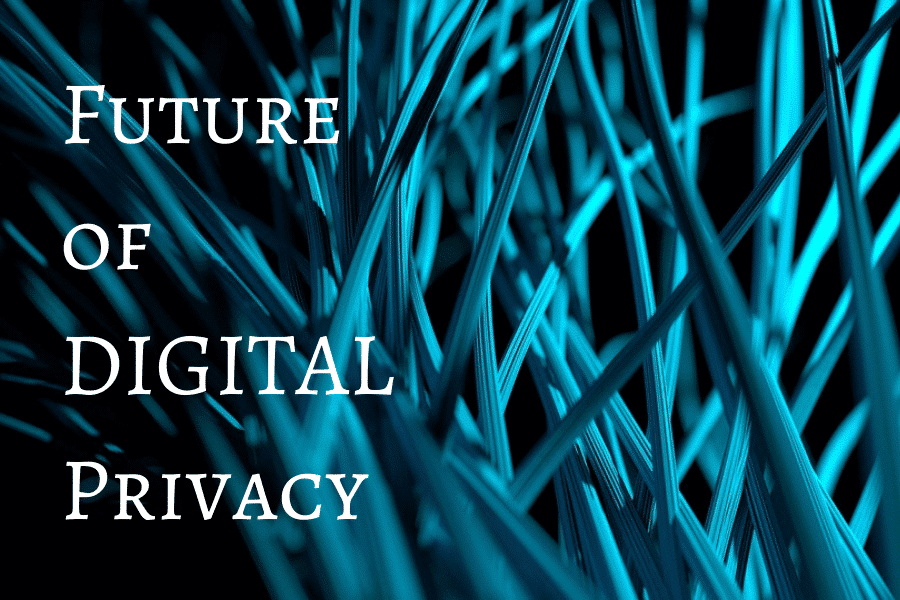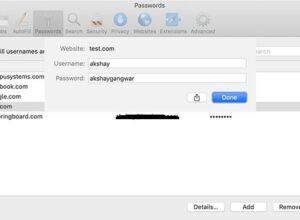Education is for all – so is knowledge. No person should be left behind in this field because of their physical disability especially in this modern era where technology is at its peak and every minute problem can be solved with it.
Back in the century, there were just a handful of schools for blind people in modern cities but now due to awareness and technology, there have been plenty of schools and institutes which offer to teach the blind people. To our surprise, the majority of these institutions offer free education.
One such technology which bought a good change in our lives is the text to speech or TTS application. Text to speech is a process wherein the text of a file, document or book converts into audio.
TTS has a number of benefits in all fields. The major benefits of TTS are in the field of educating visually impaired people or people suffering from dyslexia.
Text to speech has made the world easier for all to live in especially to the blind, dyslexic, people with low literacy rates or some kind of learning disabilities.
Such people do not have to take the trouble of reading the text. Through TTS they can obtain the written content on their phones to a verbal form making it possible for them to listen to the text.
The best text to speech app for blind people is Google-operated TalkBack. It is an accessibility service that helps visually impaired people to interact with and enjoy their devices.
As the name of the app suggests, talk-back- the phone talks back to you; it tells you your options available on the screen of your device. It uses spoken word, vibration, and other audible feedback to reply back to you.
TalkBack tells you what you’ve touched, and lets you act with a double-tap or move to the next element without triggering anything.
It’s pretty well thought out, and if you can follow the audible notes you can do anything even if you can’t see the screen. All you need to do is set it up which is very easy to do so.
You can customize your screen as per your wish by just a single audio command away. You can enable custom labels and gestures, change from the default double-tap to activate and double finger scroll for lists and other screen items.
Talkback isn’t something you would use unless and until you need it for a visually impaired person. Honestly speaking it is impossible to use when you can see what it is telling you you’re seeing and you can’t help but tap and try to do things before it is ready.
But you can use this God’s gift (sight and knowledge) and help those people who are really in need of something like this.
You can be the reason for a good change in someone’s life by bringing joy and smile on their face!