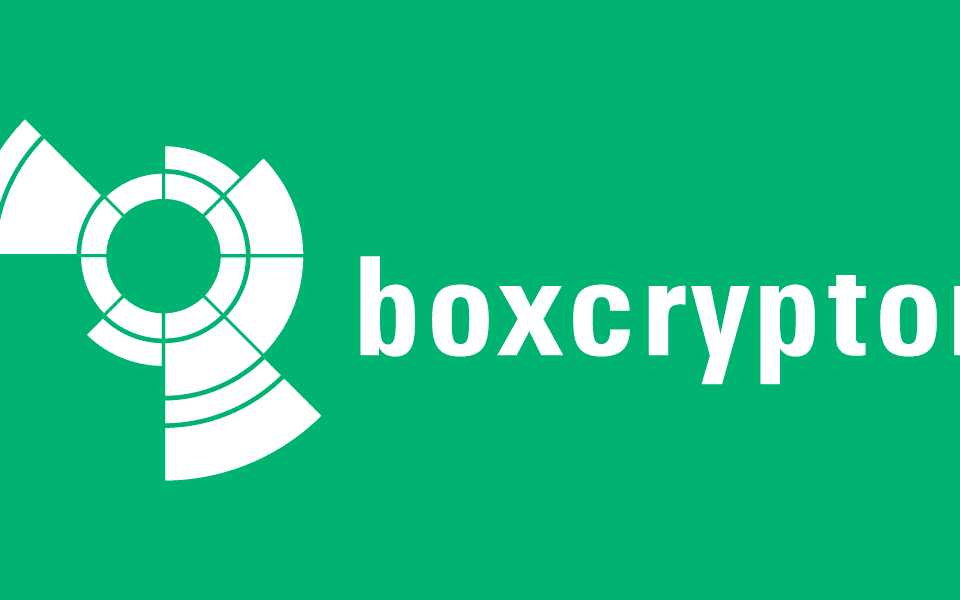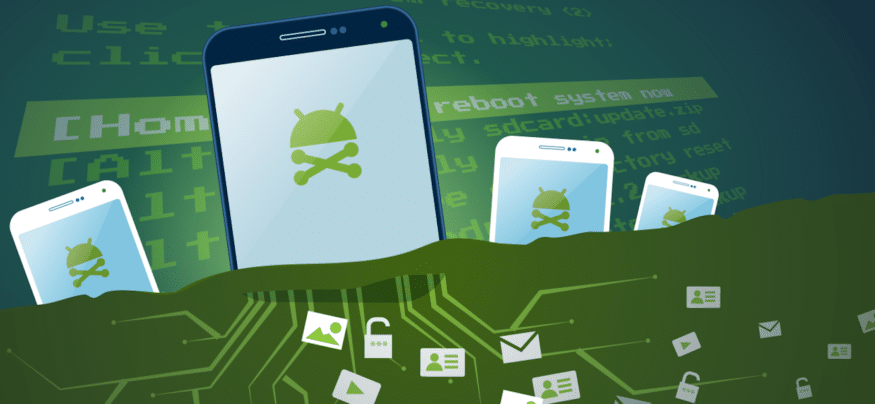Topping the security of your cloud data is a top priority as your account might get hacked, and there’s a chance where it cannot be ignored.
Encrypting data, before uploading them to cloud storage, ensures the safety of your data privacy. This way, people will not be able to access your data illegally.
Online storage has become every day in recent years. Cloud storage is the most common thing in the tech sphere. The storage space provides you with high-ranking security and privacy.
This article will be talking about the different ways by which you can encrypt your files before uploading them to cloud storage.
This is a method that is used by some online services out there whereby you can easily store the encrypted files on cloud storage.
There are steps to be followed by which you can encrypt the files.
- The first thing is to install an app called Crytomator. This is a handy app which can be found in a significant variety of OS. The most popular of them all are android, iOS, Windows, etc. you have to install your app according to your device operating system.
- Next, you have to launch the application after installing it. You will see an application window panel there. There are different options and an image found within. You can see other options at the bottom left. From these options, you will have to choose to Create New Vault.
- Afterwards, you will see a different window. You can gain access only after logging in. You can create you separate directory over here. You can also name the list and then provide a password for it. Then you can unlock the list in the vault storage by filling in the password. You can upload contents that need to be stored there. And since it’s encrypted, you can access it anytime and anywhere.
There are various softwares for file encryption like Crytomator for Windows. There you can upload files after they have been encrypted.
Encrypto

This software can be found in Mac OSX or on Windows. You can sue it to share and send encrypted files. It’s a cloud storage form of encryption. You can send them through USB, Dropbox or email.
Boxcryptor
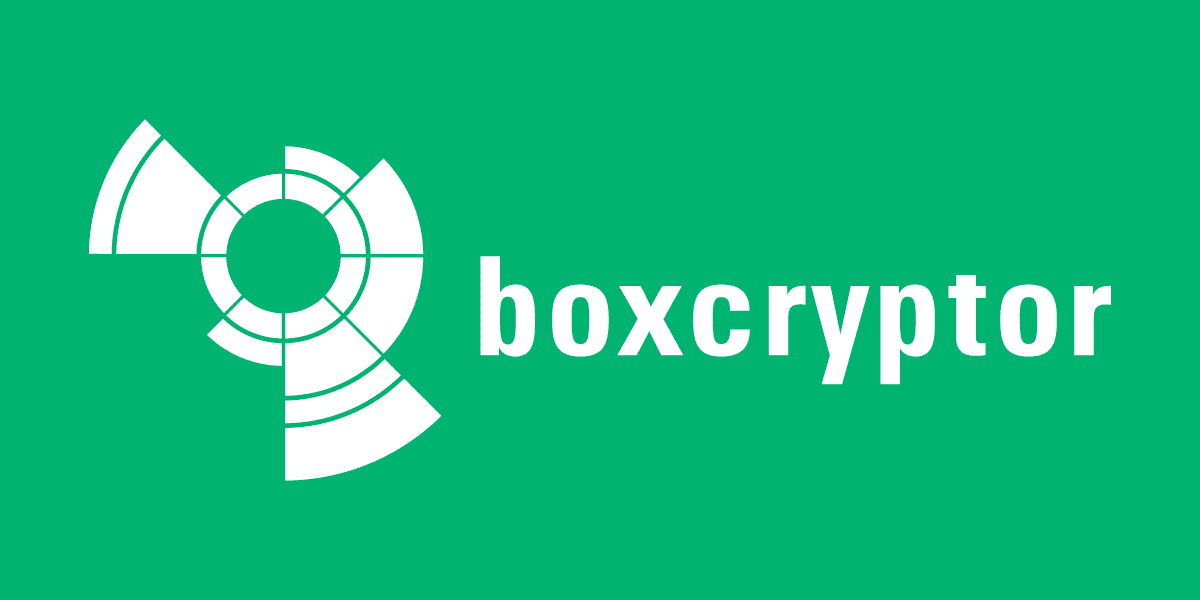
This tools can be used to encrypt files. Unlike the rest, it can be used to create a folder on your computer and place the encrypted file in it using 256 but AES standard. Then you can go ahead to save them in your Dropbox or Google Drive.
NCrypted Cloud

Interestingly, this app can be found in Android, Mac and Windows. Its tools allow you to create a folder on your computer in the platforms of cloud storage. After storing these files, you can right-click on them; giving you the option to encrypt or decrypt them.
Sookasa
This is also a security tool that is only available in Dropbox and Google Drive. To synchronize the contents, you can create a secure folder inside Google Drive or Dropbox. You can also store the encrypted files there before uploading them to your cloud storage.
Odrive

This tool deals in linking your storage accounts in the cloud. It is a secured folder with ‘SHA2256 hashes’ that are very well encrypted.
What other tool do you use to encrypt your file before uploading them to your cloud storage? Tell us by using the comments section below.