Sometimes we come across the problem of DStv error codes appearing on our TV screen. Some of these errors can be loss of signal due to bad weather, obstacles due to improper installation of the board, and inadequate or failing cables.
However, most of the error signals and messages we receive can be temporary if caused by thunder. The error can be permanent if it comes from an inadequate or blocked card.
Therefore, you need the professional cymbal installer service to manage your DStv installation or to connect Explore DStv to the Internet to enjoy DStv Catch-Up more.
But on this page, we have listed a good number of common DStv error codes and how to fix them quickly. And it is as if you are facing one or more of these errors. So let’s get started because we help you find a solution for them.
Error code E16
The E16 error usually occurs when the DStv subscription has expired. To correct error 16. all you have to do is resubscribe to your DStv channels. But if your subscription is still active and the E16 error message is again running.
Then the smart card is not activated for this channel.
Visit the DStv self-service website. First, keep turning on the decoder and correctly insert your smart card before continuing. Then press the MENU button on the DStv remote control. Press 4 to view your messages.
On the DStv self-service website. Proceed as follows:
- Click the Select error code button.
- Select E16 from the drop-down list.
- Select a code template or enter your smart card number
- Click on repair
- A message will appear indicating that the error has been corrected. Now confirm your decoder and your television to check if the services have been reactivated.
If the DStv subscription is still active, you can reset the DStv E16 via USSD by dialing *288#.
DStv 05 error codes

The 05 error code typically occurs when the smart card is not inserted correctly or fails.
How to fix
To resolve or correct error 05, simply remove the smart card from the decoder and wipe it gently with a soft, dry cloth. Correctly insert the smart card into your DStv decoder. This will undoubtedly remove the error, but if after that and the problem persists, you can visit the nearest Multichoice center with your decoder to swap the smart card or try to reset it.
DStv error 18
This is when the DStv decoder goes through the activation process. This usually happens when your DStv service is encrypted or if the decoder is turned off from your satellite or power supply for a long time. You may also experience this error if the wrong smart card is inserted into the decoder or the correct card is not entered correctly.
How to fix
To correct and clear the E18 error, make sure to reconnect whatever is turned off, insert the correct card, make sure it is entered correctly, connect it to the power source, and restart the decoder. If error 18 persists for a long time, contact Multichoice on 012 422 2222 to reset your decoder.
DStv 19 error codes
DStv 19 error codes indicate that your decoder has been disconnected from the TV for a long time. To resolve this error, simply reactivate your decoder by dialing * 120 * 68584 # on your smartphone and following the instructions displayed. But if you can’t fix it yourself, you can call Multichoice number 012 422 2222 for help.
Error code 38
When the program card on your DSTV is not available, the problem is error code 38. To resolve the error, contact a local DSTV installer to repair the signal antenna problem.
Error code 42-32
If you see an error on the TV screen, such as “PIN code is locked in parental function,” you will encounter DStv 42-32 error codes.
To resolve this issue, just contact Multichoice number 012 422 2222 to help reset the pin, and the error will be cleared.
Error code 30
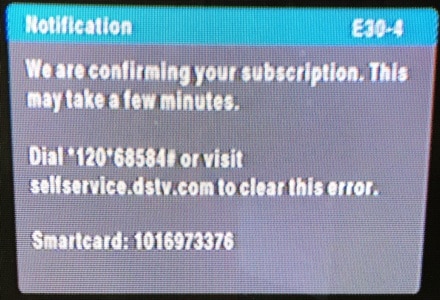
When your subscription’s status is checked, You can correct the error by calling 12068584# and following the instructions on the screen of your smartphone. Or contact the Multichoice number 012 422 2222 to confirm your subscription.
Error code 37
This error occurs if the channel you selected does not exist. Solve the error by pressing the exact number of channels you want to watch. But if you’re not sure of the number, use your DSTV channel guide to get the channel number.
Error code 43
This happens when the DStv transmission restriction prevents the user from watching channels in the wrong country. This error cannot be resolved if the user does not open an account from the country’s address for which the channel is intended.
Error code 44
If the channel is blocked, the orientation of the parent. Or if TV guide or event information is not available. To resolve error 44, check the PG block stress levels on your DSTV or if the spindle is stuck. Also, check that the TV guide information is available.
Error code 45
There is a service restriction prohibiting the user from viewing the selected services due to incompatible conditional access. This can be resolved by calling the multiple dial number 012 422 2222 to reset the selected channels.
DStv 101-29 error codes
No PVR product has been added to your DSTV smart card. This problem can be fixed, but, call Multichoice number 012 422 2222 to get a special order on how to fix it.
DStv 48-32 Error Codes
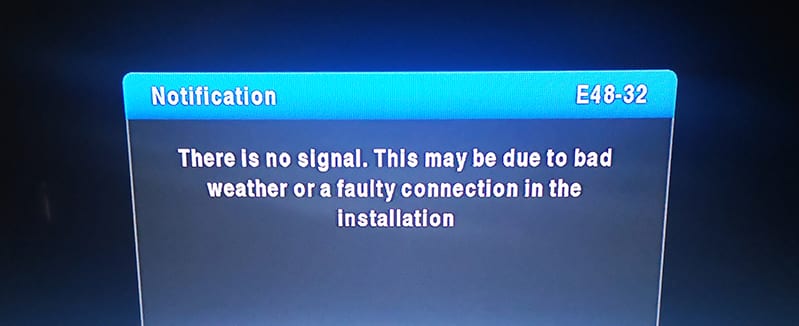
DStv 48-32 error codes typically display this error on a “no signal” TV screen. The 48-32 error occurs due to bad weather, improper installation of the satellite dish, and obstacles.
To correct the error, wait for the bad weather to go away, and everything will return to normal. But if the problem continues even after the bad weather has subsided, you will need to call one of the local DSTV installers near you to check your connections, cables, and alignment of the LNB and satellite dish.
DStv 55-4 error codes
Sometimes you may notice a DStv error such as “The products found on your smart card have expired, and the symptom is the loss of video and audio.” To correct this error, simply start your DSTV decoder by turning it on and off in the main menu.
Error code 102
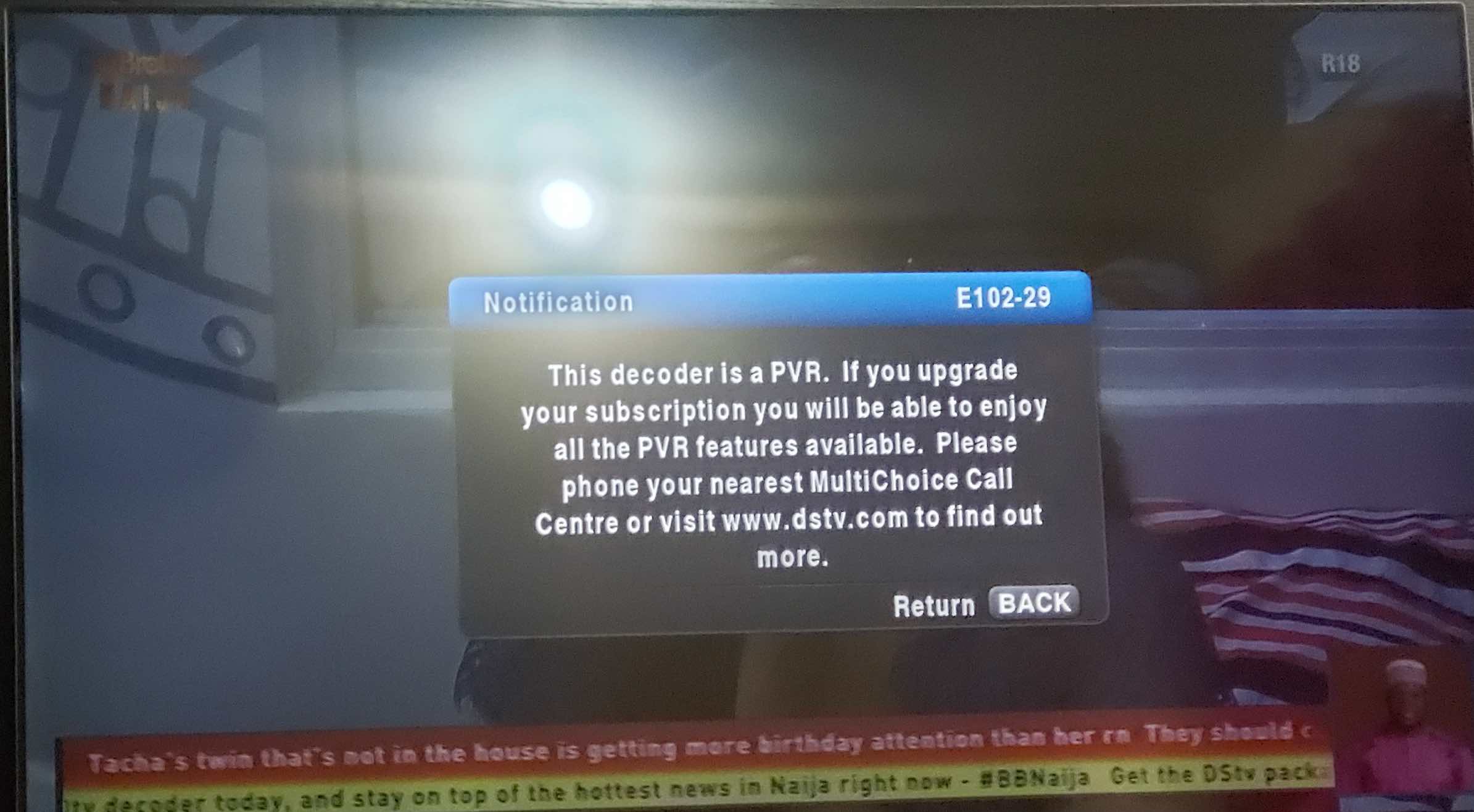
Error 102 indicates that the PVR feature of your DSTV is not charged to your account. If you encounter this error, call Multichoice on 012 422 2222 to resolve the issue.
Error code 107
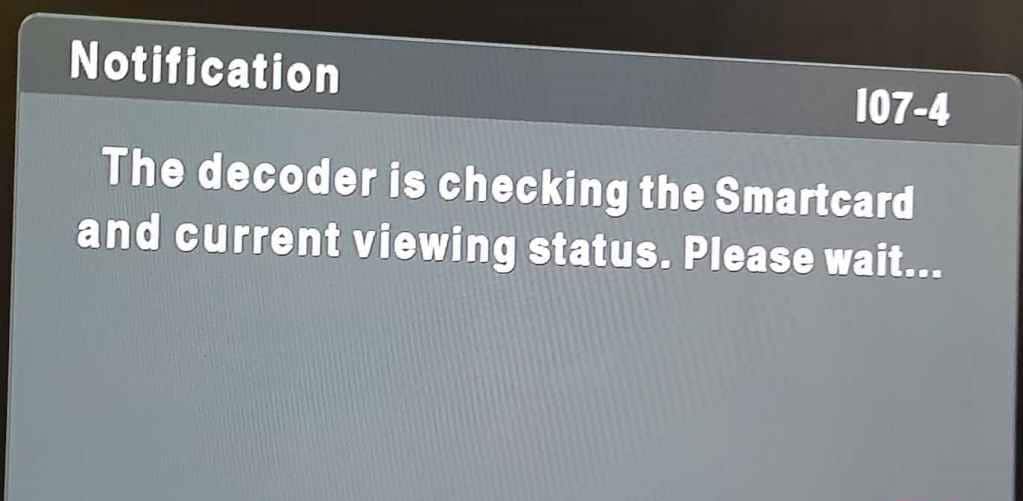
Suppose your smart card is not paired with your DSTV decoder. Correct the error by correctly coupling the smart card to the decoder.
To connect your smart card, simply dial *120*68584# and follow the instructions displayed on your smartphone. However, you can call the dialed number 012 422 2222 for assistance if you cannot correct the error yourself.
DStv 120-4 error codes
The code date on your smart card does not match the date of transmission on the channel. To solve this problem, you can redeem a DSTV smart card in the Multichoice Center.
Error code 132
We see error 132 when the smart card number is not allowed to read or download data from the DStv decoder hard drive. To resolve issues with Error 132, contact your local DStv installers to check your DStv decoder and reshape your hard drive.
Error code 133-4
The smart card timestamp is not synchronized with the channel being read. To repair your smart card, contact the multichoice center. But if the problem is not with the smart card, you can call one of the local DStv engineers to check the signal and fix the problem.
Error codes 143-4
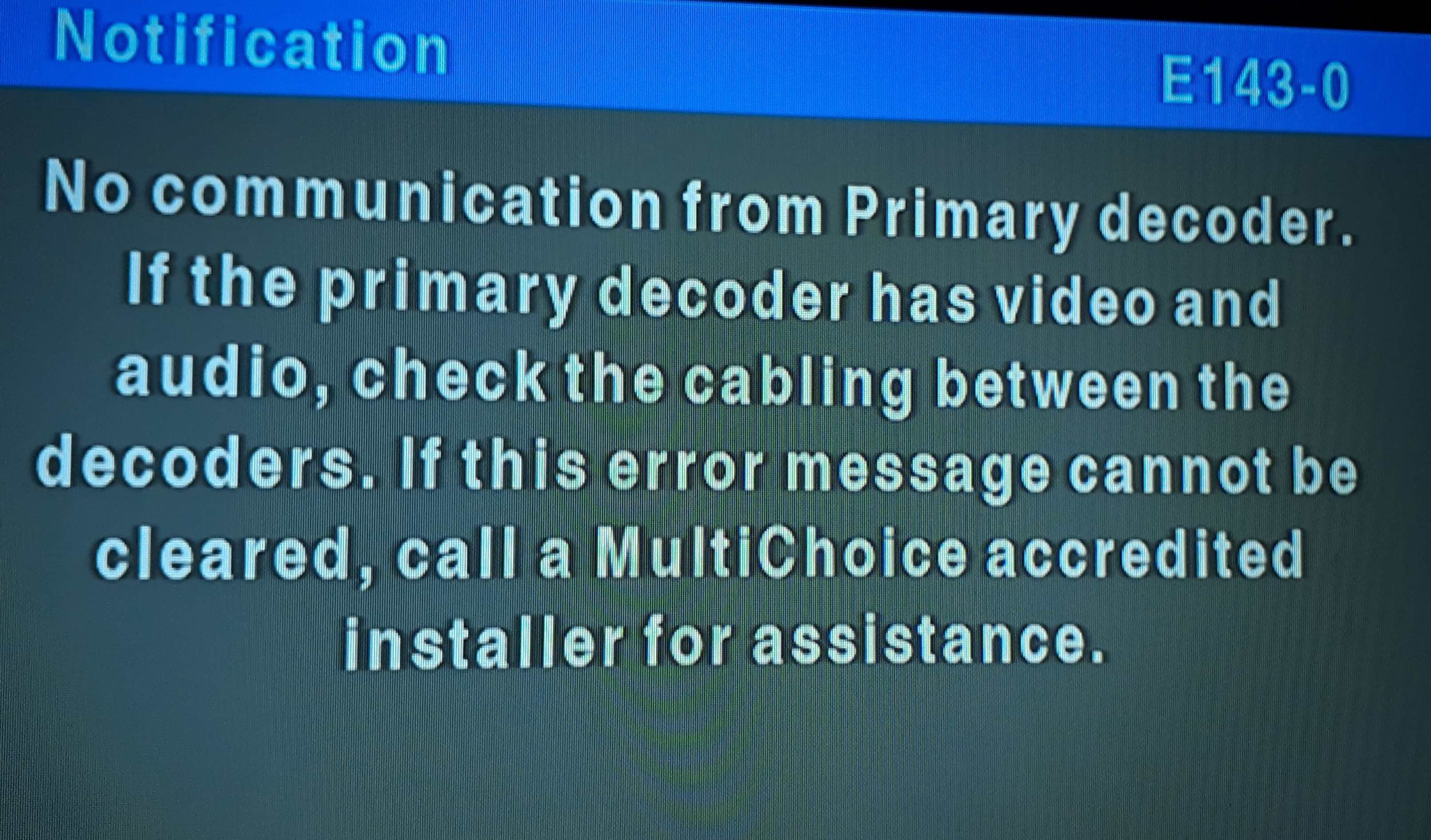
When the secondary DSTV decoder could not receive the heart rate, you have a problem with error 143-4. Call your local DSTV developers to visit your home and check the heart rate connection on your TV.
Error code 144
Error 144 indicates that your Xtraview DStv is paired with the wrong home network. Call the Multichoice number to resolve the problem and restore the selected service.
Error code 8118
When you feel the 8118 error, it means that the DStv decoder’s internal power supply is defective. To resolve this issue, go to the Multichoice office near you to replace the decoder.
Error Be 1
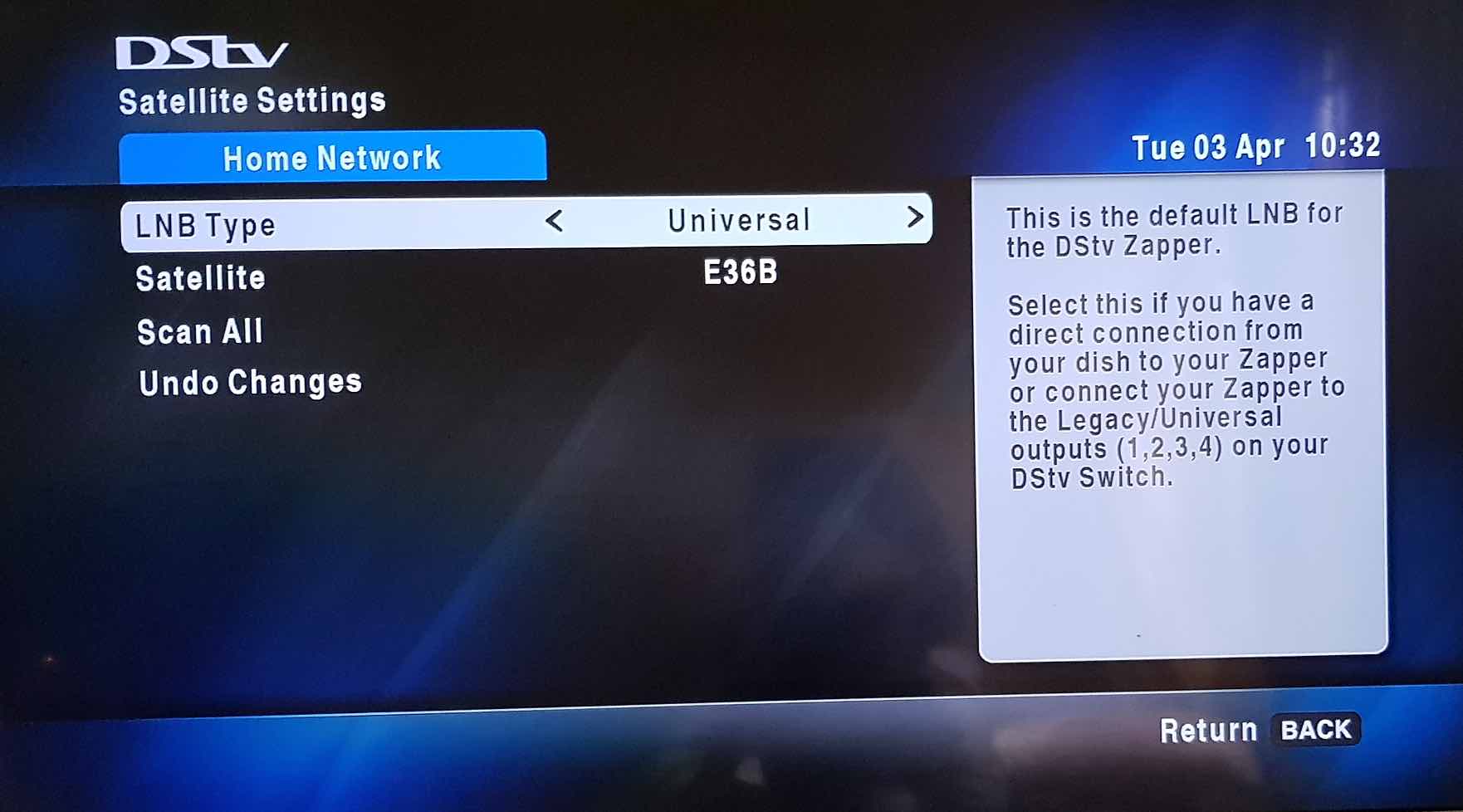
DSTV flash memory is corrupted. Contact one of our local DStv installers to send someone to check your DSTV decoder.
Red LED error
When the decoder is in standby mode, you encounter a red LED error. To resolve the red LED error, turn on the decoder by pressing the power button on the remote control.
Red and Green LED Error
Red and green LED error can be an error because there is no signal. To resolve this error, restart your decoder, disconnect it, and reconnect it to the primary power source. But if it doesn’t work, call one of local DStv installers to send a technician to check the installation of your satellite dish.




