Duplicate files share the largest part in total redundant files on any system. You can find this digital junk in different types & forms like duplicate photos, audio & music files, videos, documents & texts, songs, emails and others.
While these files generate and accumulate due to various reasons, it becomes hard to de-duplicate your device storage manually. Here, we suggest you should use advanced de-duplicate solutions for your Windows system to get rid of all identical files.
Working on advanced de-duplication techniques these tools help you deep clean your system storage and recover precious disks space.
Let’s discuss more these tools here.
Duplicate Files Fixer
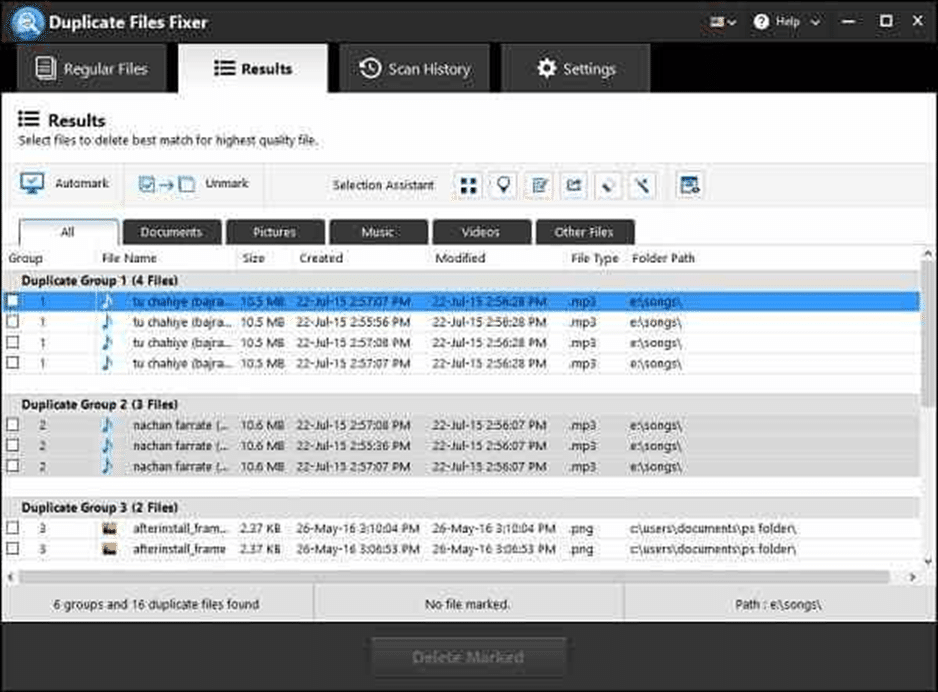
Duplicate Files Fixer works as an efficient solution to help you deal with all duplicate files on your system. This cross-platform software works efficiently on Windows, Mac and Android devices. You can use this tool to find and clean all types of identical files including similar images, videos, audio files, documents and more.
For better security it keeps your data backup before scanning it for de-duplication. It allows you to exclude certain important folders from scanning so that you can keep your valuable data untouched. It also allows you to set matching criteria to find duplicates with different similarity level. It supports cleaning both internal and external devices.
Wise Duplicate Finder
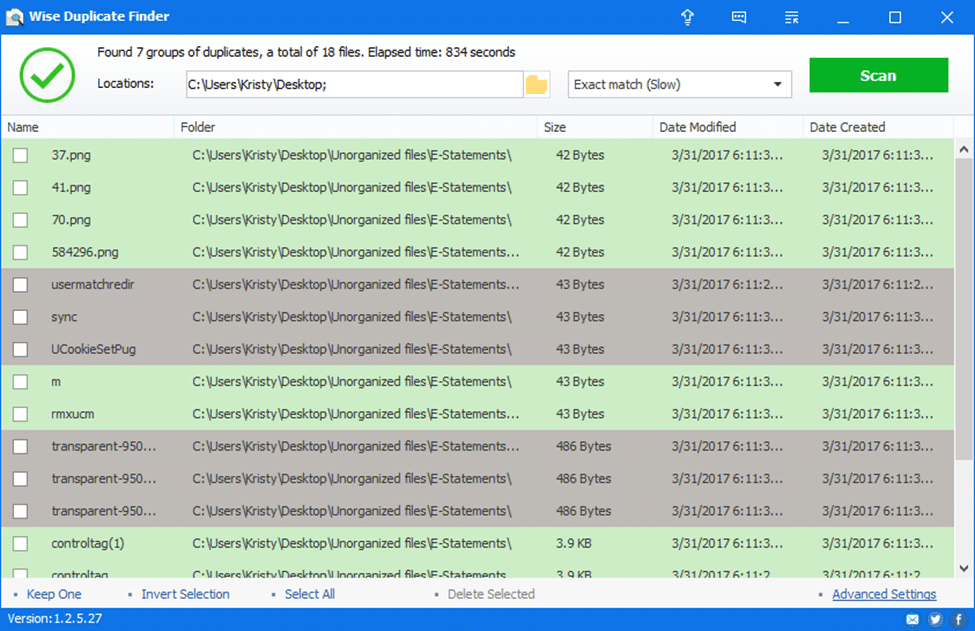
Use this simple & effective duplicate file management tool to find and remove all identical files effectively. During the process, it scans files based on multiple factors including same, same file size and same content to deliver effective results.
It supports cleaning all types of duplicates to help you de-clutter your device storage. You can also use this tool to clean zero size files to deep clean your system storage.
For easy viewing and management, it delivers results in groups after scanning. It gives you full control over your data and allows you to manage or delete any file you want. It also takes backup of your existing data and gives you restore option to avoid losing important files.
Duplicate Cleaner
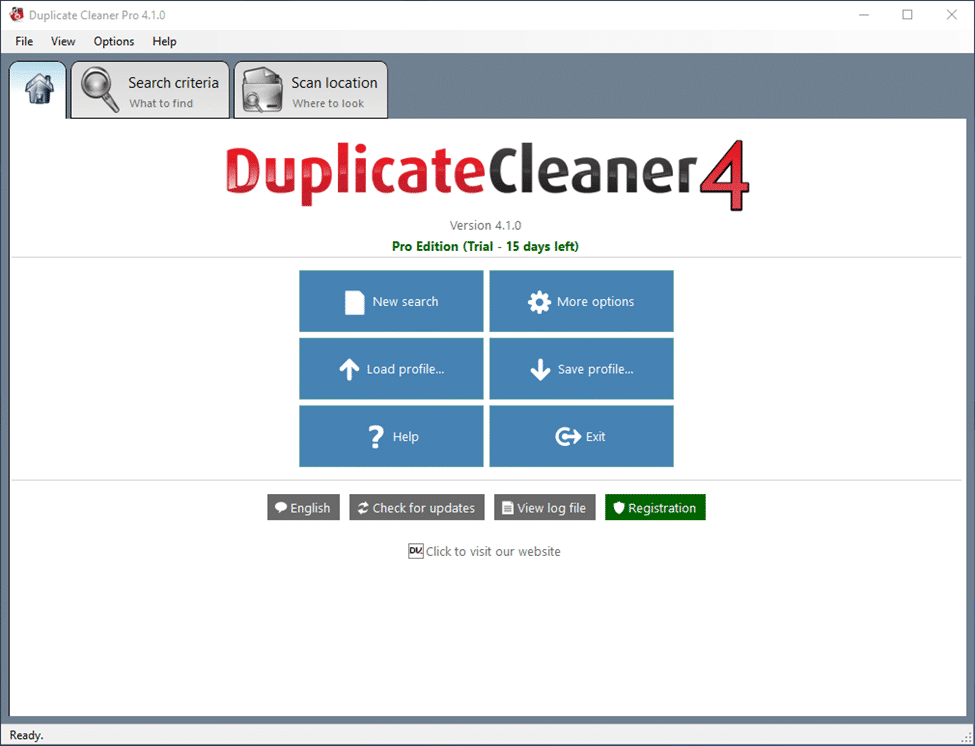
Duplicate Cleaner is a powerful tool that helps you a de-duplicate largest possible collection of duplicate files. Its powerful scan engines perform a deep cleaning of your device storage where it scans, detects and deletes duplicates even from the darkest corners of your system storage.
It supports the cleaning of all types and formats of files. Its selection assistant option allows you to search for files based on drives, groups, folders, dates and multiple other attributes.
Its flexible de-duplication process helps you find and delete all low-quality and smallest size files in a jiffy. You can use this tool to perform cleaning of specific groups or even Zip archives.
Duplicate File Remover
This smart tool offers you live status of file processing. It displays scan results in separate groups so that you can easily manage your files. It also makes navigation of files easy working on smart de-duplication techniques.
You can also use its editor & modifier features to edit files as per your needs. Furthermore, you can use its custom or complete scan options to scan your files in a more precise manner. Its quick scan option helps you perform numerous file operations effortlessly.
Here, you can skip any file if you want and jump to the next file for scanning. In other options, it offers custom sort option, custom folder support, Universal Windows Platform support, numerous file types support and more.
DupScout
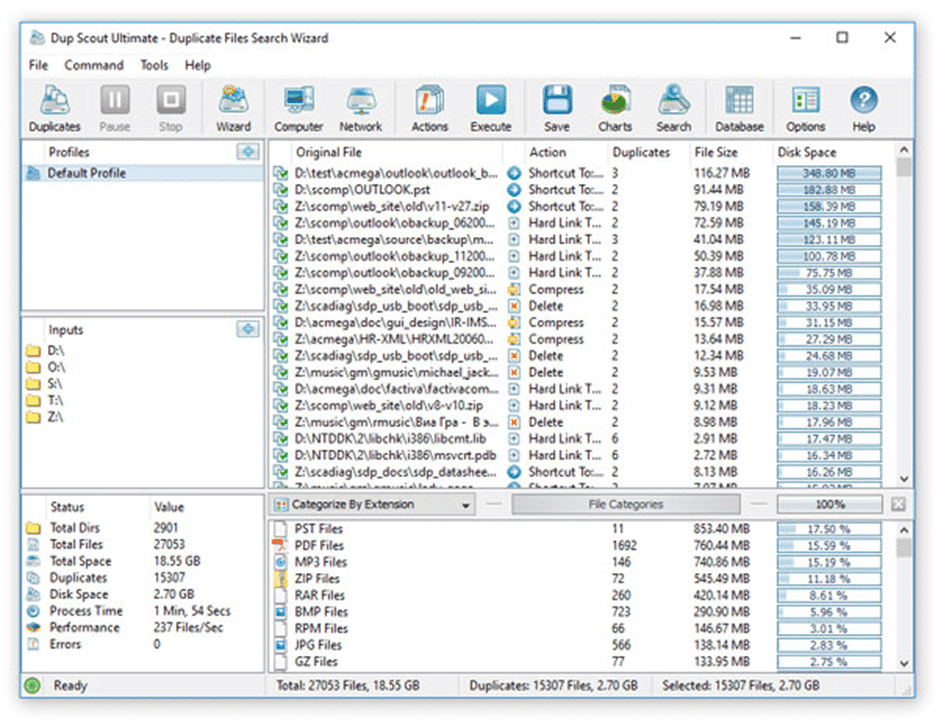
DupScout works on powerful de-duplication algorithms where it performs a deep cleaning of your device storage. You can use this tool to de-duplicate thousands of files in an effortless manner. During the process, it displays live file processing status with information like how many files have already been scanned and how much space you can recover.
Displaying scan results in groups, it shows information like an original file from the group, individual file size, total duplicate files in the set, currently selected cleanup action, total space occupied by identical files and more.
You can use its customization and filter options to refine your search process. It displays complete scan process in easily understandable pie chart and statistics. Using this tool, you can export scan results to the SQL database and de-duplicate entire network files.
So, these are the easiest and safest duplicate file cleaner tools you can use to de-duplicate your Windows system storage. You can comment below if we have missed your favorite tool in the list.
Author Bio:
Chandra Shekhar Choudhary is working at Systweak Blogs, as an SEO analyst and technical Content Writer. His potential of writing is PC tips, Android and Mac tricks and he is anxious in writing other technical blogs. You can also find Chandra Shekhar on Facebook, Twitter and Instagram.





