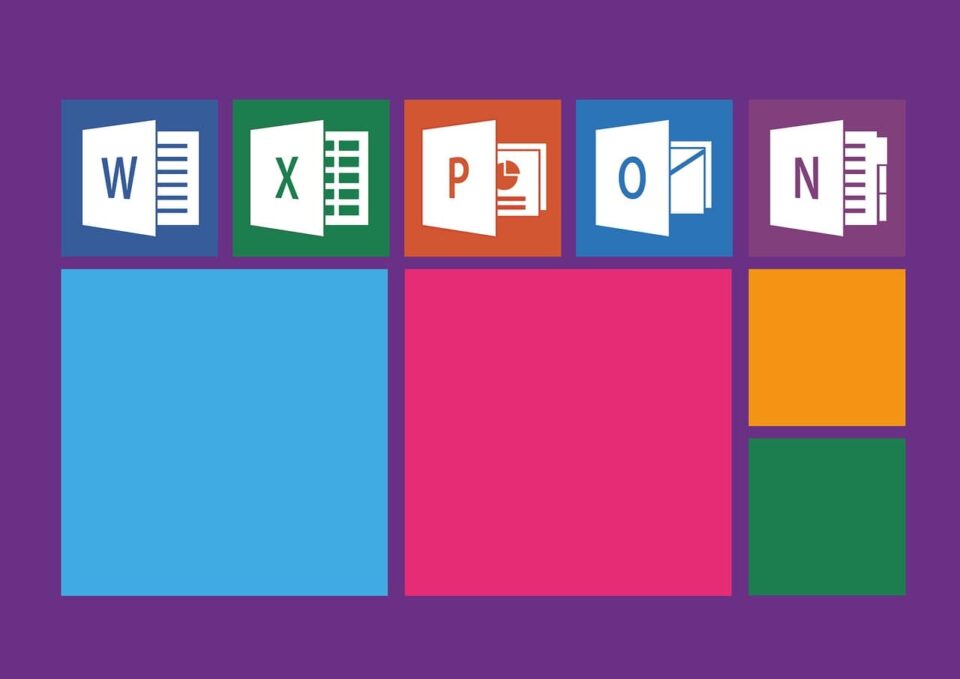Whether it’s a meaningful discussion with coworkers or a brainstorming session with a business partner, there may be situations when you want to keep track of your conversations so you can come back to them later.
Since call recording is illegal in some countries, Apple doesn’t include a call recording app with its iPhones.
If you need such features, there are plenty of apps in the App Store that can help you record voice calls on your iPhone.
However, choosing one can be difficult as most claim to do the same. Well, don’t worry, because we’ve tested and compiled a list of some of the top call recorder apps for iPhone.
All of these call recorder apps are compatible with the latest version of iOS, ie. IOS 13 and even earlier versions of iOS, as well as the latest iPhone 11 Pro, iPhone 11, as well as older phones including iPhone X, iPhone 8, and more.
1. Rev Call Recorder
Rev Call Recorder is an excellent, completely free call recorder. You read that correctly, there are no charges here. Instead, the app only charges you when you want your calls transcribed.
This means that the call recording service is free, which is excellent. The best part is that there are no hidden charges or ads, and there are no restrictions on the length of recorded calls.
The call records are of the top quality, and you get a two-way call record. This means you can record incoming and outgoing calls.
One can even share and export your recordings without paying a dime. The app supports image sharing through cloud storage services like Dropbox, email, SMS, etc.
To download Rev Call Recorder, Click here.
2. TapeACall Pro
TapeACall Pro is one of the top call recorder apps for iPhone you can use today. The app makes it easy to record any call. Once you begin the call, press the record button, and the app will create a three-way conference call in which the third line is used to record the call.
The app also allows you to share the recording via social networks or email. You can even upload images to the cloud (Google Drive and Dropbox) if you want to save space on the iPhone.
However, the best part about using TapeACall Pro is that the app charges a flat fee. For $3.99 per month or $19.99 per year, you can record unlimited calls with no call length limit. It’s best for someone who likes to have long phone conversations.
The app has a free version which enables you to use the app for a 7-day trial period, after which one have to pay the fees mentioned above if you want to continue using this app.
To download TapeACall Pro, Click here.
3. Automatic Call Recorder
Automatic Call Recorder is among the top call recorder apps for iPhone. The unique feature of this app is its fantastic user interface. The app is incredibly easy to use.
Since most call recorders use a three-way calling system to record calls, the most important thing is to make it very easy for the users.
In this regard, Automatic Call Recorder tops without hesitation. The app supports the recording of incoming and outgoing calls, so you are covered.
Other features of this call recorder app include neat organizational structure for recording recorded calls, ability to edit recorded audio, support for different cloud services including Dropbox, One Drive and Google Drive, etc.
Another of the unique features of this app is that you can use it to generate call transcripts. Over 50 languages are supported, so most users will be able to use this feature. Overall, it’s an excellent call recorder app for iPhone, and you should check it out.
To download Automatic Call Recorder, Click here.
4. Call Recorder – Int Call
Call Recorder – Int Call also tops call recorder apps for iPhone. Like TapeACall Pro, the app worked flawlessly on all the devices. However, their similarity ends here.
The app handles both recording and pricing very differently from TapeACall Pro. First, for the app to record phone calls, you will need to dial the number using the built-in number pad.
To record incoming calls, you need to open the app first and then follow the on-screen instructions, which makes it a bit difficult to record incoming calls. Nevertheless, the functionality works perfectly well.
The app allows you to save recordings to your phone or upload them to Google Drive or Dropbox. You can decide to email the recorded conversation to yourself if you want to.
In terms of price, the app charges you 10 cents per minute to record your call, and unfortunately, this fee may vary depending on your country. The app gives you a 30 cent credit to get started.
To download Call Recorder – Int. Call, Click here.
5. Call Recorder Lite
Call Recorder Lite is a free application that allows you to record incoming and outgoing calls. It uses the same three-way call combination system to record your calls as we have seen in previous apps.
To record a call, you must first open the app and then tap the Record Call button. Here, the app will dial the number to save first, and after login, you can dial the number you want to call. As soon as you connect the two calls, your call recording starts.
Other features include the ability to forward calls to Dropbox or Google Drive and share calls via email, iMessage, or Twitter.
The free version lets one record unlimited calls, but only lets you listen to the first 60 seconds of recording.
The Pro version of the call recorder app, which is available for $9.99, brings you a 300-minute bonus. If you want extra minutes, you’ll have to purchase them from the app.
To download Call Recorder Lite, Click here.
6. Call Recording by NoNotes
Call Recording NoNotes takes the call recording game one step further and includes the ability to overwrite recorded calls. The call recorder app allows you to record incoming and outgoing calls.
Also, you get all the usual features like recording calls saved in the cloud, sharing via Facebook or email, etc.
Other additional features include the ability to overwrite, use a dictation app, and the QR code to archive for replay.
As for pricing, you get free call recording for 20 minutes per month, after which you have to pay for the service.
The call recording feature will cost $10 per month ($8 if you pay per year), and the transcription service will cost you between 75?/min to $423/10 hour.
To download Call Recording by NoNotes, Click here.
7. Call Recorder and Voice Memo
Another app that works great while recording incoming and outgoing calls is Call Recorder and Voice Memo for iPhone. The call recorder app gives you high-quality recordings with clear voices on both sides of the conversation.
Like TapeACall Pro, the call recorder app uses a conference call system to record your calls. However, to record a call, you need to call the person in the app.
After calling the person using the app, you will need to wait a few seconds for the call merge option to be ready for activation. Once it is activated, you can press the Merge Calls button, and the call will be recorded.
The app gives you a clear visual clue showing the recording time, so you know the call is recorded. Still, the service is a bit more expensive and costs $7.99 per month. However, if you want to pay for a year, it will only cost you $4.16 per month.
To download Call Recorder and Voice Memo, Click here.
8. Call Recorder for iPhone Calls
Call Recorder for iPhone Calls is also a top call recorder apps for iPhone that makes it easy to record voice calls on your iPhone. The best part of the call recoder app is that you don’t even need a SIM card to work.
It uses its network services to connect calls. One can use the app to make local and international calls. The app promises to deliver a high-quality recording experience with a plethora of call sharing options through a variety of apps for social media, email, cloud storage and more.
The app charges you six coins per minute for every call you record. Depending on the number of coins you purchase, prices can range from 99 cents for 99 coins to $99 for 10,998 coins. This is one of the top call recorder apps on your iPhone.
To download Call Recorder for iPhone Calls, Click here.
9. CallRec Lite
CallRec Lite is remarkably similar to Call Recorder Lite. It has all the similar features, including combined three-way call recording, the ability to forward calls to cloud storage, including Google Drive and Dropbox, and multiple sharing options such as emails and social networks. However, what screams the similarity is their pricing strategy.
The free version of the call recoder app lets you record unlimited calls, but allows one listen to the first 60 seconds of a recorded call.
You have to purchase the Pro version if you want to hear the full call. However, instead of charging $9.99 for the pro version, it charges you $8.99.
Also, there are no time limits for the Pro version, which means after paying you can record as many calls as you want, which is the cheapest of the call recorder apps for iPhone listing.
To download CallRec Lite, Click here.
10. iRec Call Recorder
iRec Call Recorder, which is like most of the other apps in this freemium app list. The call recorder app allows you to record incoming and outgoing calls easily.
It also allows you to make cheap international calls using its services. The app also claims to offer a rewrite service like NoNotes. The service costs you $9.99 per month if you pay annually.
To download iRec Call Recorder, Click here.
Conclusion;
Here are the top 10 call recorder apps for iPhone that can help you record voice calls, both incoming and outgoing calls.
Although most of the services are expensive, they will come in handy when needed. Plus, depending on your needs, you can choose between annual or per-minute plans, which should lower your overall costs.
Try the call recorder apps for iPhone out and share with us your experiences in the comment section.