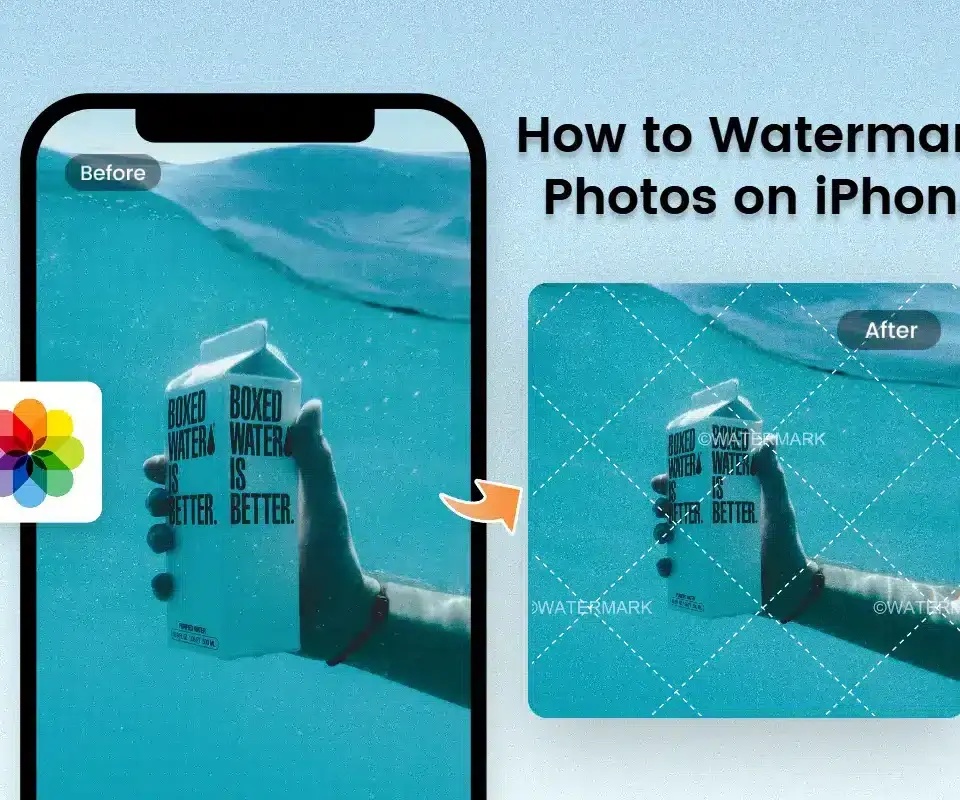Are you looking for the best watermark apps for iPhone and iPad to protect your photos? Look no further!
This blog post will provide you with a list of the 11 Best Watermark Apps for iPhone and iPad to help you protect your valuable photos.
All of these apps are designed to make it easy to add watermarks to your photos quickly and easily.
Whether you’re a professional photographer or an amateur looking to add a bit of extra protection to your images, these apps will have you covered.
Read on to learn more about the best watermark apps for iPhone and iPad!
1. iWatermark
iWatermark is one of the best watermark apps for iPhones and iPad. It helps users easily protect their photos with custom text, graphic designs, logos, QR codes, and signatures.
It is a fast, easy-to-use, and reliable app that allows users to quickly watermark multiple photos in seconds.
It also supports high-resolution images up to 8K resolution and has a wide range of features like customizable opacity, tiling, cropping, etc.
In addition, the iWatermark app allows users to share their watermarked images directly on social media and export them as PNG files.
Another great feature of iWatermark is its password protection, which prevents others from accessing your private data.
The user interface of iWatermark makes it extremely simple to use and navigate the options available.
It also offers an undo/redo feature that enables users to make changes without starting over again.
Apart from these features, it also provides tutorials and support, making it easier for users to get started. All these great features make it one of the best watermark apps for iPhone and iPad.
2. My Watermarks
My Watermarks is one of the best watermark apps for iPhones and iPad.
It allows you to add text and logo watermarks to your photos quickly and easily. With this app, you can customize your watermark using different fonts, sizes, colors, and more.
It also supports batch watermarking and protects your photos against unauthorized use. The app also includes an in-app camera that lets you capture images with a watermark in real-time.
My Watermarks for free on the App Store with in-app purchases for additional features.
3. Watermark X
Watermark X is one of the best watermark apps for iPhone and iPad, providing users with an extensive range of features that make it easy to protect their photos.
This app can add a text or image watermark to your photos, adjust the watermark’s size, position, and opacity, and even create custom watermarks from your logo or other artwork.
The app also has various built-in font options and allows users to customize their watermark style with shadows, rotation, and color.
Additionally, Watermark X supports exporting images in both JPEG and PNG format, so you can easily share your watermarked photos with others.
With its powerful tools and intuitive design, Watermark X is a great choice for anyone looking to protect their images online.
4. Canva
Canva is one of the best watermark apps for iPhone and iPad that can help you protect your photos.
With Canva, you can easily add logos, texts, and other elements to your images. You can choose from hundreds of fonts, premade designs, and frames.
You can also create a custom logo for your watermark with the Canva logo maker. Plus, you can adjust your watermark size, color, and position with its drag-and-drop tools.
It also allows you to adjust the opacity of the watermark. Once you’re done, save it as a PNG or JPG file.
5. PhotoMarks
PhotoMarks is one of the best watermark apps for iPhone and iPad, allowing you to add text, logos, and signatures to your photos quickly and easily.
This app features a wide range of customizable settings, including the ability to adjust the font size and color, rotation, alignment, and opacity.
You can crop your photo to ensure the watermark is placed in the perfect spot. It also has an extensive library of premade watermarks, allowing you to choose different photo styles and sizes.
PhotoMarks also offers free cloud storage for all your photos, ensuring your images are safe even if your phone or iPad is lost or stolen.
With its easy-to-use interface and comprehensive feature set, PhotoMarks is one of the best watermark apps for iPhone and iPad.
6. Watermarkly
Watermark is one of the best watermark apps for iPhone and iPad, designed to help you protect your photos.
This app lets you create custom watermarks that can be applied to multiple images in a single click. You can easily add text, images, logos, or signature watermarks to your photos.
Watermark also offers an intuitive user interface, allowing you to create your watermarks in a few steps quickly.
It also provides various customization options, including fonts, colors, and sizes for your watermarks. With its easy-to-use features, Watermarkly is a great choice for protecting your photos on the go.
7. Adobe Photoshop
Adobe Photoshop is one of the best watermark apps for iPhone and iPad, allowing you to protect your photos with customizable watermarks.
You can use the easy-to-use editor to create a watermark design or logo that you can use to stamp on your photos.
Photoshop also allows you to adjust the watermark’s size and position to ensure it looks right in your photo.
With Photoshop, you can add text or images to your watermark and customize the color and font. Plus, you can save your design for future use.
8. GIMP
GIMP is one of the best watermark apps for iPhone and iPad available. It is a powerful open-source image editing program that allows users to change their photos, including adding watermarks.
With GIMP, users can easily add text and logos to their images, adjust their transparency and size, and control where the watermark appears on their photos.
Additionally, GIMP’s user-friendly interface makes it easy to navigate and offers plenty of tools for customization.
GIMP is a great option for anyone looking to add a unique touch to their images and protect them with a watermark.
9. Lightroom
Lightroom is one of the best watermark apps for iPhone and iPad that you can use to protect your photos easily.
It’s a powerful image editing software from Adobe with a wide range of tools for creating, editing, and managing your digital photographs.
Lightroom provides tools for adding text and logo watermarks and adjusting the watermark’s transparency, size, and positioning.
You can also use Lightroom’s batch processing feature to add a watermark to multiple photos at once.
With Lightroom, you can easily customize the look of your watermark to match your photos and make them stand out.
10. XInkPlus Graphics Editor
XInkPlus graphics editor is one of the best watermark apps for iPhones and iPad.
It’s a vector graphics editor that you can use to create and add text-based watermarks to your photos. You can customize your watermark’s font, color, size, and transparency to make it stand out.
XInkPlus graphics editor also has an extensive library of shapes, icons, and illustrations that you can use to design attractive watermarks.
Once you’ve designed your watermark, you can quickly apply it to multiple photos and save them in different file formats.
This app is free to download and use, making it a great option for those on a budget.
11. PicMonkey
One of the Best Watermark Apps for iPhone and iPad is PicMonkey. This app makes it easy to add a watermark to your photos in no time.
The simple drag-and-drop interface allows you to customize your watermark’s size, font, position, and color.
You can even upload a logo or image file as your watermark. With its advanced editing tools, you can add text, shapes, and frames to your photos.
It also comes with a range of filters to help give your images a professional look. Furthermore, you can also save your work in multiple formats, including JPG, PNG, and PSD.
Conclusion
The best watermark apps for iPhone and iPad are perfect for protecting your photos.
From iWatermark to Canva, each of these 11 options is ideal for adding unique and creative watermarks to your images.
Whether you’re a professional photographer or a hobbyist, there’s an app that suits your needs. Try one today and start protecting your photos!