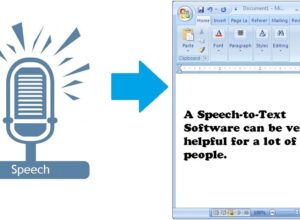Many drawing apps exist for designing, creating, and recreation on the internet today. Among which are Adobe illustrator, Procreate, Adobe Photoshop, and many more.
However, there are the best drawing apps for iPhone and iPad. These apps create different designs, including banners, posters, and flyers.
The apps also have various features, which make some best among them. Generally, all you see on post-bills or any platform being designed is done through these apps.
Nevertheless, we need to know the meaning of drawing apps and the best drawing apps among them.
In this article, we will unveil the best drawing apps for iPhone and iPad.
Best Drawing Apps for iPhone and iPad
1. Adobe Photoshop Sketch
This sketching program is one of the best drawing apps for iPhone and iPad. It has a long history. Photoshop Sketch has a beautiful interface and is straightforwardly organized like other Adobe applications.
We left a sizable digital canvas blank by the brush panel on the left and the sparse design tools on the right.
However, the intention of this application is for artists wishing to incorporate a digital element into their work, essential tools that let the individual create!
Watercolors, pencils, and pencils give drawings a realistic look and feel. One of the features is the ability to restack, rename, transform, and merge photos with drawing layers.
Other features include stencils to outline and stamp curves, shapes, and perspective and graph grids from Adobe Stock. There are 24 built-in brushes with adjustable size, color, opacity, and blending settings.
2. Adobe Illustrator Draw
This a great drawing app for the expert in designing with Abode-related apps. It’s easy to use CC Libraries to convert iPad work created in Adobe Illustrator Draw to an open Illustrator file.
However, they designed the program well and took a straightforward approach to Adobe Photoshop Sketch. It makes people unfamiliar with design software find the learning curve challenging.
The software has the advantage of offering users of all skill levels a complete tutorial platform. However, Abode Illustrator is one of the best drawing apps for iPhone and iPad.
3. iColorama S
More than 300 effects, ranging from simple image adjustments to complex transformations, are available in Katerina Alieksieienko’s photo-editing and painting program.
It also has a variety of brushes, some of which you can even import from Photoshop. iColorama S has a sophisticated user interface (UI), which includes textures, painting presets, and distortion tools.
4. Adobe Fresco
Adobe Fresco is one of the best drawing apps for iPhone and iPad. It is a drawing app mainly created for artists of all skill levels.
It is built for iPad with Apple Pencil and iPhone. Though, Fresco possesses many brushes that help a designer significantly design.
Among these brushes are Live Brushes, Pixel brushes, and Vector brushes. However, all these brushes have different significance.
The Live brushes are for painting with watercolors and oils that blossom and smudge just like the real thing.
The Pixel brushes work for experimenting with world-class Photoshop brushes. However, The Vector brushes create crisp lines for designs that can scale to any size.
5. Asketch Drawing App
Asketch drawing app is one of the best drawing apps for iPhone and iPad. It is a unique sketch that you can use for various designs.
This app makes it so simple for beginners to learn; on the same wing, expert artists will also find it fits in all kinds of designs.
Among the functions of Asketch drawing as being among the best drawing apps for iPhone and iPad are;
- Working image zooming: When zoomed in, you can see every detail. There will be no pixelation of brushes while drawing! To access the menu, use two fingers to tap (or swipe from the bottom screen).
- Image modification: You can scale and rotate the image with a simple pinch gesture. However, (When it displays the menu) There are two kinds of pencils: To switch between hard and soft drawing modes, use a swipe gesture on the pencil button. Toggle between black, white, and colored drawings by tapping the selected pencil. Undo/redo has 20 levels.
Toggle the undo/redo button back and forth. To configure your pencil, pinch and rotate it with two fingers.
6. Procreate
Procreate is an iPad-only digital drawing and illustration program. Savage Interactive created this app in 2011, quickly becoming a popular program used by both beginning and experienced artists who enjoy creating art on their iPads.
And what exactly does Procreate provide? Almost everything you can think of. It has become trendy for a reason. It’s an excellent program for beginners.
However, professional artists also use it frequently. These have made the drawing tool to be among the best drawing apps for iPhone and iPad.
7. ArtStudio Pro
ArtStudio Pro is a powerful drawing tool among the best drawing apps for iPhone and iPad. It offers a wide range of features and tools that make it perfect for both beginner and experienced artists.
The app has various brushes, pencils, and other drawing tools, as well as a wide range of colors and textures.
However, there is also a great selection of pre-made shapes and images that you can use to create your unique artwork.
It is very user-friendly and easy to use, making it an excellent choice for anyone looking for a top-quality drawing app.
8. MediBang Paint
MediBang Paint is, without a doubt, the best drawing app for iPhone and iPad. It has over 100 brush types, many materials, a wide range of typefaces, layer support, and 3D Touch compatibility on newer iOS devices.
The UI feels a little cramped on iPhones’ smaller screens compared to iPads. Other than that, the app performed admirably in our testing.
It does not compete in this market with the biggest of the big. It is, however, still ideal for artists on a tight budget.
9. Adobe Photoshop Mix
Photoshop Mix brings Photoshop’s compositing power to the iPhone for quick image editing.
A Creative Cloud-connected workflow includes selections and features that allow you to clip out and merge picture choices and automatically improve or modify an image.
On the other hand, you can open Adobe Photoshop documents, specific layers from PSDs, and photos from Adobe Lightroom mobile.
However, to use the app, you must create a free Adobe ID login, which you can do within the app.
10. Flow
Flow is a powerful creativity and productivity tool that is simple to use. It is one of the best drawing apps for iPhone and iPad.
However, Moleskine’s Flow is an entirely new take on the digital notebook, designed to make it easy to get ideas out of your head by drawing and sketching as quickly as you can think.
Your documents are safely stored in the cloud by Flow, and it syncs them across all of your devices. However, you can drag and drop operations to organize documents into Collections.
You can specify an infinite paper’s transparency and page division when exporting. You can also ship drawings on the iPad directly to another app, like Timepage, using drag and drop.
Conclusion
There are too many drawing apps for iPhone and iPad on the App Store, and it is hard to choose the best one.
We have done the research and tested several apps, and after a lot of testing, we came up with a list of the best drawing apps for iPhone and iPad. If you have any thoughts, please share them with us in the comments section below.