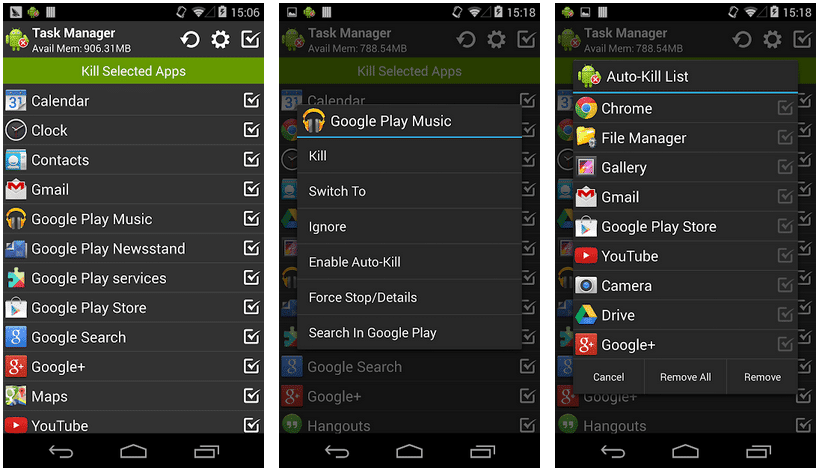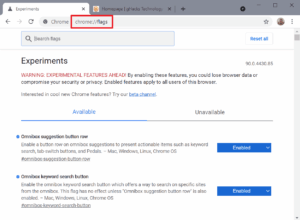Although the market is filled with a lot of devices with crazy good specifications, not everyone in the Android community is using the latest smartphone or even the latest operating system (OS).
Since a great population of Android users makes use of outdated low or mid-range devices, it is quite evident that they are not getting the best battery life or the best performance from their devices.
If you have been wondering about how you can improve the performance and battery life of your Android smartphone, then you can seek the comfort of an app killer, but there is a problem.
There are tons of app killers in the android market, and not all of them work as they have been advertised.
This is why we’ve put together a list of the six best app killers for Android that you can try to help improve your smartphone’s battery life and performance.
Best App Killers for Android
1. Greenify
Usually claimed to be the best battery saver app for Android, Greenify is one of the best app killers for Android, which does not even claim to kill apps.
The job of the app is to identify other apps that drain a lot of power from your battery, and then it limits the time they can run in the background by putting them in a hibernation state, which leads to better battery life and slightly smoother performance.
But for users on the recent Android version (Android 6.0 and above), Greenify also comes with an Aggressive Doze Mode, which amplifies the Doze Mode features which are built into Android to make them more effective.
The app is one of the apps you need whenever your device starts getting old and literally can’t deliver the same battery life as before.
Hibernating background apps will also stop them from lagging your device, which can be beneficial for low-end devices.
The app gives you more control over which apps are allowed to run in the background whenever your phone is idle, and in case you have a rooted device, you will have the chance to give Greenify even more control and help improve the life of the battery even further.
The app is a great app killer just for the fact that it allows you to blacklist background apps that you want to stop without jeopardizing the functionality of any other apps.
Price: Free
2. Clean Master
Next on our list is Clean Master, which is one of the most popular app killers on the Play Store and it offers a wide range of features in a rather small package.
The app comes with a junk file cleaner, a private photo vault, a safe browsing feature, a free anti-virus, a phone boost feature to clear up your RAM, a battery saver, and a feature that allows you to clean up unnecessary WhatsApp files.
Honestly, that is a lot of features for any single app, which in itself makes the Clean Master a fairly useful android app.
Clean Master’s app killing features hide behind the disguise of a battery saver, which brings it down to a list of apps that drain the battery and gives you the option to hibernate wherever apps you don’t want running in the background.
The app also provides an estimate of the impact hibernating apps will have on the battery life, but by displaying the hours of battery life, you can gain if you hibernate the selected apps.
You can also use this feature to prolong the battery life of your android device, but you should make sure that you whitelist great apps from the settings or you might not receive important notifications.
3. ES Task Manager
If you’ve been an Android user for a while now, then you have probably heard of ES File Explorer.
ES Task Manager is an app killer from the same developers’ stables, which comes packed with all the features that come with the ES File Explorer, including a cache cleaner, a startup manager, a task manager, a power optimizer, an SD card analyzer and more.
The great thing about ES Task Manager is that it just has a one-touch solution to let you kill all the apps.
While the one-touch solution might come in handy sometimes for people who don’t want to worry themselves with the apps that the task manager closes, it might be a bit annoying for those who want to kill a few apps.
The startup manager feature is a useful addition, which enables you to prevent apps that you hardly use from starting up automatically when you power apps that you rarely use from starting automatically whenever you power your device.
This app is an excellent option for people who want an all-in-one alternative to keep their device running smoothly, but it might not be so good for those who wish to have more smooth control over what runs in the background.
4. Advanced Task Manager
Another great addition to the list is the Advanced Task Manager which supports devices up to Android 7.0 Nougat.
Unlike ES Task Manager, the Advance Task Manager app has a list of all the running apps on your device, and it gives you the option to select which apps you need to kill to speed up your device and improve your battery life.
The app also has an ignore list which allows you to whitelist great apps so that they don’t kill them accidentally.
The app also comes with its virus scanner to help get rid of any malicious files, and a nice batch uninstall feature which lets you remove unwanted apps from your device without stress.
And on top of that, the app allows its users to automate the app killing process so that the app can kill selected apps automatically when the device’s screen is turned off, upon startup, or keep killing apps by itself in the background.
Price: Free with ads
Download Advanced Task Manager
5. ShutApp
ShutApp is another good app killer for Android devices which allows you to shut down battery-draining apps immediately with just a tap.
The app is very simple to use, and it is divided into three main sections that allow the user to hibernate certain apps, hibernate the CPU whenever you are not using your phone, hibernate settings like Bluetooth, Wi-Fi and Sync to automatically turn off when not in use.
The app’s one-touch hibernation solution puts everything into effect to help you save the most of your battery, and it shows the percentage by which you can optimize the device if it is turned on.
The sole reason that the app finds itself at the bottom of our list is of the annoying full-screen ads which pop up quite often.
The app does not give you the option to remove the ads and unlock their full potential, so if you find yourself getting paranoid about the ads, you can use an in-app purchase to remove them.
Price: Free with in-app purchases
Download ShutApp
6. Naptime
Created by renowned Franco kernel developer Francisco Franco, Naptime makes excellent use of Android’s built-in doze feature and makes it work right after you turn off your phone’s screen.
The aggressive doze options stop working as soon as you turn on your display, which means that none of the processes is hindered whenever you are using your device.
The app requires root access for it to work, but there is a simple tweaking if you wish to use the app without ‘rooting your’ device first.
But to do so, you can grant Naptime DUMP permissions via ADB by executing a few commands that will conveniently pop up as soon as you use the app for the very first time.
It’s quite evident that the app is not meant for absolute beginners and it should be used by anyone with at least a little understanding of how ADB works.
Price: Free with in-app purchases
Download Naptime
Well, that is a wrap on our list of the best app killers for Android. You should note that the above-mentioned app killers are not meant for a recent flagship, and they might not make a big difference if used on a new device.
The best results can be obtained on older low to mid-range phones which have slowed down over time, and don’t deliver the kind of battery life you require.
Share your opinion on task managers for Android; if you think they are useful or they don’t have any significant impact on battery performance and battery life. The comments section is always open.