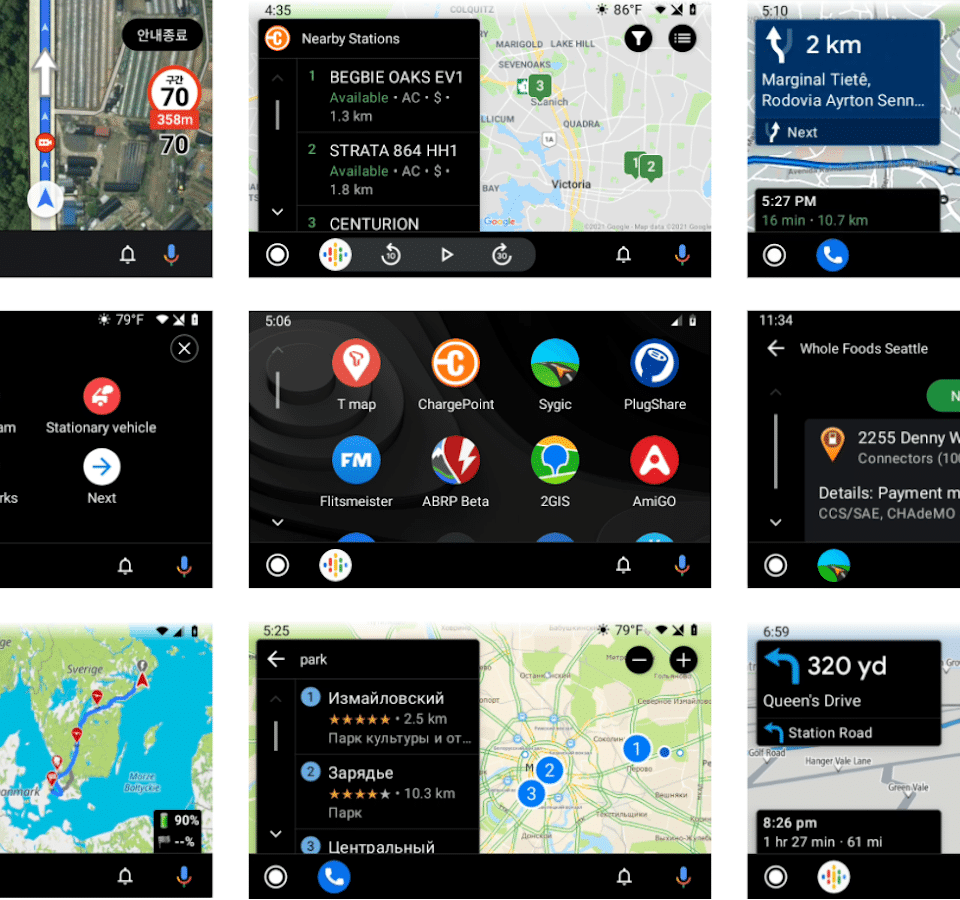Are you a driver? And you have Apple carPlay or Android Auto enabled on your car? You must have realized how technology has used this product to help simplify our driving and make it a little more fun.
You don’t have to sit down behind the wheels, steering the car, so bored out or thinking about abstract things or problems about your life that will make you feel depressed.
You can use the numerous features that came with this digital auto technology to make adequate use of the time you spend behind the wheels.
Android Auto is Google’s special app that helps android auto enabled car owners to easily use their smartphones while driving to get a better infotainment experience.
In this post, I am going to show you the 25 best apps for Android auto that you can use while driving. In this post, I will be focusing on Android Auto while the one for carPlay will come in subsequent time.
Meanwhile, I am not going to go so fundamental in this post; explaining what Android Auto is or how to use it; I believe you must have educated yourself on that, if not visit here, here, or here to get yourself up to speed. But the first step is to download Android Auto from here.
Before we commence, I will like to hint that apps for Android Auto exist in categories and we will be covering the best apps for the most important categories here on this post
Yeah, now that I have just cleared the air, let’s get started already.
Music
Scientists have discovered that listening to the best type of songs can get a driver to stay focused while driving.
There are many apps available that promise to give you the best music experience on android auto but the few listed below are just the best out there, and drivers have recommended them several times. Choose one, install it and enjoy your ride with the right song.
1. Pandora
This internet radio helps you to listen to the music you love. It is a music streaming and automated music recommendation service being powered by the Music Genome Project. The service plays songs that have similar musical traits.
The user then provides positive or negative feedback (as thumbs up or thumbs down) for songs chosen by the service, and the feedback is taken into account in the subsequent selection of other songs to play. Download: Pandora (Free)
2. Spotify
This is one of the most popular music streaming app out there. It allows you to access all the songs you love. Spotify is the biggest music streaming service around. It provides DRM protected content from record labels and media companies.
Spotify is a freemium service; basic features are free but comes with advertisements or limitations, while additional features such as improved streaming quality and music downloads, they can be unlocked via paid subscriptions. Download: Spotify (Free).
3. Rainwave
If you’re a fan of video game music, then you’ll be happy to know about Rainwave. The seven stations stream all the video game music you could want.
You can choose from five different stations, including remixes, chiptune, and game music only.
Is an interactive radio website that allows users to request, rate, and vote for songs in real time. The site hosts five separate radio streams and focuses completely on video game music. Rainwave is a free service. The Android Auto component is simple Download: Player for Rainwave (Free).
4. Google Play Music
Google Play Music’s integration with Android Auto gives you an easier way to listen to and control your music while driving. Use voice commands OK Google and Play to start a playlist, play a specific song, or listen to a specific genre of music.
You can also use your car’s display to navigate the app, where you’ll be able to see music recommendations, recently-played content, or mixes made using songs and artists you’ve previously listened to.
Of course, in either case, you need to have Google Play Music properly set up and already be signed in. Download the Play music app.
5. Amazon Music
Amazon Music works in a similar fashion to Google Play Music, but it’s probably preferable for Amazon Prime subscribers.
Any music tied to your Amazon account be it in the cloud, music you’ve uploaded to the service, or songs found on your phone will all be available when you decide to use Amazon Music with Android Auto, alongside features like Prime Stations.
Voice commands are also available for hands-free use, meaning you can say OK, Google followed by a phrase like Play Call Me Maybe on Amazon Music. Download Amazon music.
Messaging
Don’t text or chat while driving that has always been the advice or rule that people have heard right from the start. People have always been looking for a more careful way to be able to send a quick text to their loved ones while behind the wheels.
The list of apps below might be the answer. Android Auto supports basic features for specific messaging services. With them, you can send new messages, listen to incoming ones, and send automated replies
6. Facebook Messenger
You’ll see notifications for new messages and can hit the Play button to hear them. You can also Tap the I’m driving right now auto-responder to let your friends know that you can’t respond at the moment. Download: Messenger (Free).
7. WhatsApp
Just by Saying “Send a message to Mary on WhatsApp” while behind the steering wheel you will start a new message with Mary. Just like Facebook messenger, you can also hear new messages and respond to your them with your voice.
One thing that happens on Android Auto’s WhatsApp is that you won’t see these messaging app appear anywhere in Android Auto’s menus as the music apps do. Download: WhatsApp Messenger (Free).
Radio
Do you prefer to listen to the radio instead of your music collection while driving? Android Auto has several apps for that.
8. iHeartRadio
This app, owned by iHeartMedia, Inc is a free broadcast and internet radio platform. Using this app, you can tune in to radio stations across the country or find new favourites based on genre. Download: iHeartRadio (Free).
9. TuneIn
TuneIn lets you listen to thousands of radio stations for music, sports, or talk whenever you like. Download: TuneIn (Free)
10. Scanner radio
Scanner Radio lets you listen to police and emergency reports on the radio. If you enjoy hearing what’s going on in major cities. It could also help keep you up while driving late at night. Download: Scanner Radio (Free).
11. Google maps
So far you are on Android, you should already have Google Maps on Android. While everybody complains that the Google map on their smartphones looks so confusing to understand.
The Android Auto version of Google Maps has a simplified interface, making it easy to navigate without a lot of clutter getting in the way.
Tap the Navigation icon in Android Auto to open Maps and get where you’re going. Use your voice or tap the Set Destination box to set your destination, or just leave the app up to see traffic around you. Download: Google Maps (Free).
12. Waze
While you can give Google Maps the credit of being the most trusted app for navigation, there is another cool one, called Waze. It does more than navigation. Waze’s Android Auto app includes handy features that include.
It alerts you to accidents, updates you on traffic situations on areas you are heading to, and it even notifies you when the police are waiting to catch speeders on your route.
Waze can also help you find the cheapest gas station on your route and reroutes you automatically if needed. Download: Waze (Free).
Audio Books
13. Audible
This Amazon-owned product, Audible, sells digital audiobooks, radio and TV programs, and audio versions of magazines and newspapers. Do you Prefer to build our intellectual capabilities instead of music when you drive? Audible on Android Auto provides that.
As a Driver, you can use the Android Auto app to listen to your downloaded audiobooks. If your decision is still dangling between uncertainty whether audiobooks are right for you,
There is no time being wasted; you can just sign up for a 30-day Audible trial and get two free audiobooks when you are not encouraged with your experience you can forget about it, no strings attached. Download: Audible (Free app, subscription required).