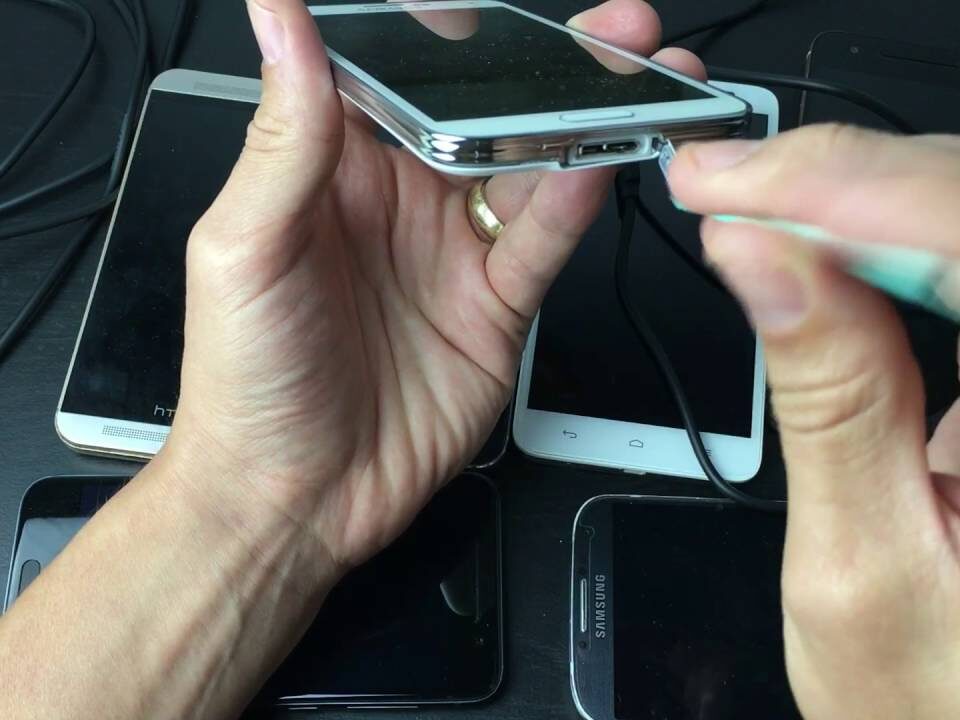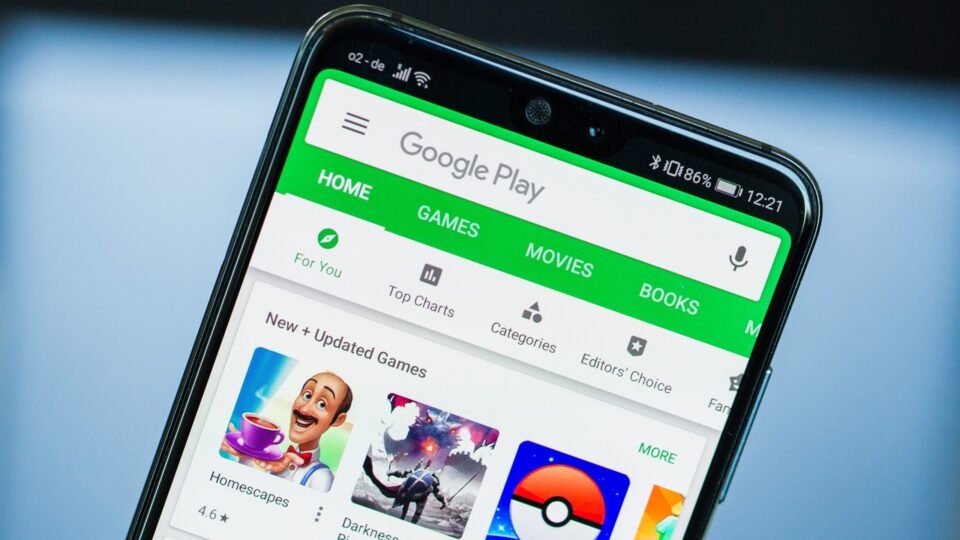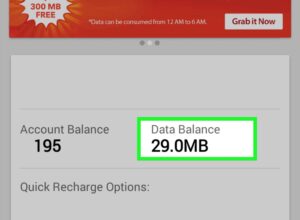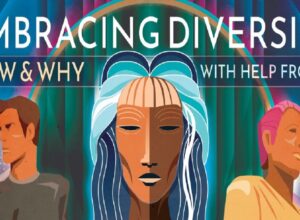‘A watched phone never gets charged.’ So is the fact that every smartphone develops one fault or another over time regardless of the phone brand, and this fault is usually the same.
Have you wondered why your brand new smartphone had stopped charging as it used to be when you first got it? Well, you might be doing something wrong, which may have altered the charging frequency of your device.
In this article, we will talk about the different reasons or scenarios of why your smartphone is charging slowly. Let’s get on with it;
Using Your Smartphone While It’s Charging
I am guilty of this. One of the main reasons why your smartphone is charging slowly is because you refused to leave your phone alone while it’s charging. Keep off! Allow your smartphone to accumulate charge before use.
You can’t be consuming battery life while your device is trying to gather some. If you are guilty of this, then it’s your fault your device is not charging fast.
Before connecting your smartphone to the socket, put off your Bluetooth, data connection, and allow the phone to charge for a while before going back to it. However, when you get back to your device, do well to unplug it from power.
Background Apps Are Draining Your Battery
What you don’t know won’t kill you.
While you are installing new, cool and trendy apps on your device, you fail to understand that some of these apps are running on the background thereby consuming a large chunk of your battery; which is one of the problems of Android devices, it’s also something a lot of people overlook. Apps running on the background cause your device to charge slowly, making your smartphone take forever to get to 100%.
To get this out of the way, do a little research on the net on how to turn off background apps from consuming your battery power.
Compatibility With Charger/Adapter
Whenever you noticed your smartphone is charging slowly and you’ve ruled out the reasons above, then I would advise you check your adapter compatibility with your device; it might be the reason why your device is charging slowly.
It would be best if you used the adapter that came with the phone because there is a reason the manufacturer added a charger to the box.
Check the Power Source
Getting to this point in the article means you have gone through other reasons why your phone is charging slowly. If you have done that, then its time to check your power source.
However, some people use their laptops as a power source, but it’s advisable not to do this as you are draining your laptop battery while your phone gains power; in the long run, you are decreasing the life span of your laptop battery.
Your best to have an optimal charging experience is to plug your adapter directly to a trusted power source, but it can be problematic if the wiring is old or tricky (if the building is old). If you are finding it hard to trust a socket or power source, move on to the next.
Your Cable Might Be Faulty or Not Compatible
What I usually do when I notice that my smartphone is not charging as it used to be, I carry out a routine check on the cable. A lot of people use cables that are not compatible with their phones, and some don’t take care of their cables as their battered.
However, you should know that not all USB cables are for charging; some were made for data transfer only. A routine check should be done after a period of time to ascertain the performance of the cable.
While USB cables are not going to last forever, if you noticed the cord that your out of the box cable has worn out, it is best you get an original cable and not just any cheap cable out there as higher quality cables have copper wire and thicker rubber covering around the cord making it more resistant to wear and tear.
Your Smartphone Might Be Too Old (You Might Need A Replacement)
Finally, if you are wondering why your device is taking too long to charge to 100 per cent, then you might want to consider if your device is old or you need a replacement?
When a smartphone becomes of age, it takes longer than usual before it gets to full charge, unlike newer phones; they are fast when it comes to charging.
Newer smartphones have fast charged, and it is indicated with a bolt icon or a double bolt icon closer to the battery icon on your screen.
If your phone is among the new ones, and yet now charging fast, check your USB cable or your adapter if it supports fast charging because your phone might support fast charging while your adapter might support standard charging.
So what you need to do is to get an original fast charging adapter to experience a fast-charging speed. If you ever notice that your phone is charging slowly, do check out some of the reasons stated above.
I know how important it is for you to check your social media accounts, go on Netflix to see the latest movie or show but also remember that you need to consider the battery life of your phone and how well it is doing. Do what is right at the right time.
Do well to share your thoughts with us concerning this article in the comments section below.