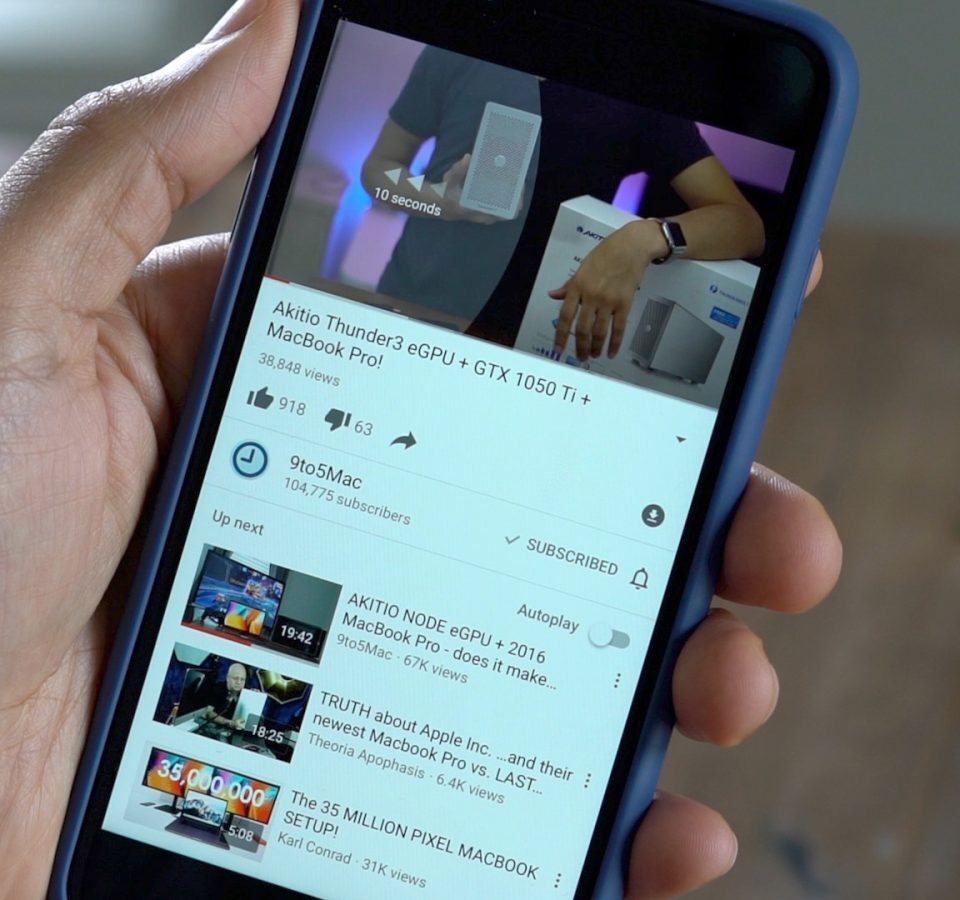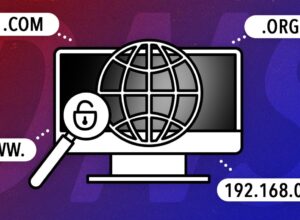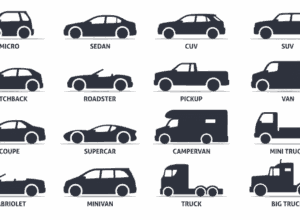Your activities are recorded whenever you watch a YouTube video on your iPhone. Although the video search suggestions and recommendations become better this way, privacy implications become more important.
So whatever you watch personally might not remain the same as the queries and the search videos crop up all the time.
They badly influence the recommendations to a certain level afterwards. There are different ways to delete watch histories and search histories.
How to clear individual watch activities and search?
The YouTube apps help you remove the most awkward videos and then it queries that the ones you don’t want others to see.
- Head straight to the YouTube app
- Locate the search icon, where the recent queries will appear
- And then go to the ‘clocked? shaped symbol which can be found right next to the previous searches.
- Go to the offending query and then swipe to the left and tap delete.
- Repeat the same process for any other query that you wish to delete.
If there are over one query or anything that you might wish to remove, the queries can have the same keywords. So you will remove all so you don’t receive any recommendation that is related to this video.
For the previously watched videos, if you want to remove them then you will have to head to the Library. Then click on History after which you tap on the three-dot icon which is found on the side of the video.
Then from the top, you will see a pop-up menu, then remove what you have to from the Watch History. Specific videos can be filtered out easily only by using Keywords.
How to use Incognito Mode on YouTube App?
You can use the incognito mode. that way you can pause the search and watch on all your history. To do this, tap on the profile icon and then turn on the Incognito with that, none of your activity would be recorded.
How to delete watch history and search completely?
If there are a lot of unwanted videos that you want to delete together, remove the search and watch history completely.
That will even help to not receive the recommendations even. You can also create YouTube history again from scratch that way.
To do this, you can go to Home or Subscriptions, Tap on the Profile Icon, Tap Settings, then go to History and Privacy, afterwards, use Clear Watch History and Clear Search History Options and Remove the Watch and Search Histories completely.
How to Pause Search and Watch History?
If you ever decide that you want your YouTube app to stop recording your activities, pause the search or watch histories.
To do this, visit YouTube settings, then go to the History and Privacy section of the app and then Pause Watch History or Pause Search History and then you will have access to all the benefit that is provided by the app. Afterwards, start re-recording and then go to Settings Panel, then you can disable pausing.
How to Manage History from Your Google Account?
If you don’t wish to lose out on your recommendations but you want to delete the multiple searches, go to the Settings screen, then head to History and Privacy, Manage All Activity, My Activity Screen, then filter with keywords, then delete the results, then tap on the three-dot icon and tap on Delete Results and finally tap on Delete.
Tell us what you think about this article by using the comments section below.