Mobile banking without internet is one of the greatest (if not the only) blessings that banks have bestowed on us.
The ability to transfer money and other transactions without visiting the bank or internet is sure helpful and today I will tell show you all you can do with the Guaranty Trust Bank (GTBANK) magic mobile banking code, *737#.
To use GTBank mobile banking code, you must either be a GTBANK customer or you wish to open a GTBank account. The line you dial the code from should be the one you use to recieve alert (or wish to recieve alerts in if you are opening an account).
How to Use All GTbank Mobile Banking Codes?
Here are all the GTBank mobile banking codes you need, right from opening an account to making transfers to cardless withdrawals.
Please Note: NUBAN is the same as your 10 digit Bank Account Number and the first time you use 737 magic code, you will be required to create a 737 pin that will be used to authorise transactions.
How To Open an Account Using GTBank Mobile Code *737*0#?
To open a GTBANK account, get your BVN ready and dial *737*0#. This will prompt you to enter your BVN details and have your account ready immediately or fill in the details by yourself.
You will get your account number sent to your SMS inbox immediately. No form is required whatsoever. No airtime or data is needed to open an account via *737*0#. Note, you can also use your phone number as account number if you visit any GTBank branch.
How To Create a 737 Transaction Pin?
The 737 transaction pin is the security token that allows transactions to be authorized. The 4 digit pin can be likened to your debit (ATM) card pin and here is how to create it. Dial *737*5#, input the last 8 digits of your ATM card and proceed to create your pin.
How To Use GTBank Mobile Money Transfer?
The entire process takes less than 15 seconds (depending on network provider strength) and you can transfer up to 1 million nairas daily using this code. This section is divided into two;
GTBank to GTbank Transfer *737*1*
To transfer money from your GTBank account to another GTBank account, dial *737*1*Amount*Account Number# (example; *737*1*5000*1234567899#) and follow the on-screen prompts to transfer money.
GTBank to Other Bank Transfer *737*2*
To transfer money to other banks from your GTbank account, use the code below;
*737*2*Amount*Account Number#. follow the onscreen prompts and authenticate the transfer with the 737 transfer pin, the last 4 digits of your GTbank debit (ATM) card or a hardware token.
Transactions below Five Hundred Thousand Naira requires your 737 pin or a hardware token while transactions above Five Hundred Thousand Naira requires only a hardware token.
How To Buy Airtime or Data Using GTBank Mobile Code?
The GTBank mobile code also allows you to buy airtime or data directly from your bank. To recharge your line, dial *737*Recharge Card Amount# i.e *737*500# to recharge N500 to your line.
To recharge another line (maybe a second sim, your family member or friend) dial*737*Recharge Amount*Recipient’s Number#.
Here, the recipient’s number is the number you are recharging i.e. *737*500*08012345678#. You can recharge a maximum of N10000 daily using this method.
How To Pay Electricity Bills Using Using GTBank Mobile Code?
Paying your electricity bills just got easier with GTBank mobile codes. You can pay your electricity bills anywhere, anytime using *737*50*Amount*Disco code# (Disco means Electricity Distribution Companies like BEDC). The meter number is required for this transaction.
| Service | Disco Code |
| Port Harcourt Prepaid | *737*50*Amount*95# |
| Port Harcourt Postpaid | *737*50*Amount*96# |
| Eko Prepaid | *737*50*Amount*151# |
| Eko Postpaid | *737*50*Amount*152# |
| Ibadan Prepaid | *737*50*Amount*137# |
| Kano Prepaid | *737*50*Amount*93# |
| Kano Postpaid | *737*50*Amount*94# |
How To Pay StarTimes Subscription Using *737#?
You can also renew your StarTimes subscription using the GTBank mobile code *737*37*Amount*Decoder Number#
How To Make ATM Withdrawals Without Card Using GTBank Mobile Code *737#?
Maybe you are out if cash and want to make a withdrawal, and you are not with your ATM debit card, well the good news is GTBank mobile banking code *737* allow users to withdrawal without card.
Whip out your phone and dial *737*3*The Amount to withdraw#. Follow the prompt and enter your 737 pin to generate a withdrawal code. Head over to any GTbank ATM and key in the withdrawal code to get your money.
How To Generate OTP (One Time Passwords) USing GTBank Mobile Code *737#?
If you are without your hardware token, you can instantly generate a One Time Password using *737*7#. The OTP is valid for only 120 seconds and can validate transactions as high as N500,000.
How To Make Borrow Money From Bank Using GTBank Mobile Banking Code *737#?
GTbank can lend you as high as 50% of your salary if you are a salary earner who owns a GTBank salary account using the Salary Advance feature. This can help you meet urgent financial needs. To borrow money, dial *737*8*2# to apply.
How To Borrow Airtime From Bank Using GTBank Mobile Banking Code?
Salary account owners can also borrow airtime up to N5000 from the bank using *737*8*1#.
How To Reactivate Your GTBank Account Using Mobile Banking Code?
If your GTBank account has been deactivated, you can reactivate it by following the steps below;
- Simply dial *737*11# on your mobile number registered with the Bank.
- Input your Bank verification number (BVN)
- Input Account Officer code (if known) or press 1 to continue
- To complete your account reactivation, initiate a transaction by buying at least N100 airtime
How To Check Account Balance Using GTBank Mobile Banking Code?
Checking your account balance just got easier with GTBank mobile banking. Simply dial *737*6*1# and follow screen prompt. This method also reveals your BVN.
Enquiries
Simply dial *737*6# to make enquiries on the following:
- Account balances, BVN & Account Number (*737*6*1#)
- Loan balances (*737*6*2#)
- Card status (*737*6*3#)
- Cheque book status (*737*6*4#)
How To Pay For Swift Subscription Using GTBank Mobile Banking Code?
GTBank Swift network subscription option allows account owners to pay for their subscription anywhere, anytime. To pay your subscription, dial *737*50*Amount*4# e.g *737*50*5000*4#
How To Use GTBank Mobile Banking Code For Checkouts?
You can now purchase goods and services from GTBank profiled merchants and pay using the 737 code. To make payment to a GTBank merchant, ask the merchant for his/her GTBank merchant code and dial *737*35*Amount*Merchant Code#. e.g *737*35*5200*0103#
How To Top Up Your LCC Toll Account Using GTBank Mobile Banking Code?
Simply dial *737*50*Amount*108#, enter your E-Tag code and you will receive instant value.
Use GTBank Mobile Banking Codes at A Cashout Station
You can use the 737 code to withdraw funds at any TOTAL Service Station across the country. To do this, dial *737*50*Amount to withdraw*50#, Input the Station code or SAP code then enter your 737 pin or the last 4 digits of your debit card. Total will get credited and you will get your money.
Set Standing Order Using Mobile Banking Code
The Standing instruction is helpful for setting orders for a later transaction, like saving for your kids. To set a standing order, dial *737*52*Amount#
That is all you need to know about the GTBank Mobile Banking code. We would love to hear from you, so kindly drop a comment for us below. Also, stick around for more and don’t forget to subscribe.

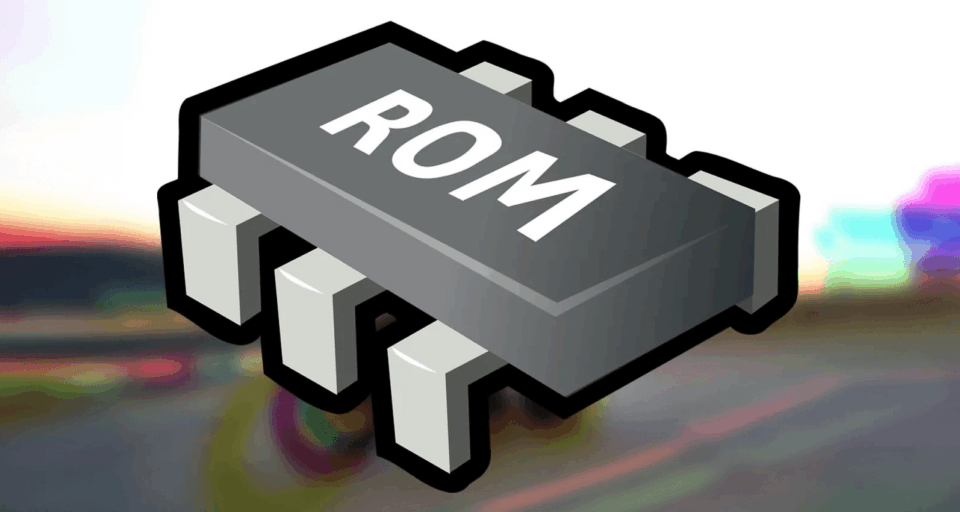



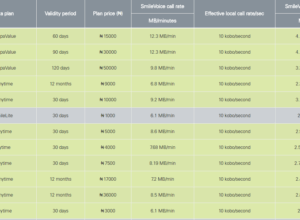



What do you do when you have forgotten your 737 ussd code pin?
contact gtbank online or go to the bank