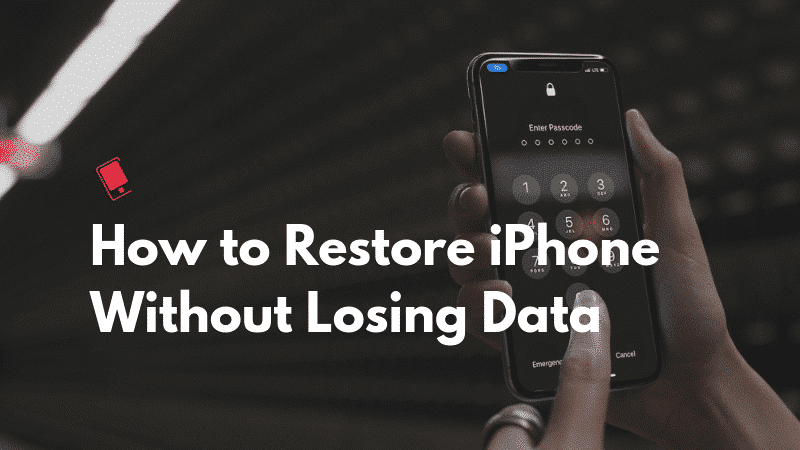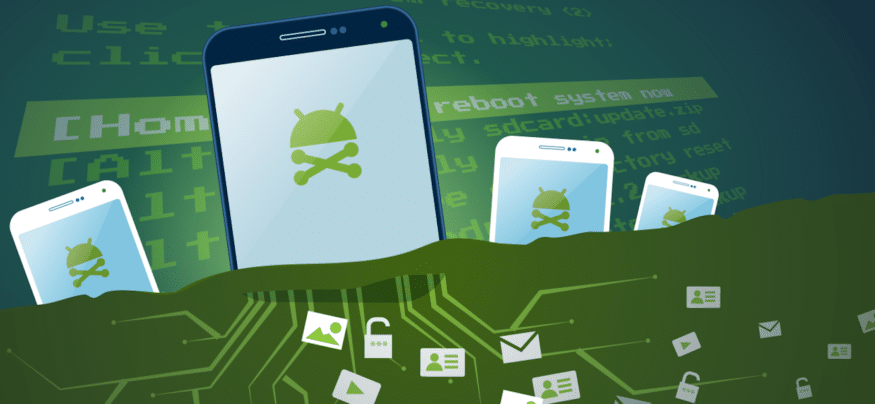Some people who use iPhones to capture photos had said that they are finding it challenging to find the time and date of when the photo was captured.
Some might have tried checking the photos section, but that information is likely not there. Thankfully, some apps are available in the App Store that can help you to capture photos and give you the correct time and date of when the photo was taken.
Below is the list of apps that can provide Time and date of iPhone photos.
1. Exif Wizard
This is Exif app can translate the most commonly used tags into plain language when you scroll through the photos; you will be able to see available data such as the date and time of when the photo was taken.
Features of the app include:
- Full Image Resolution up to 16 Megapixels
- Consists of a Geotag Map Display
- It allows you to focus on the location of your photo
Available for download on App Store
2. Exif Viewer

This is a well-crafted and beautiful application that is great for professional photographers. When used to view photos, you will be able to see the resolution of the picture, date and size.
Some of the features include:
- It allows Geotagging of photos
- Zoom photos of 80MB max without losing its original resolution
- Display of Exif Metadata on your Photos
- It has tags like Camera Model, Focal Length, Shutter Speed, Lens Model, Aperture, Time Stamp and Shutter Count.
Available for download on App Store
3. Camera Awesome
This app is a compelling high definition (HD) editor that has over a dozen professional editing tools. The information about the photo I available on this app for free.
You can click on the “i” button, and it will lead you to the photo’s information.
Some of its other features are:
- It can be used to take professional photos with iPhone
- Available filters can be added through the store
- It has more than 100 live-view filters available
Available for download
4. iPhoto App
This app can be found in the App Store, and it’s one of the best apps when it comes to photography for iPhone. To know the correct time and date, you have to click on the “i” button on each photo on the top screen.
Aside from the time and date features, there are other available pieces of information including photo resolution.
These are the best apps when it comes to viewing the information on your iPhone photos. So I would suggest you visit the App Store to know more details about these apps.