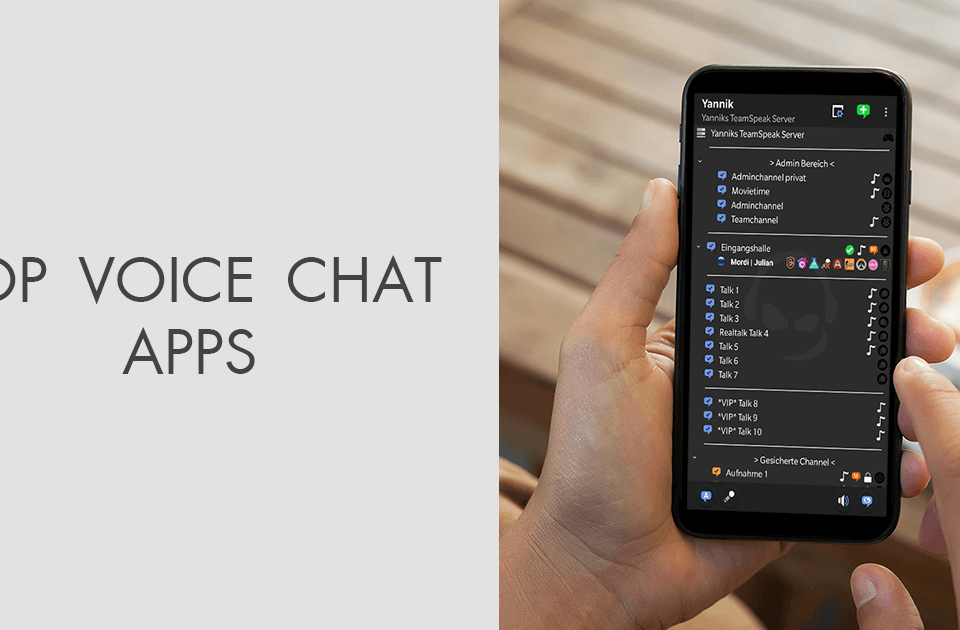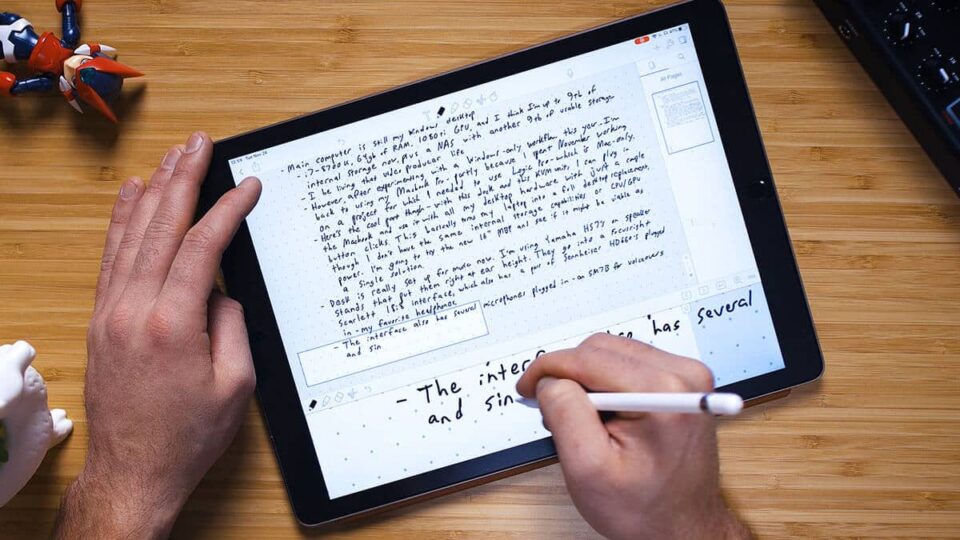The era of using real landlines is almost over. Between the easily accessible internet and cheaper smartphones, it’s easy to cut that cable forever.
You will still need to find a data connection like a cell phone or Wi-Fi plan, but if not, all of the apps on this list, the best voice chat apps for Android, allow you to make free calls.
We don’t decipher between physical phone calls with numbers or VoIP calls because they ultimately have the same function, but we list both apps.
However, we recommend VoIP instead of physical calls, as the internet is virtually everywhere and is much more comfortable.
Here are the best voice chat apps for Android!
1. Dingtone
Dingtone is one of the many free calling apps on Google Play. However, it seems to strike a good balance. If you want, it gives you a dedicated phone number in your local code. Plus, you can call phones in over 200 countries.
You can make unlimited calls via data as long as your friends and family are also using Dingtone. You can call the real phone numbers using the credit system, i.e., buy through the app.
You can add free credits through different promotions and advertisements. So it’s not 100% free in terms of time, but at least you don’t have to spend any cash if you don’t want to.
2. Facebook Messenger
Facebook apps are generally pretty standard. They are clumsy, slow, and drain the battery. However, virtually everyone uses Facebook.
This makes it a pretty decent option. Facebook Messenger is an independent Facebook messaging application that offers free voicemail, free calls, and free video calls.
The app even provides a few games. All you need is a friendship with someone on Facebook, and you’re good to go, although you don’t have to either in some cases.
It’s a good app that you can try because it’s easier to get people to use Facebook than to move on.
3. Google Duo
Google Duo is a video chat application. It is also one of the straightforward free calling apps. Download it, open it, enter your phone number, and you can start free video calls. The only lag is that the other person will have to use the Google Duo as well.
However, the exciting news is that Google Duo is free and has multiple platforms. This means it works on iOS and Android, at least. It only makes video calls, but they are of good quality, and you can make as many as you want.
A recent update allows users to make voice calls only when needed.
4. GrooVeIP
GrooVeIP is an excellent app for free calls. It will provide you with a real US phone number that you can give to people. The service itself supports calls and text messages. However, the free part is a bit tricky.
You can get free loans. However, you will need to complete the offers and watch the promotional videos to do this. It’s a bit tiring, but it works.
Of course, they as well have the option of purchasing a loan. The service will gift you free credits to use every month. So it’s an excellent app for limited free calls. The app seems to be perfect or boring from update to update. However, it’s free, so we’re not complaining too much.
5. Skype
Skype is one of the most prominent voice chat apps for Android. Its unique feature is the ability to use mobile phones, tablets, computers, and most other computing devices.
You can send voice calls, text messages, and video calls to others for free using Skype. You will have to pay for the credits you want to use to call the actual phone numbers.
However, we do appreciate the ability to call real phone numbers from the service. Of course, you can dial other Skype members for free, and you can talk to multiple people with just one voice call.
6. Signal Private Messenger
Signal Private Messenger is an increasingly popular security-focused service. It’s open-source and encrypts everything you send, and this includes voice calls, text messages, and everything in between.
It offers free calls and texts, although others will also need to use Signal Private Messenger.
Everything is entirely free, at least for now. This is the preferred option for those who want free calls but are also concerned about security. Note that it’s only fully secure if both parties are using Signal Private Messenger.
7. Slack
We’re not making much progress with Slack. However, it makes free calls to other people who use Slack. It is an increasingly popular voice chat apps for Android aimed at large and small businesses.
You’ll be able to create text strings, send messages to individuals individually, and that comes with integration with many other apps.
It is also cross-platform and calls are straightforward to make. Howbeit, they can be a bit confusing if you are talking to people on the other side of the world. For now, Slack is free for almost everyone.
8. TextNow
TextNow is an app that offers free text messages and calls. You will get your unique phone number, which you can give to others. You can call for free in the United States and Canada. However, you will have to pay to call international numbers.
It’s not great if you live outside of the US, but it’s precisely what you’re looking for if you live there. Everything is financed by advertising. By asking for a plan, they delete them. It is currently the best app for making free calls.
9. Viber
Viber was born as a basic VoIP service. It has then developed a full service that offers text calls, voice calls, and even video calls. You can dial anyone else who uses Viber for free.
Like Skype, there is a small fee if you want to call the phone numbers of people who don’t use Viber. It also comes with a pack of other features. Some of them, like hidden messages, can be useful.
However, a lot of them are fun little things like stickers that aren’t too big. Viber to Viber calls, text messages, and video chats are completely free. You can also purchase stickers and some customization options by buying through the app, but these are entirely optional.
10. WhatsApp
The last is the venerable WhatsApp. It began out as a text-only platform but slowly evolved to include free calls and free video calls. Like most others, you can only use the free calling feature to connect with someone else who uses WhatsApp.
Since it is amongst the most popular voice chat apps for Android, it shouldn’t be bad for others to use it. It’s huge, powerful, and works great. It also has some other features that help make the experience so much better.
11. Overtone
Overtone is another excellent voice chat app for gamers that you can use to connect with friends while playing undisturbed.
The app is easy & straightforward to use and is based on Vivox, one of the best-inbuilt voice chat services used by popular games like Fortnite, PUBG, League of Legends, etc. Overtone aims to introduce this exclusive technology to gamers around the world.
The lightweight Overtone app doesn’t use a ton of your system’s resources and is relatively easy to set up compared to Discord. It’s entirely free to use and includes most of the necessary voice and text chat features you would expect from an app.
On top of that, Overtone also includes several social features that will allow you to connect with people with similar interests like yours and discover teams that are playing the same game. You can also run Overtone in a web browser, which is always a bonus.
Download on Google Playstore
12. Snapchat
Snapchat app is another incredibly useful and fun messenger for Android and iOS. What sets this application aside from others is that it can send multimedia “recordings,” stored for a limited time before being gone forever.
Recordings can be sent to a designated recipient privately or viewed by a selected group of subscribers. You can also use this app for live video and voice chat.
It was one of the first apps to let you set augmented reality filters on the images you send. These fun-filters can make you look like an alien, wear silly animated clothes, or storm clouds behind you.
13. Google Hangout
Google has updated its communication service: Google Talk to Hangouts. Hangouts have become a universal messaging app for Gmail, Google+, Android, and iOS users. You can now make video and audio calls, send text messages, share files, stream videos, etc.
You can talk to up to 10 people at a time. Images shared during a call are saved in a private Google+ album, making them easier to access later. Google Hangout is probably Skype’s only real competitor in video calling.
14. ooVoo
ooVoo’s is a simple cross-platform voice and video calling app available for all major mobile platforms and desktop operating systems. Like other apps, ooVoo sends messages, and records voice, and video. Like Skype, ooVoo allows you to call landlines using ooVoo credit.
It also integrates with Facebook so that you can chat with friends on the social network. The exciting feature of the app is that you can make group video calls with up to 12 people.
Conclusion
Smartphones have entirely changed the way we use the device. Modern phones with good internet connection offer free alternatives to voice and video calls.
We hope this list of great video calling apps for iPhone, Android, Windows Phone, and BlackBerry will enable you to make a direct call to a friend or start a group video call. If we missed any voice chat apps for Android, let us know in the comments!