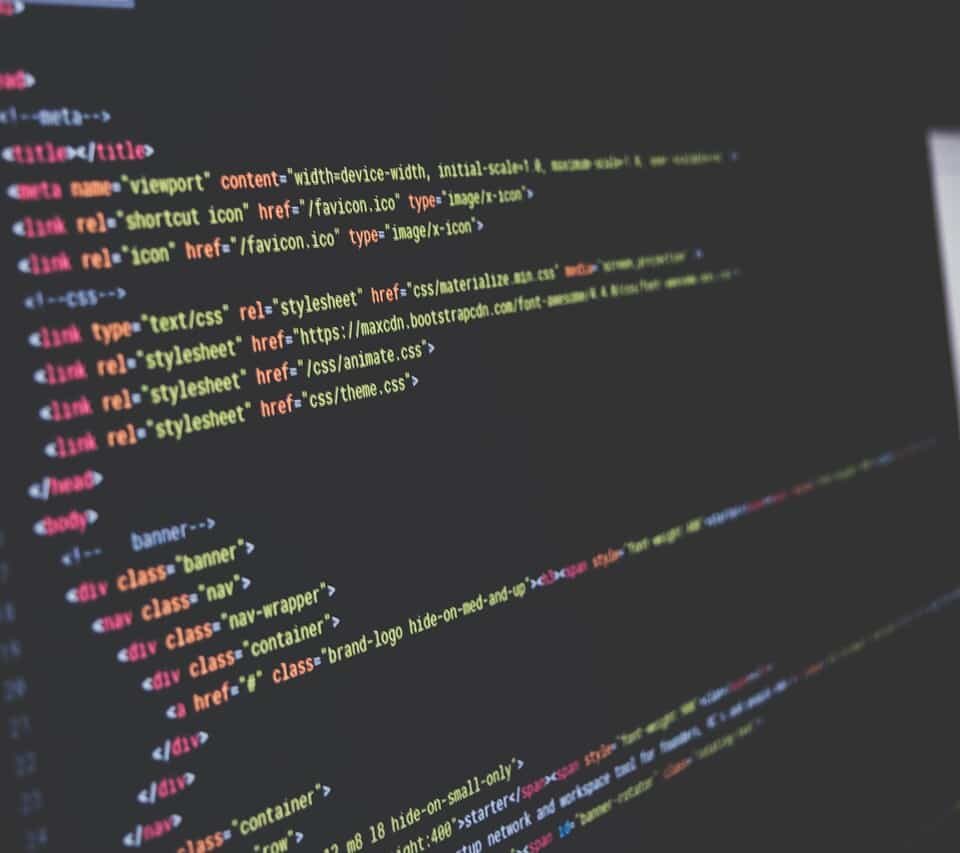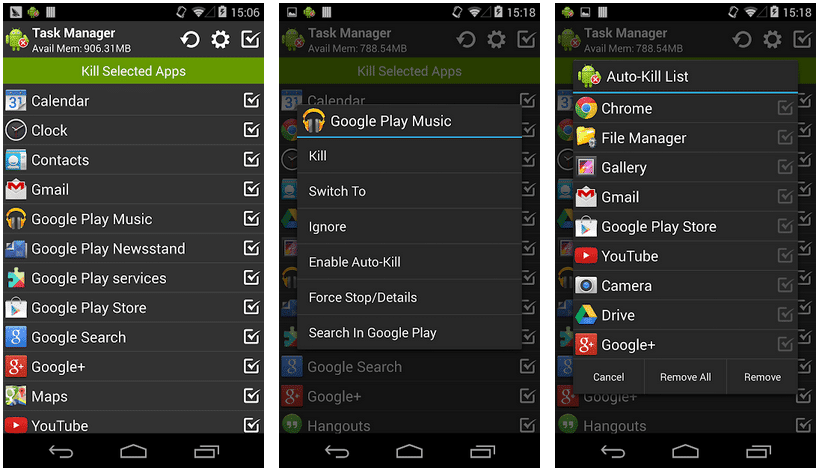Whether you are an entry-level developer or a seasoned programmer, the first piece of tool you need is a good text editor which comes as the most important.
Every operating system comes with its built-in text editor, but they all have some limitations.
But thankfully, there are so many free text editors out there as well as great paid editors. If you want more functionality in development, you need the best tool to get the job done.
In this article, we will look at some of the best text editors for Mac has to offer and if they are genuinely worth your attention.
1. Brackets
Among the text editors on this list, Bracket is the simplest as it is an open-source project developed by Adobe. With its unique style, interface and design. It comes with a feature called ‘Extraction’ which allows you to take different fonts, colour and measurements.
If you are interested in a clean CSS file, then you can count on this text editor. It also consists of additional features like extension support, inline editor and previews.
Pros
- Has inline editors and previews
- Comes with extension support with a growing library
- Lightweight and feature-rich
- It comes with various free extensions
- Open-source and free
Cons
- Lacks the basic text editor commands
- It is slow
Download here (Free)
2. TextWrangler
Developed by Bare Bones, this is the most popular text editor in Mac. It is regarded as a lightweight version of BBEdit as Bare Bones designed both. It is packed with features for hardcore software development.
Although it is made for software development mostly used by program designers, it can be used for standard editing to perform necessary function change in columns to CSV.
Pros
- Has an in-built FTP and STFP browser
- Very fast to start up
- It’s packed with tools for standard text editing as well as manipulation
Cons
- It’s no longer receiving updates
Download here (Free)
3. TextMate
TextMate employs the robust capabilities of the UNIX console in a friendly and neat GUI. It’s also a free text editing tool. It was created for novice programmers.
It consists of features, for example, it allows auto-indentation, column selection, word completion, regular expression support, etc.
With this tool, you can build XCode projects. One of its best features is its packed extensive documentation and video library which should quickly get anyone started.
Pros
- It is open source
- Lightweight and works with XCode
- It has features of an extensive library of plugins
Cons
- It’s only available to macOS
- Development not very reliable
Download here (Free Trial, $56.25)
4. Atom
Atom is one of the latest text editors for Mac. Atom is also open source and free for everyone. It is maintained by GitHub. It can be employed as either a text editor or a source code editor.
Its plugins work well with several languages such as HTML, CSS, Go, C++/C, JavaScript, PHP, Python, and so many others.
Atom has a massive packaged library along with features like quick edition, multiple panes for code editing, code folding etc.
Pros
- Open source and free
- It is feature-rich and comes with a friendly user interface
- Allows multi-tabbing editing, auto-completion
Cons
- It does not support text UI (user interface)
- A lot of packages can slow it down
Download here (Free)
5. Sublime Text
Sublime Text is one of the most used text editors in development because it is powerful. With its user-friendly interface, you are sure to have a fantastic experience.
Although it is for commercial use to create a text file, it has an evaluation version which can also be used for an unlimited period. It features a python application programming interface and supports multiple languages.
It also has a high-speed search engine which offers a lot of shortcuts and other amazing features. You can get the free version for testing purpose before upgrading to the commercial version.
Pros
- It comes with a user-friendly interface
- Supports cross-platform
- It is feature-rich, allows customization and easy to use
Cons
- Pricey for the commercial version
- Some plugins may affect its performance
- Sublime 10.14 has inadequate language support
- It doesn’t support printing of files
Download here (Free Trial, $80)
6. BBEdit 12
It is developed by Bare Bones software. It is reliable and probably one of the oldest text editors to grace this list.
Not only is it used by a lot of developers, but writers also use it as it is packed with features like editing, searching, source code, textual data, and prose manipulation.
It supports text manipulation Hard Wrap, several languages and customizable syntax coloring, correct markup, and so many more.
Pro
- It is stable, reliable and straightforward to use
- It has various built-in tools and supports several languages
- It has great performance
Cons
- It’s pricey
Download here (Free Trial, $49.99), or you can get it from the Mac App Store for $3.99 per month.
7. MacVim
MacVim is a version of Vim text editor for Mac. it comes with a bundle of features and a primitive GUI (graphical user interface).
The most exclusive feature of this text editor is its standard shortcuts of OS X keyboard. It comes with transparent backgrounds with support for a full-screen mode which can come in handy.
It also supports multiple windows with ODB.
Pros
- It is easy to use
- Supports command-based text editing
Cons
- It offers poor support for external tooling
- Requires great effort for customization
Download here (Free)
8. Visual Studio Code
This is one of the best text editors for Mac. Compare to others on this list; Visual Studio Code is a newcomer.
Its lightweight Text supports script editing along with tremendous and unbelievable features like being able to highlight syntax for more than 30 languages, keyboard code editing language, Git control, IntelliSense, tons of extensions and so many others.
The most fantastic feature is the live server; this feature allows your browser to update your codes by itself without using the reload button. It supports a dark theme.
Pros
- Supports over 30 languages
- It has an excellent user interface and also free to use
- It is packed with plugins/extensions
- It is updated monthly
Cons
- It can be buggy at times
- You have to install a lot of plugins/extension to get the best experience
Download here (Free)
We have listed the best 8 text editors for Mac and hope you would find it interesting and helpful. While choosing from the list above, do well to know that most of the paid text editors mentioned also offer the free trial option so you should check them out.
Note that while all the Text Editors for macOS mentioned on this list are high, you should choose the one that fits your needs. Share your thoughts and feedback with us in the comments section below.