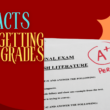Wondering how far can a Wi-Fi extender can be from the router means that you’re either planning to get a Wi-Fi extender or you’ve already bought one. There are great solutions for extending your wireless network to different corners of your home.
However, if the extenders don’t work properly, the wireless network is going to be extremely annoying with connectivity issues. So, we’re going to explain how a Wi-Fi extender works, factors that impact connectivity, alternatives, and extender distance.
How Does a Wi-Fi Extender Work?
When you first get a router, you think the wireless signal is going to be seamless in every part of your home. But, then, you try surfing the net or scrolling through your Instagram feed when you’re in the kitchen or on the upper floor.
Suddenly, the connection is not that good. The signal is sketchy, and the time it takes to load a page is much longer than usual. You go online, and you find an article that says you should use a Wi-Fi extender.
This is a great recommendation, and it’s something that’s certainly going to improve the coverage around your home. A Wi-Fi extender works by taking the wireless signal from your router and broadcasting it from the point it’s plugged in.
Wi-Fi Extender Pros and Cons
As with every other product you’re thinking of buying or you already bought, there are pros and cons. There are several reasons you should buy it, but there are also several reasons you should choose an alternative. Take a look at these pros:
- Compatibility: Almost all Wi-Fi extenders are compatible with almost all routers. So, no matter which brand you get, you’ll probably be able to set it up with your current wireless network with ease.
- Great coverage: When you set the Wi-Fi extender up, you’re going to have great coverage in an area you thought it impossible to get a Wi-Fi signal. There might even be a chance for you to get the signal in the yard.
- Size: Most Wi-Fi extenders on the market are quite small, and they take up very little space. However, an outlet is required per extender, but it’s almost unnoticeable when you plug it in.
However, there are two huge disadvantages and reasons you should opt for an alternative. First, most Wi-Fi extenders use their network name when rebroadcasting the signal of your router. So, instead of being connected to one network, you’ll probably switch between two different ones while going around the house.
Second, although you’ll have great coverage and the ability to connect to a wireless network anywhere in the house, you might still have issues with the speed. It’s because you’re connecting onto a broadcasted signal, and nothing works better than the original router.
Wi-Fi Extender vs. Mesh Network
Now, we’ve mentioned reasons why you might consider getting an alternative to a Wi-Fi extender. The alternative to a Wi-Fi extender is a Wi-Fi mesh network. There are quite a few differences between Wi-Fi extenders and Wi-Fi mesh networks.
As we said, Wi-Fi extenders take the signal from your original router and rebroadcast it from the spot they’re plugged in. You get a second network with a different name, and you can connect to it in the part of the house that previously didn’t have a Wi-Fi signal.
With a Wi-Fi mesh network, it’s a lot different because you have an entire system that works in sync like a single router. There’s a main router, the main device in the Wi-Fi mesh network, and a custom number of satellites.
A satellite is much like a Wi-Fi extender. However, the satellites communicate with each other and the router constantly. So, the stream of data goes directly from and to the router when someone is connected to the Wi-Fi.
2.4 GHz vs. 5GHz Reach
The first factor in how far can a Wi-Fi extender is from the router is the type of extender you get. Some extenders can support different frequency bands of your Wi-Fi, and the two most common frequencies are 2.4 GHz (Gigahertz) and 5 GHz.
When you get an extender that supports only the 2.4 GHz frequency band, you can easily put it further away from the router. This is because 2.4 GHz can reach a wider area, and the maximum distance is approximately 400 feet from your router.
It would be best to put the Wi-Fi extender 100 feet away from the router if it supports both 5 GHz and 2.4 GHz. The 5 GHz frequency band has a much smaller coverage area than the 2.4 GHz frequency band.
Wi-Fi Extender vs. Mesh Satellite Reach
Let’s discuss how much your Wi-Fi extender can extend your network and how much coverage you can get with an average Wi-Fi mesh network. In theory, with the help of a Wi-Fi extender, your Wi-Fi can reach anywhere from 800 to 2,500 feet.
This largely depends on the type of router you have, and the type of Wi-Fi extender you buy. An average router covers a radius of 150 feet, and you can place an extender that can give you another 2,000 feet at the border of that radius.
A Wi-Fi mesh network truly provides seamless coverage where one satellite can cover up to 2,500 feet depending on the model. And, you don’t have to worry about switching between networks because satellites use the same network name as your main router.
How Far Can a Wi-Fi Extender Be from the Router?
The 2.4 GHz band that can cover a wider area can reach approximately 150 feet in your home where there are obstacles to the wireless signal. However, when outdoors, it can reach twice that length.
So, a logical assumption would be that we can place a Wi-Fi extender 100 feet from the router for the best functionality. We can place it 150 feet away from the router, but it wouldn’t be as effective as it would be 100 feet away.
Conclusion
To answer the question of how far can a Wi-Fi extender be from the router, we’re going to say that it all depends on the router you’re using and which bands it supports. The most effective distance for the extender would be 100 feet from the router.
Nevertheless, we recommend you try using a Wi-Fi mesh network system for your home network. It might work more effectively than any other Wi-Fi extender combination you set up in your house.