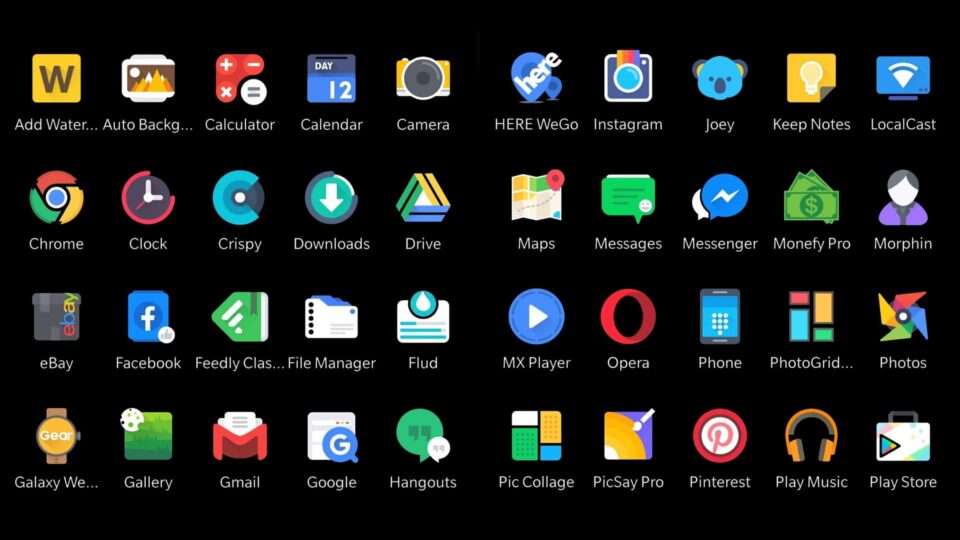Are you having good Glo internet connectivity in your area? Do you have movies or games to download but don’t want to spend much or deplete your existing data subscription? Here is how to spend less and download more.
Glo normal subscription for new ogasim customers is 3.6GB for N1000 and mere 1.8 GB for existing customers so if you are managing data, here is how to take advantage of other data offers.
See How To Get Glo 6GB for N1000
1. Use Glo Data Booster
Did you know there is a data booster plan that gives you 1.2GB for N200 and can be accumulated? Yes, there is. 1.2GB subscription five times is 6GB for N1000.
The catch here is that the plan lasts 3 days only so you may want to use it when you truly need it (validity can be extended though).
To Subscribe;
- Dail *777#
- Select Option 1 Buy Data
- Select Option 1 Buy 3G 4G Data
- Select Option 5 Special Data Offer
- Select Option 2 Special N200 Data Plan
- Select Option 1 N200 = 1.2GB 3 Days
Or follow the video below
Repeat as many times as you need (5 Times gives 6GG for N1000)
2. Glo Weekend Plan
The almighty weekend plan that is always overlooked by many. This plan costs N500 for 3GB. N1000 sub then gives you 6GB, usable from 12.00AM Saturday to 11.59PM Sunday.
- To subscribe, dial x777#,
- Select Option 1 Buy Data
- Select Option 1 Buy 3G 4G Data
- Select Option 1 Buy Data
- Select Option 7 Night and Weekend Plan
- Select Option 1 Buy Data
- Select Option 2 N500= 3GB 1 Weekend Sat and Sunday
Note: While some people usually complain that their weekend validity only spans 1 weekend, mine usually lasts for about 3 weekends. Also, data cannot be accumulated. Try your luck though
If you subscribe to either of both plans, turn off your internet connectivity and turn it on again to allow Glo to activate it.
If you have any other subscription package you use, let us know. Now you can download what you want.