Since the launch of the Wema bank instant banking service, it has seen millions of customers connect to their bank through their mobile devices.
To rephrase, it means that Wema bank customers can now perform transactions that would have in previous times required them to walk into a banking hall, on their mobile phones gaining access to a host of bank services.
You can now send money, pay bills, recharge your phone or third-party, open a Wema bank account, check your bank balance simply by dialing *945#.
To be able to perform bank transactions on your mobile device in one, two quick steps, all you have to do is register for the Wema bank USSD banking, have a mobile device (doesn’t have to be a smartphone), your phone number linked to your Wema bank account, 4-digit PIN of your ATM card
This service is available 24/7 and to all mobile networks. You also don’t need to be connected to the internet to have access to this service.
How to open a Wema bank account using *945#
Open a Wema bank account in less than five minutes without having to visit a bank or fill an opening form. Simply dial *945*1# and follow the onscreen prompts.
A ten-digit account number (NUBAN) account number will be issued to you via SMS once you have completed registration. You can link your Bank Verification Number (BVN) by dialing *945*BVN#.
Note:
- Maximum deposit per transaction is N50,000.
- Maximum account balance is N300,000.
- All you need is your name and date of birth.
- Account can be upgraded to standard account without restrictions.
How to generate your *945# PIN
Generate your *945# PIN by dialing *945*100 for newly opened account and *945*50# for existing accounts.
Follow the on-screen prompts and enter your account number, date of birth in the format; dd/mm/yyyy, new PIN and confirm PIN.
How to top-up your phone or for third-party using *945#
Recharging your phone has never been easier. In less than 30 seconds you can top-up your device and return to your phone conversation with a sense of calm.
You can also top-up for family, friends and loved ones from your mobile phone without having to move an inch. Data top-up is also made available for self and third-party using the *945# USSD code.
- Airtime Top-up for self : Dial *945*Amount#. For example, *945*1000#.
- Airtime Top-up for third-party: Dial *945*Phone number*Amount# . For example, *945*08032110321*1000# to top-up for a friend.
- Data Top-up for self : Dial *945*2# and follow the on-screen prompts to complete the transaction.
- Data Top-up for third-party: Dial *945*2*Recipient’s phone number# and follow the on-screen prompts to complete the transaction.
Note:
- Service is available 24/7 and available to all mobile networks
- Daily recharge limit is N10,000.
How to transfer money using *945#
Transfer funds to any bank in Nigeria from your mobile phone using *945#.
How to Transfer: Dial *945*Recipient’s Account number*Amount# and follow the on-screen prompts to complete the transaction. Authenticate the transaction using your USSD banking PIN. For example, *945*5034241673*15000#.
Note:
- Phone number must be linked to your bank account to be able to perform transaction.
- Bank charges apply for transactions within Wema bank (N21) and from Wema bank to other banks(N52).
- Daily limit is N20,000. You can increase this to N500,000 via WemaMobile, WemaOnline or paying a visit to a Wema bank branch near you.
- This service is available 24/7.
Cash on the Go – Cardless withdrawal
Enjoy access to cashless withdrawals using the *945# USSD code.
This initiative allows you to make cash withdrawals at the ATM even without your debit card so if you ever find yourself not in possession of your debit card and needing to withdraw some cash for that item that caught your eyes at the fair, then cardless withdrawal is the way to go.
How to make cardless withdrawal using *945#
Simply dial *945*8*Amount# on your mobile device. You will be asked to input a cashout PIN which should not be the same as your USSD banking PIN.
Type in the amount you desire to withdraw from your account (Note: You can only enter N20,000 per withdrawal). A cashout code will be sent to your phone which will be entered into the ATM at the point of withdrawal.
Note:
- Phone number must be linked to your Wema bank account.
- You can only make cashless withdrawal up to N20,000 at a go.
How to pay your bills and renew subsription using *945#
Avoid the long queues and delay you experience in paying your bills or renewing subscription for your internet and satellite TV services by paying from your mobile phone at your own convenience using *945#.
In one, two easy steps, you can renew subscription to your DStv, GOtv, Startimes, Smile and Swift packages among others. You can also pay your electricity bill directly to the account of your distribution company.
How to Pay bills
Dial *945*Code*ID*Amount#. For example, you want to renew your subscription to the Startimes Nova Bouquet, dial *945*18*5434526376*6000#.
Here’s a list of some the utility bills that the Wema bank instant banking supports.
| CODE | BILLER NAME | ID REQUIRED |
| 16 | DSTV | Smartcard Number |
| 17 | GOTV | Smartcard Number |
| 18 | Startimes | Smartcard Number |
| 19 | Electricity Bill (IKEDC, EKEDC, BEDC etc.) | Meter Number |
| 20 | Smile Network | ID Number |
| 21 | Swift 4G Subscription (Swift 4G) | Customer ID |
| 22 | mCash | Merchant Code |
| 23 | LCC Tollgate | LCC Number |
Other *945# services include;
| Service | USSD CODE |
| Balance Enquiry | *945*0# |
| Generate OTP | *945*15# |
| Change your PIN | *945*00# |
| Get your Account Number | *945*000# |
| Change Account Number | *945*2*oldaccountnumber*newaccountnumber# |
| Send money to phone/email | *945*6*amount# |
| Receive money | *945*7*confirmationnumber*amount# |
| Remita Payment | *945*9*RRR# |
| Card Control | *945*11*last four digits of card pan number# |
| Account Reactivation | *945*5* |
| Pay-with-Mobile | *945*12*amount# |
| Receive Western Union | *945*14*MTCN*amount# |
If you have any issue, do let us know in the comment box below.
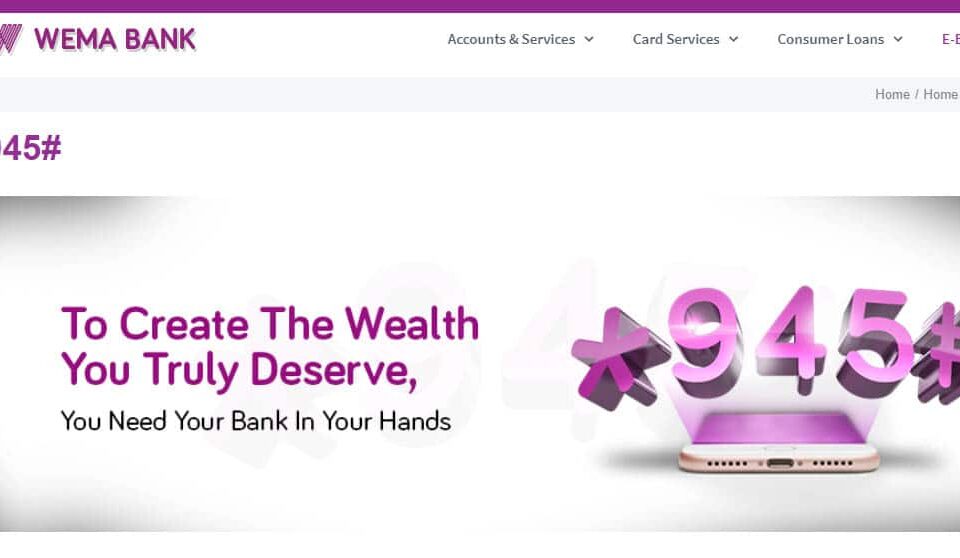




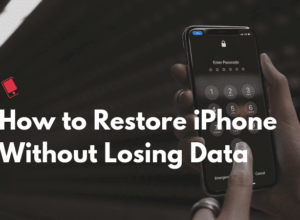
I forget my account number,and I lost the SIM I used to register my account
then go to the bank so they can help you