Owning an iPhone feels good but getting the right apps can be stressful.
As you go through the App store which happens to have tons of amazing apps, you simply become overwhelmed and settle down for any app that you feel does it for you.
As far as our smartphones go, we use them to communicate, socialize, work, in fact, they are always with us.
Here are 6 iPhone apps that you shouldn’t miss as they can make your easy life a little easier
1. Shortcuts
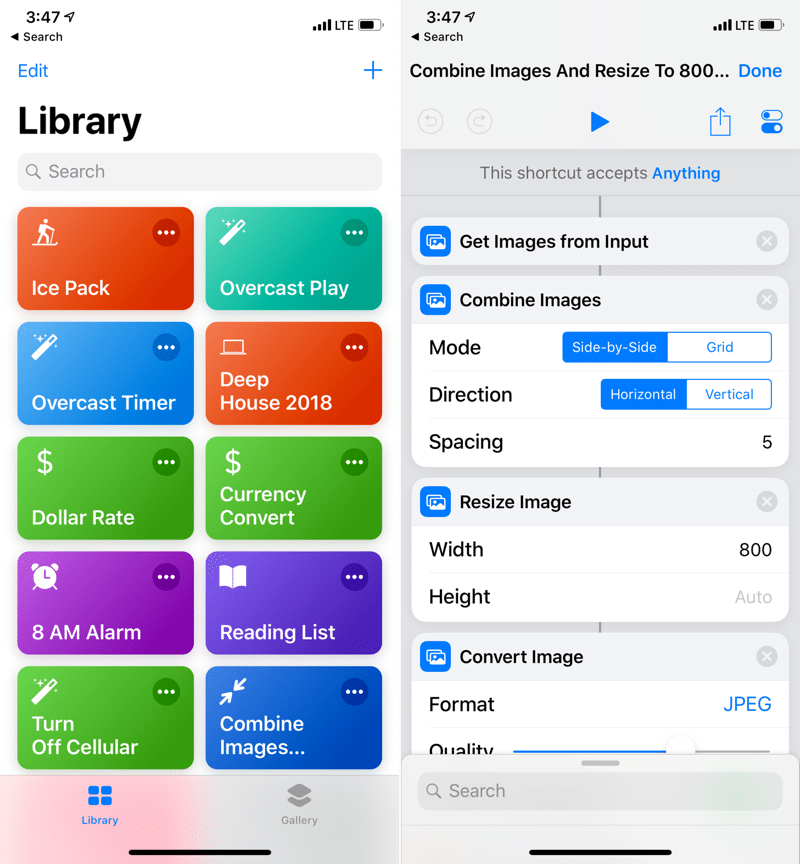
Shortcuts is a nice utility app that allows iPhone users to control and set simple and complex shortcuts. This user-defined automation app comes with IOS 12 and you can create simple shortcuts based on a list of actions you want to carry out.
It is similar to Tasker for Android, though Tasker is not inbuilt and shortcuts have integration with Siri. This app has hundreds of actions you can combine to form a shortcut and you can add over a thousand more using third-party apps Download Shortcuts
2. Documents by Readdle
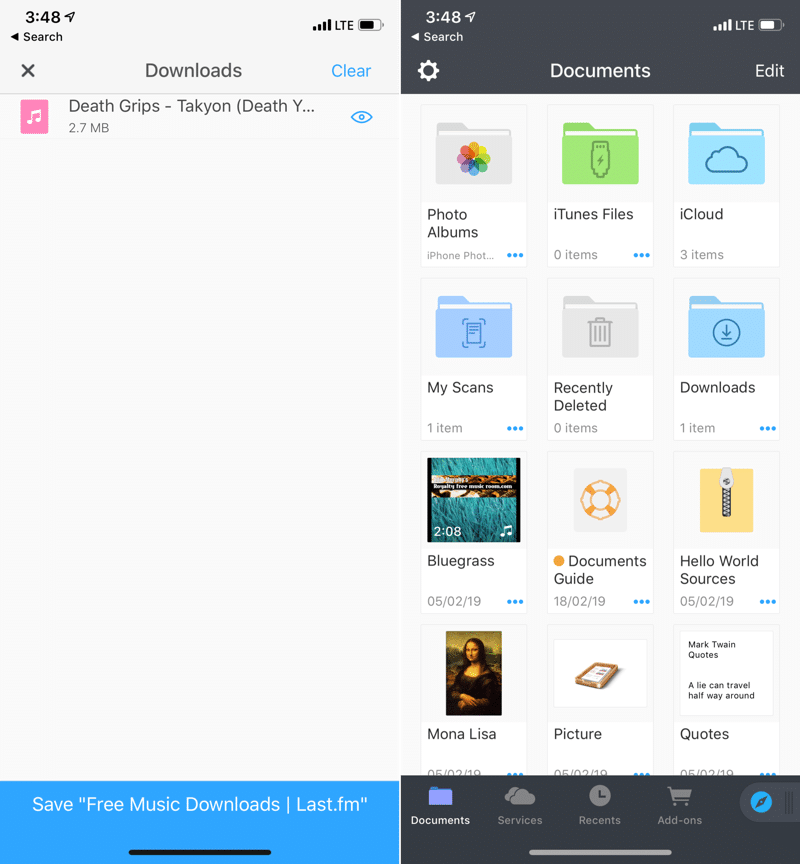
If anything, documents should have been the default files app for iOS 11. This app allows you to store your data in an organized manner and it is easy to use.
With this app, you can read, listen, view and store all the data you need. It also has a rich downloader you can use to download music, documents, and videos to your iPhone. Videos and music can be exported to other apps too. Download Readdle
3. Fantastical 2
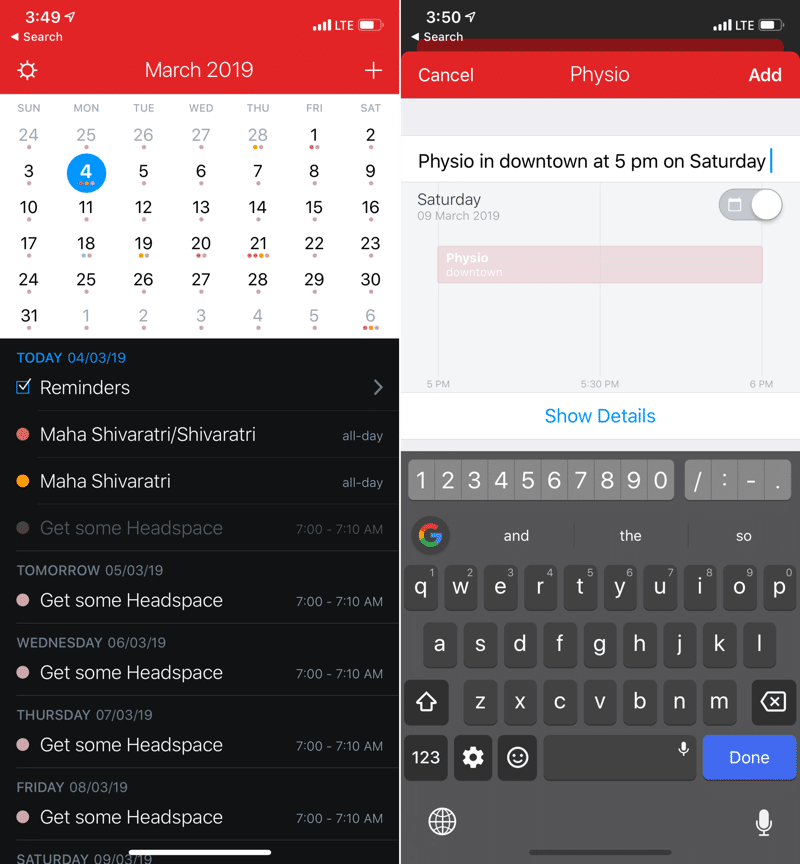
Fantastical is a nice substitute for the Calendar app. It should be the only calendar app if you are used to booking appointments and keeping reminders on your smartphone.
This app has Natural Language and is built to take inputs in a simple manner. Type out an appointment with a title, date, place and time and the app will file out the rest information. It does everything to limit usage to not more than two taps and one sentence.
You can also add an event by just talking to Siri and it lines up all your appointments and reminders for the day in an attractive view. It can also be synced with your Apple watch. it costs $5 though. Download Fantastical
4. Copied
Clipboard managers are of the best things that have ever happened to smartphones as they allow us to save and manage clips.
this app allows you to save data so you can easily find them. this can be texts, links or images from any app. Copied works seamlessly in iPhone, iPad and Mac.
it also has an automatic browser that can help you save data that has been copied from web pages. You can also organize the clippings into the list.
For the iOS though, you have to manually add the clipboard to the app. Add the Copied widget and use the + button to add the copied data to Copied. Download Copied
5. VLC
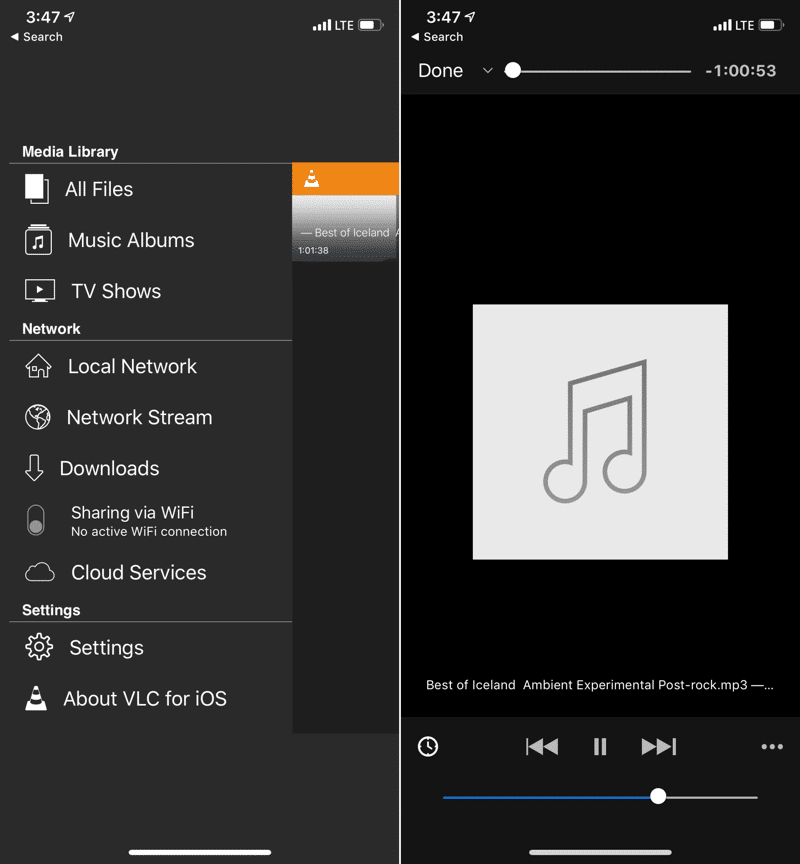
VLC is an open source video player for iPhone that has the ability to synchronize with Dropbox, iCloud Drive, iTunes etc.
The app also allows youto wirelessly transfer files from another iOs device or from your computer. Download VLC
6. Gboard
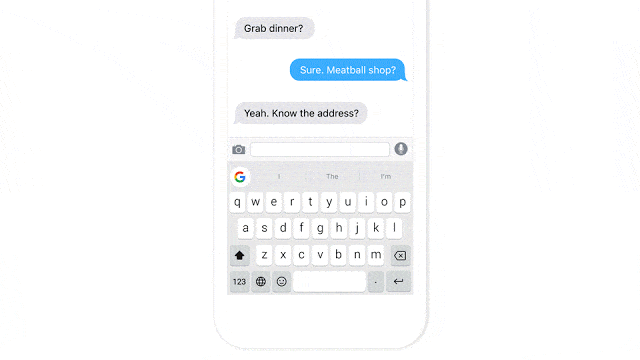
Gboard is a keyboard everyone should have on their smartphones. Don’t worry about privacy, Google isn’t logging your keystrokes.
The Gboard app comes with auto-complete, GIF search, gesture typing, Emoji suggestion, and more. There is also an inbuilt Google search function.
Mini stickers made specifically for you are there too, so also typing in your Language. It also comes with nice themes and you can add yours if needed. Download Gboard



