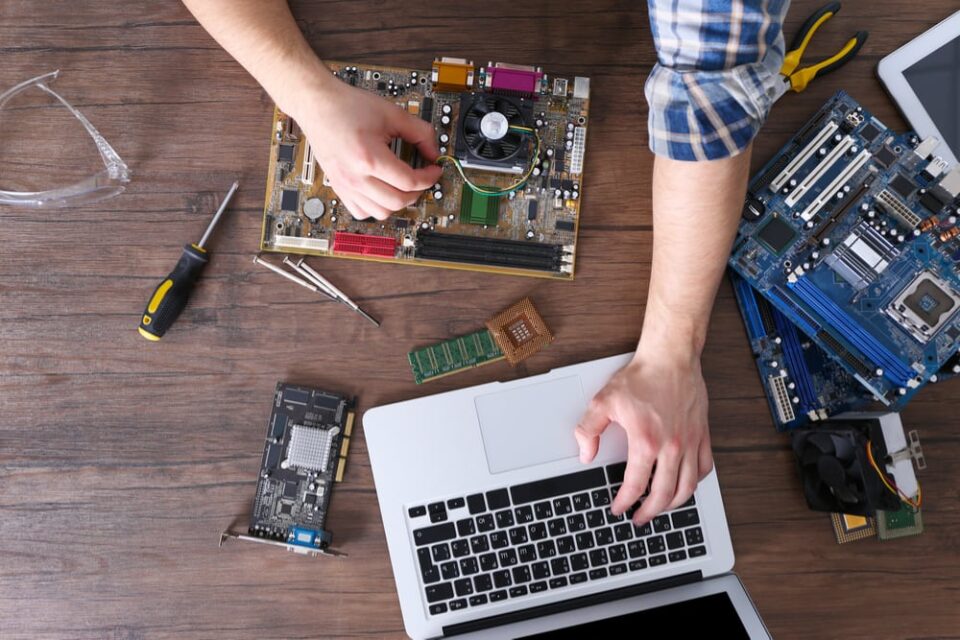TikTok is currently one of the trending apps that allow users to create and share lip-synced 15 seconds vertical videos. The app formerly called Musical.ly is even more popular than Instagram when it comes to vertical videos.
But what if you came across some videos you love and would like to share them with your friends offline or on WhatsApp?
Here is how to download TikTok videos.
Using the Inbuilt TikTok App Downloader
The app has an inbuilt downloader that works with most public facing and viral videos.
1. Open the TikTop app and go to the video you want to download.
2. Tap on the Share button and then select Save Video from the options. This should download the app and in the background and store it to your device.
To find the saved video, open the Photos app and swipe to the bottom of the photos album.
Download TikTok Videos Using Instagram Stories
If there are videos without a Save Video button, then you need another option. Using the Instagram app will help you save the video. To do this;
1. Open TikTok app and find the video you wish to save.
2. Tap on the share button (the Save Video option will be missing), and tap on Stories button or Instagram button.
3. This will bring a progress bar for saving the video. The app will open up Instagram with the screen for adding a story. The video should be playing already.
4. Tap on the Download button from the toolbar. This will save the video to your camera roll. You can tap the X button to exit the story view.
Download TikTok Videos Using Total Files App
If you are not on Instagram or you don’t want to use the Instagram app, you can use the Total Files manager to download the video by following the steps below
1. Open the TikTok app and find the video as usual
2. Tap on the Share button and tap on Copy Link
3. Open the Total Files app and tap on the Globe icon (browser icon)
4. On the URL bar, paste the link you copied and tap Go. This should load the video.
5. Play the video. this should open in fullscreen view.
6. Tap on the screen. This should make the app to bring a pop up asking if you want to download the video. Tap on the green checkmark button and choose a destination.
7. Tap on the File icon and Tap on local to see the downloaded video. Here you 5tap on the menu next to the video so that you can convert upload it to cloud. You can also save it to camera roll by tapping on Share then choosing Save Video
Download Total Files | Download TikTok