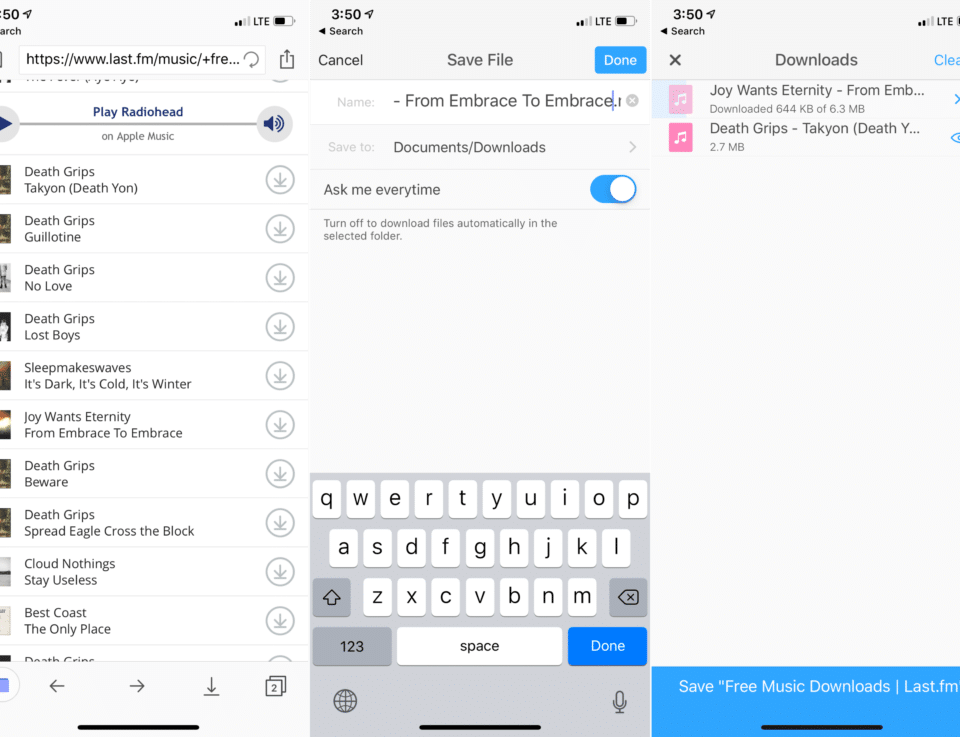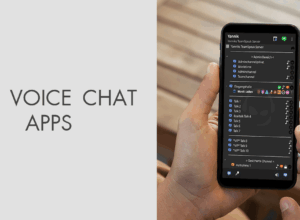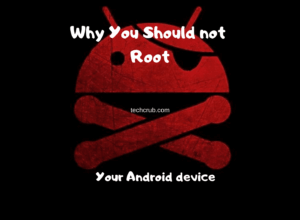Having an iPhone has its highs and one bad low, unlike the Android OS, it doesn’t have an inbuilt downloader. Even when you press the download button on a music file in Safari, it doesn’t automatically open in the Music App.
Apple has capitalised on this disadvantage to launch services that fetch it more income. Why add an inbuilt downloader when Apple Music subscription and buying from iTunes will bring them more cash?
But if you really want to take a break from streaming using Apple music and buying movies from iTunes and maybe download mixtapes online and watch TV shows offline, then these are two steps you can follow.
1. Using Documents by Readdle
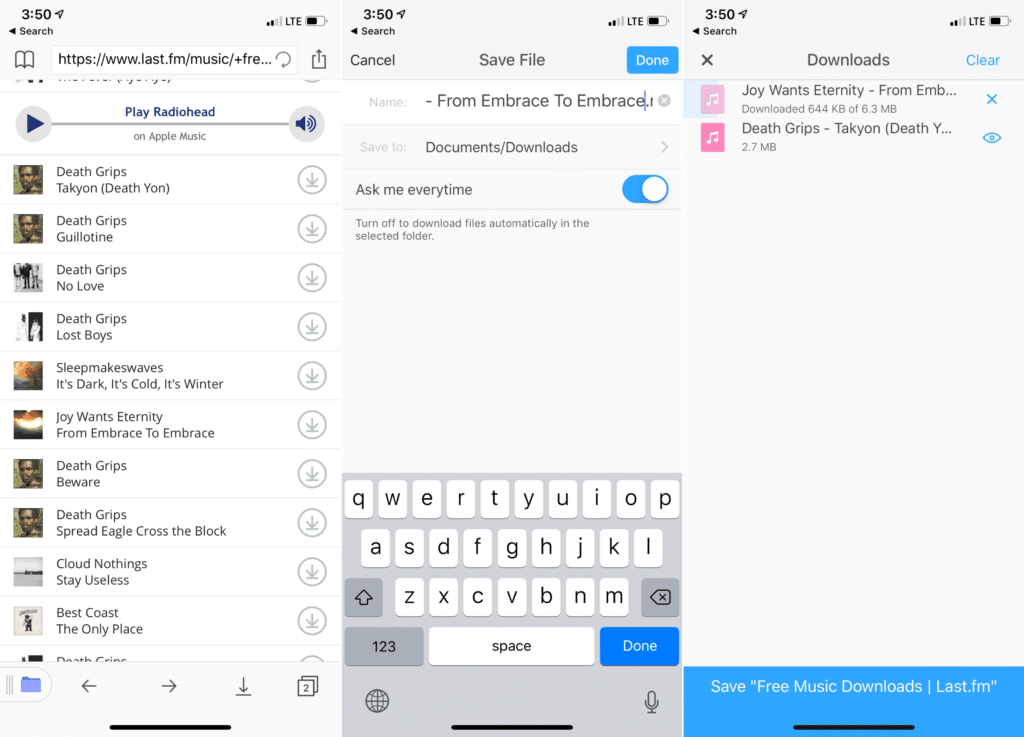
For many people, Documents by Readdle is everything an iOS file manager should be. With this app, you can download music and videos from the internet and play them on your iOS devices with the same app.
Documents have a built-in browser, downloader, media player and file manager. The app is more than ready to take over media playing functions from the iPhone Music and Video apps.
To download, open the website you would love to get your videos/music from (say netnaija.com) in Documents and select the media file then hit the download button. You can also select the save directory. Once the file has been downloaded, you can play it using the Document’s app too. If you wish you can share the app to your VLC player.
Files you download using Documents are not limited to your phone. Documents allow transferring of files from a PC or Mac. If you want to transfer videos or music from your PC or for your friend’s computer, make sure you’re connected to the same network and go to docstransfer.com.
Scan the QR code and select files, and they’ll be transferred to your iPhone or iPad instantly! No need to install iTunes or connect a Lightning cable.
Download Documents by Readdle
Shortcuts App
The recent Shortcuts app added to iOS 12 has been the source of enormous relief for many users as the user automation app allows them to do just more.
With the app, you can set an automation workflow that allows multiple actions to run after the other.
With this, you can add user-created shortcuts and use the Video Download shortcut to download videos from Facebook, YouTube, DailyMotion, adult sites, Vimeo, Twitter and many more.
There is also the YouTube Ripper shortcut that gives you the option to rip and download the audio from the YouTube video file. To use both shortcuts, open the video, share it, select shortcuts and run the shortcut.
You can choose to save the video or audio too iCloud Drive, Dropbox or open it in VLC player or Documents app. Download Video Downloader Shortcut or Download Youtube Ripper Shortcut